Loading ...
Loading ...
Loading ...
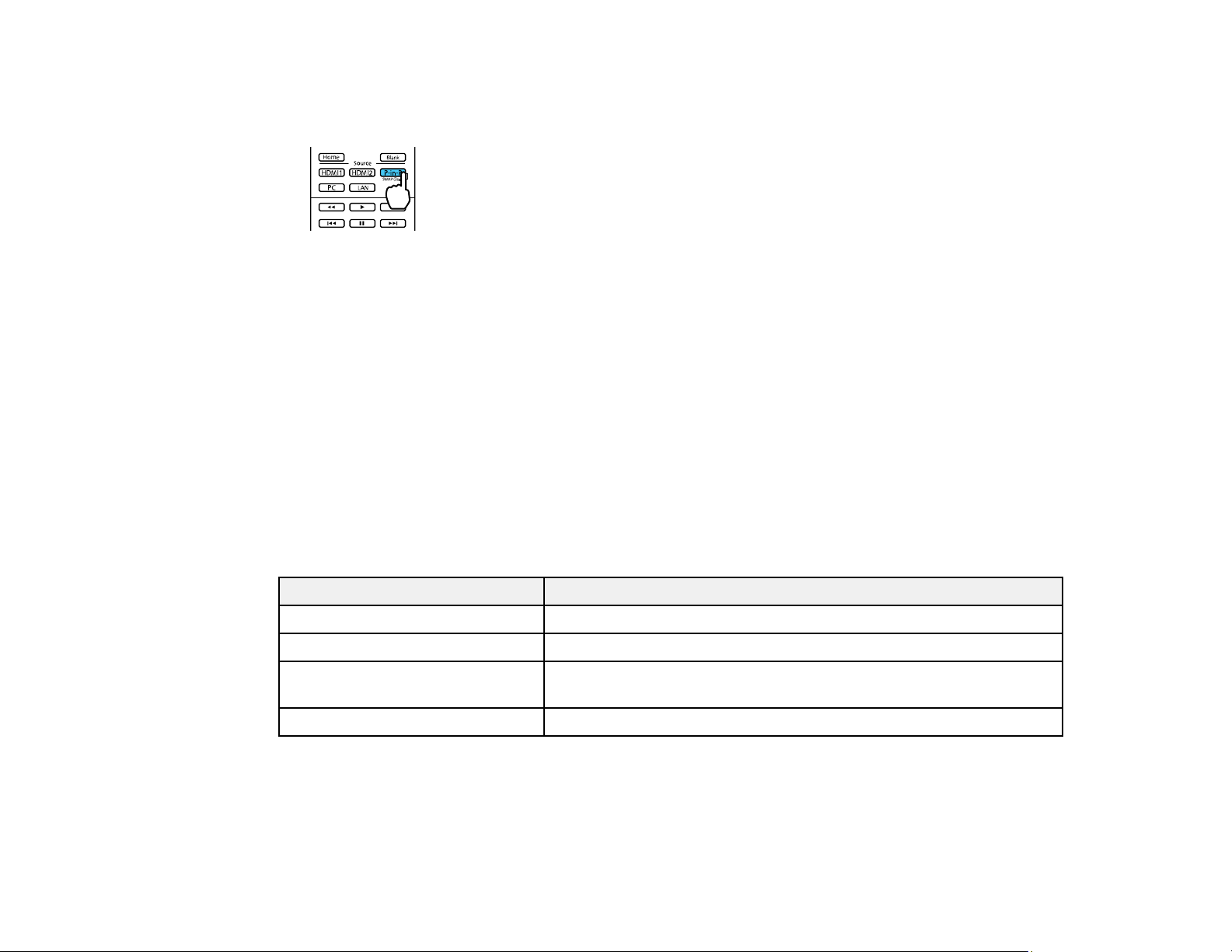
78
2. Press the P-in-P button on the remote control.
Pro Cinema 4050
The second HDMI video source appears as a sub-screen in the corner of the image.
Note: Press the Menu button on the remote control to adjust picture-in-picture options.
3. To swap the main screen and sub-screen video sources, press and hold the P-in-P button for at
least three seconds.
4. Press the P-in-P button again to exit.
Available Picture in Picture Options
Parent topic: Adjusting Projector Features
Available Picture in Picture Options
You can adjust the following options by pressing the Menu button on the remote control while using
Picture in Picture (Pro Cinema 4050):
Setting Description
Subscreen Size Adjusts the size of the sub-screen
Subscreen Position Adjusts the location of the sub-screen
Swap Main/Sub Switches the video source displayed on the main screen with the
source displayed on the sub-screen
Exit Picture in Picture Exits picture-in-picture mode
Parent topic: Using Picture in Picture
Loading ...
Loading ...
Loading ...
