Loading ...
Loading ...
Loading ...
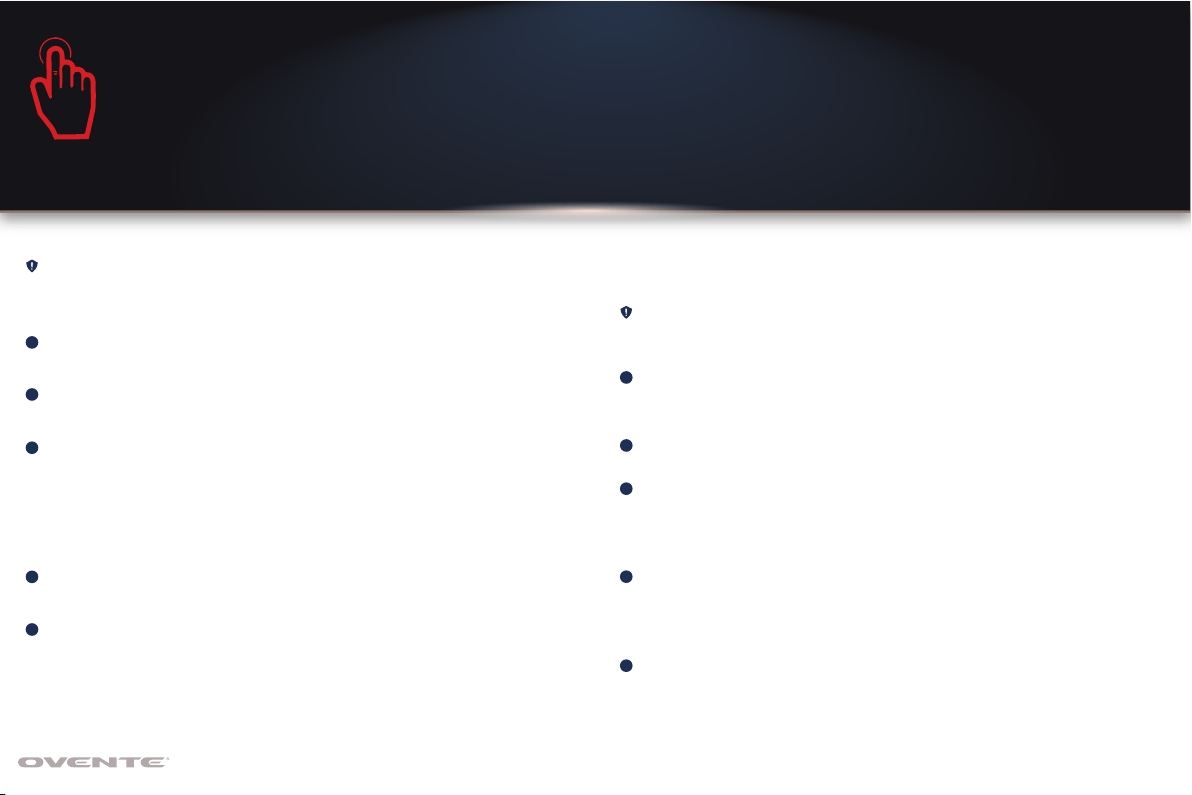
7
ovente.com
USING THE BUFFET SERVER
1
2
3
4
5
Note: During the first few uses, a slight odor may be notice-
able. This is due to manufacturing residue burning away.
Remove all packaging materials.
Plug in the buffet server.
Put the food in serving pans and set the desired warming
temperature. The power indicator light will illuminate to indi-
cate that the buffet server is switched on, and goes off when
the buffet server has reached the desired temperature.
After use, remove the food from the serving pans.
Turn the switch OFF, unplug the buffet server from the outlet,
and let it cool down before cleaning or storing.
USING THE STAND-ALONE WARMING TRAY
NOTE: You can use the warming tray without the serving
pans.
Place the warming tray on a dry, stable, and heat-resistant
surface.
Plug the warming tray into an outlet.
Set the desired warming temperature. The power indicator
light illuminates when the warming tray is switched on. Let
the tray warm up for about 10 minutes.
Put the food in a heat-resistant dish, such as heat-resistant
glass, ceramic, or metal. Place the container on the tray to
warm the food.
After use, turn the switch off, unplug from the outlet, and let
it cool down before cleaning or storing.
1
2
3
4
5
Loading ...
Loading ...
Loading ...
