Loading ...
Loading ...
Loading ...
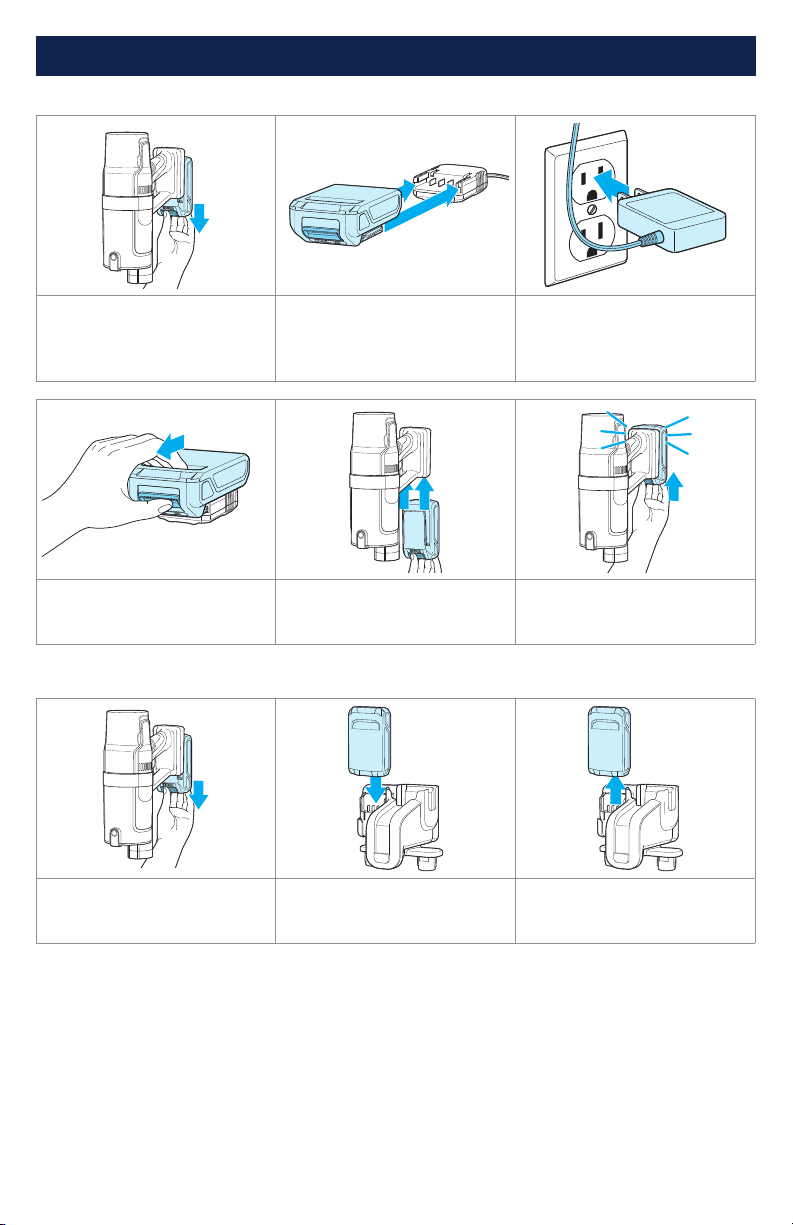
6 BISSELL.com
Charging with the Charging Station
1. Turn off vacuum and press/
hold battery release button
to remove battery from its
compartment.
2. Slide battery into charging
dock until it clicks into place.
3. Plug charger into wall.
4. Slide out to remove battery
from charger
5. Align grooves on battery
with grooves of battery
compartment.
6. Guide battery into
compartment until it clicks
into place.
Charging with the Wall Mount & Charging Station
1. Turn vacuum OFF and
press/hold battery release
button.
2. Insert battery into wall
mount charger until it clicks.
3. Lift up battery to remove
from wall mount charger
Charging the Battery
Loading ...
Loading ...
Loading ...
