Loading ...
Loading ...
Loading ...
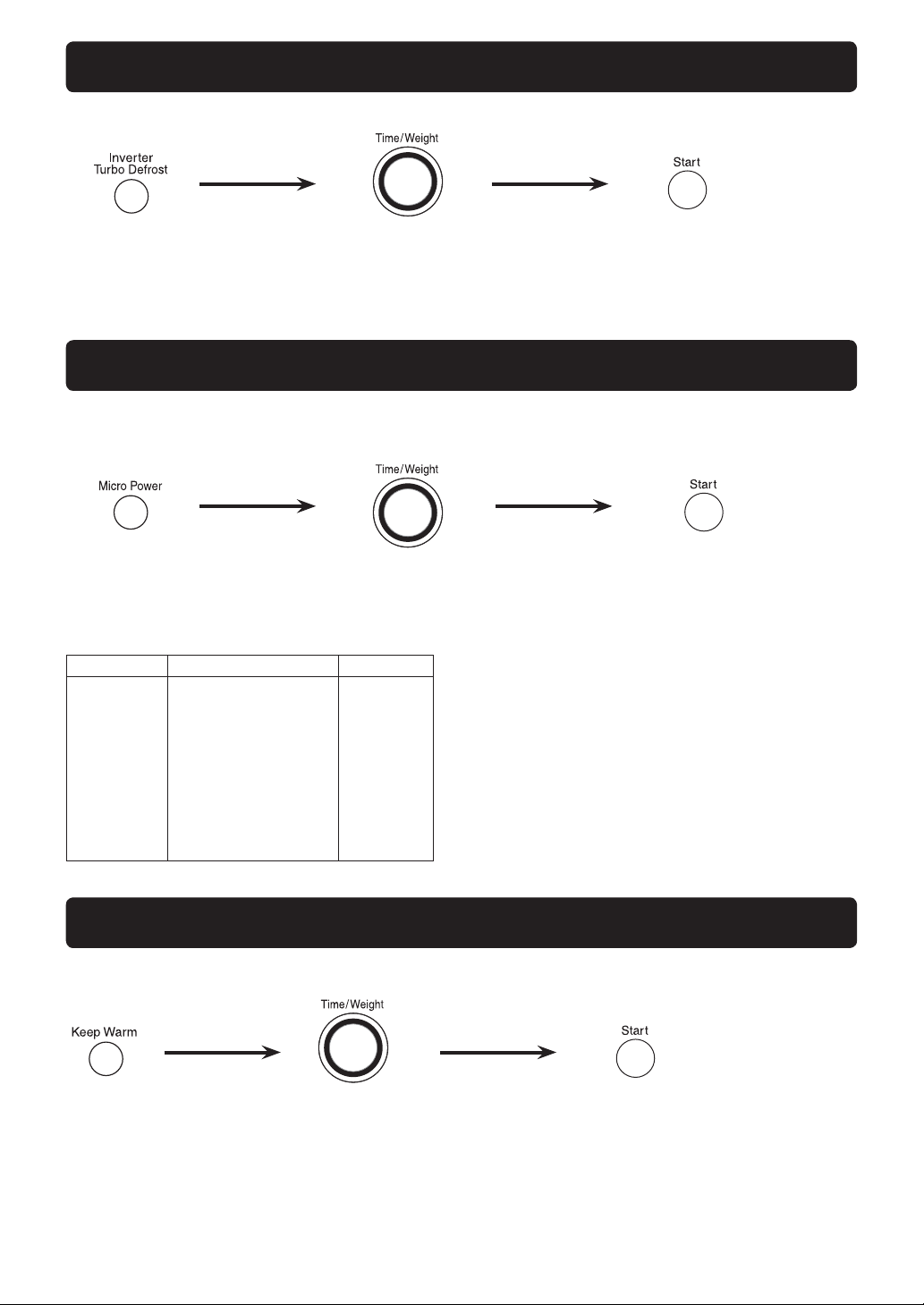
- 11 -
Microwave Power & Time Selection
To Set Inverter Turbo Defrost
To Use Keep Warm
1. Press Inverter Turbo
Defrost Button.
2. Set the weight of food. 3. Press Start Button.
1. Select the Power Level.
(according to the chart
below)
NOTES:
1. For 2 or 3 stage cooking, repeat steps 1 and 2
above before pressing Start Button.
2. When selecting P10 for the first stage, start from
step 2.
2. Set the cooking time.
( P10 up to 30 minutes
Others up to 1 hour 30 minutes)
3. Press Start Button.
Cooking will start.
The time in the Display
Window will begin to count
down.
s4HERECOMMENDEDMAXIMUMWEIGHTFORMEATISKGLBSPOULTRYKGLBSANDSEAFOOD
1.5 kg (3 lbs).
s4HEWEIGHTFOR)NVERTER4URBO$EFROSTCANBEPROGRAMMEDTOUPTOKGLBS
How do I program Power and Time?
How to program Reheating/Cooking:
Use to defrost meat, poultry or seafood simply by entering the weight.
1. Press.
2. Set Time.
(up to 30 minutes)
3. Press Start Button.
Keep Warm time appears in the
Display Window and begins to count
down.
At the end of cooking, five beeps
sound and “ENJOY YOUR MEAL”
appears in the Display Window.
This feature helps you to keep a certain selection of foods warm for up to 30 minutes after cooking.
Press Power Level % Power
once P10 (HIGH) 100%
twice P9 90%
3 times P8 80%
4 times P7 (MEDIUM-HIGH) 70%
5 times P6 (MEDIUM) 60%
6 times P5 50%
7 times P4 40%
8 times P3 (MEDIUM-LOW) 30%
9 times P2 20%
10 times P1 (LOW) 10%
Loading ...
Loading ...
Loading ...