Loading ...
Loading ...
Loading ...
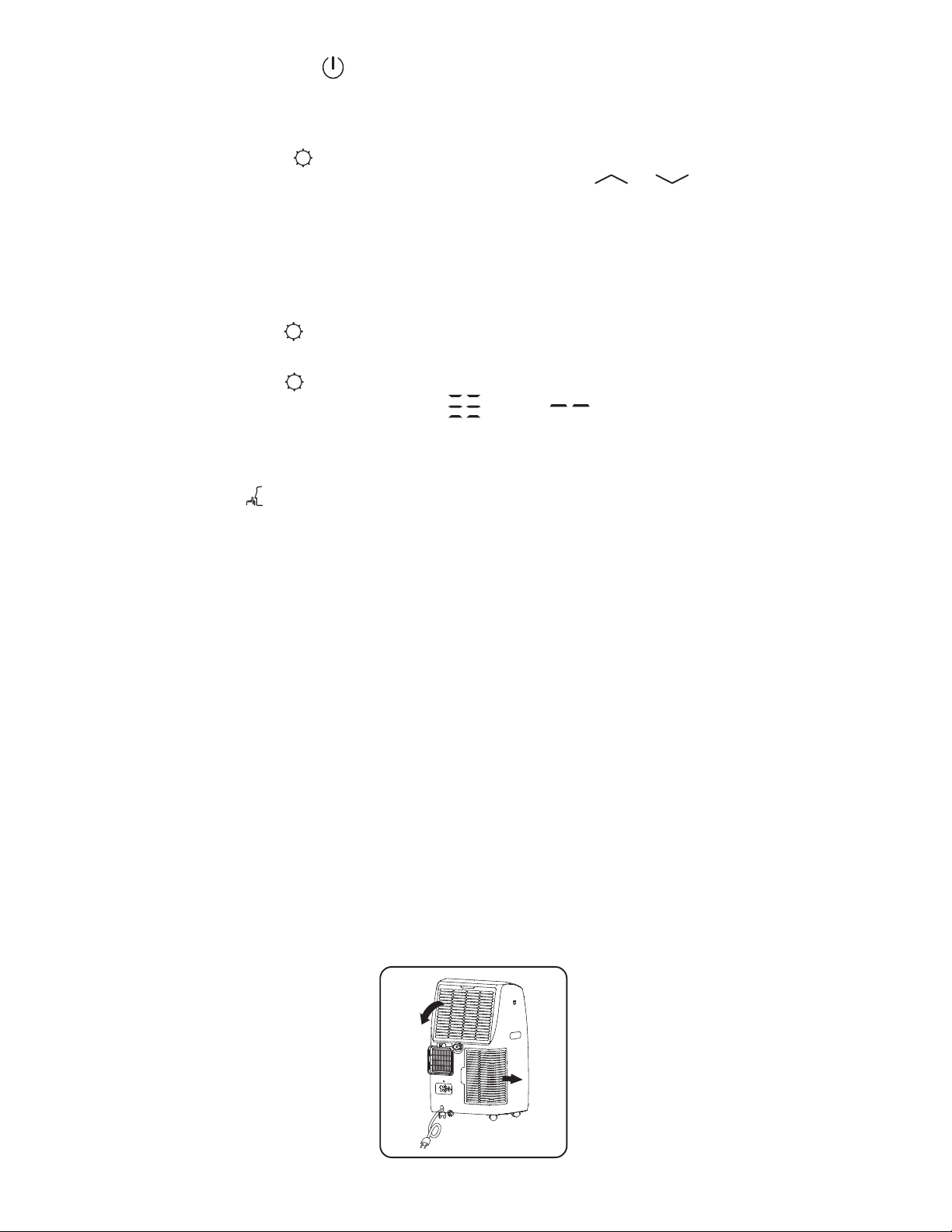
10
1. Power button – press the on the control panel or the remote control to turn the air
conditioner on and o. Never turn the appliance o by unplugging from the power source.
Always press the Power button, then wait for a few minutes before unplugging. This allows
the appliance to perform a proper shutdown.
2. Cool Mode – press the
on the control panel or remote until the Cool mode is lit. Select
the target temperature 18° - 32°(64°-90°) by pressing the
or button until the
corresponding value is displayed. Select the required fan speed by pressing the fan
speed button.
When in Cool mode, the selected temperature will decrease by 1° per hour in a 2 hour period.
This new temperature will be maintained for the next 6 hours and then the appliance will turn
o. The Sleep function can be canceled at any time during operation by pressing the “Sleep”,
“Mode” or “Fan Speed” button.
3. Dry Mode – press the
on the control panel or remote until the Dry symbol appears, “dh”
will appear on the display. In this model, the default fan speed is low, and cannot be selected.
4. Fan Mode – press the
on the control panel until the Fan symbol appears. You can then
select you desired fan speed, either High or Low .
5. Sleep Mode - press the Sleep button on the remote control (there is no sleep mode on the
control panel). This function is useful when you are sleeping as it gradually reduces operation
of the appliance. To set this function correctly, select the cool or dry mode as described
above. Press the
button. The appliance operates in the previously
selected mode.
When you choose the sleep function, the brightness of the screen is reduced and fan speed
is lowered.
The Sleep function maintains the room at optimum temperature without excessive
fluctuations in either temperature or humidity with silent operation. Fan speed is always at
Low, while room temperature and humidity vary gradually to ensure your comfort. The Sleep
function cannot be set in Fan or Dry modes.
6. UVC Mode (Select Models Only) - Press and hold the fan button for 3 second until the “UV
Lamp” indicator turns on. To turn the UV function o, press and hold the fan button for
another 3 seconds until the indicator turns o. Should any UV light be exposed, stop use
immediately and contact customer service.
7. Clean Filter - To ensure proper maintenance, care, and performance, it is recommended that
the filter is cleaned on a weekly basis. Simply remove the filter from the back of the unit
by using your thumbs to press down on the filter tabs directly above the filter. Clean the
filter with warm, soapy water. Dry thoroughly before replacing the filter. Once the filter is
completely dry, place the filter back in the unit. For cleaning the outside of your product, only
use mild liquid dish washing detergents and warm water. Be sure the cloth being used is only
slightly damp (no oil residue permitted). Disconnect the unit from any power source before
you start cleaning.
Loading ...
Loading ...
Loading ...