Loading ...
Loading ...
Loading ...
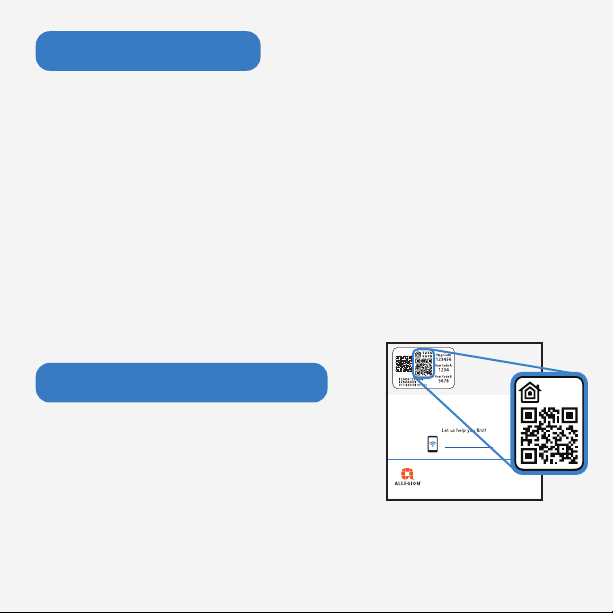
1. Open Apple Home app
Press “+” and Add Accessory. Follow directions on
your phone.
2. Tap the top of your phone to the
HomeKit label when directed
Tap the top of your phone to the label as shown in
the picture to the left. If this doesn’t work right away,
try pairing using the 8 digit HomeKit setup code in
the Apple Home app.
1. Open Apple Home app
Press “+” and Add Accessory.
Follow directions.
2. Scan the HomeKit QR code label
Scan the label on the back of this Quick Start
Guide when directed.
© Allegion 2021
Printed in U.S.A.
47360452 Rev. 01/21-a
47360452
PLACE LABEL
HERE
These are your backup codes.
You will need these codes if you
ever factory default reset your lock.
Keep these safe!
Questions about your new
BE499
Deadbolt?
Please don’t return it to the store!
alle.co/encode
BE499WB
SCHLAGE
1234
5678
1234
5678
1234
5678
Lorem ipsum
For iPhone 7 - iPhone X
For older than iPhone 7 or iPad
Loading ...
Loading ...
Loading ...