Loading ...
Loading ...
Loading ...
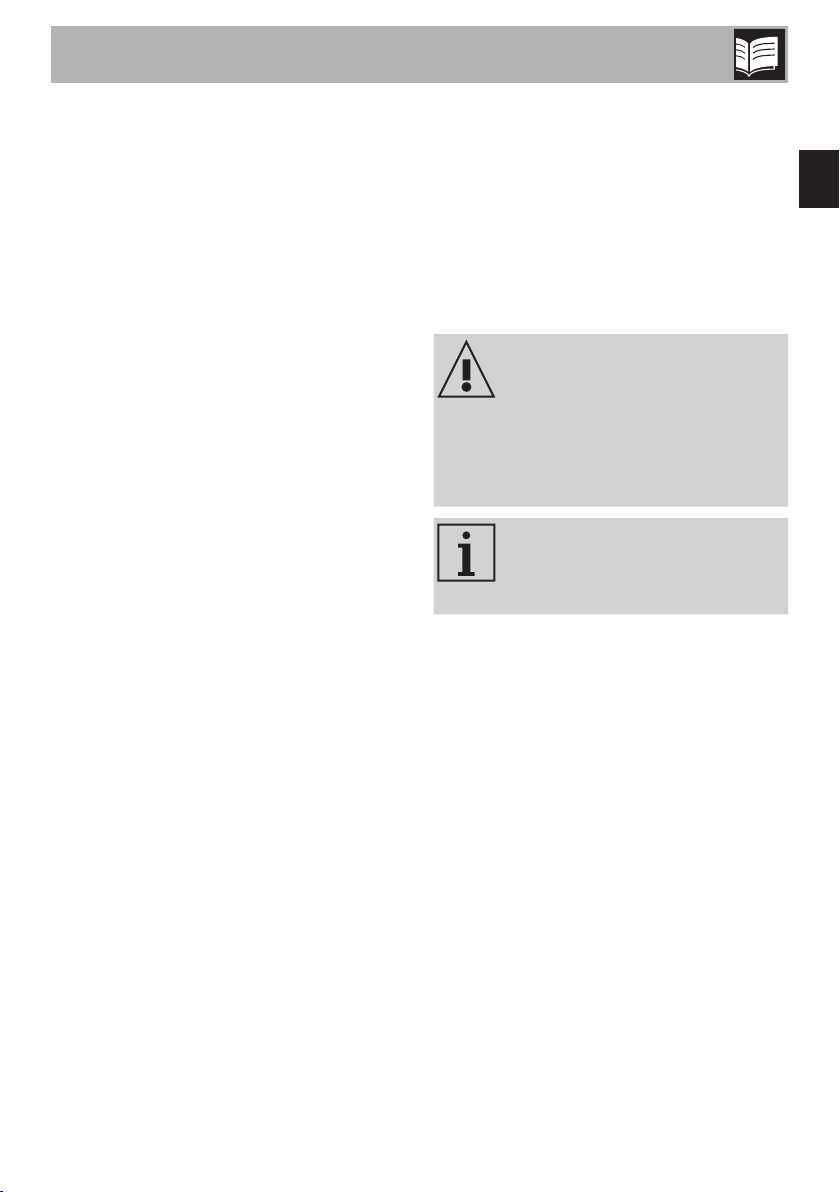
19
EN
Description
2.3 Description of controls
Control knob (5)
The knob allows you to select one of the
four manual speeds available or to start the
four pre-set programs: Smoothie, Green
Smoothie, Ice Crush and Self-Clean.
See “4.1 Speed setting suggestions when
using the pre-set programs” for further
information on which speed to use.
START/STOP button (6)
The button is used to start/stop blender.
Pulse button (7)
This function allows you to use maximum
blending speed when operating in manual
mode or it can be used on its own at
different speeds (See “4 Functions”).
* Standard on some models. Also available as an
optional accessory.
2.4 Description of accessories*
600 ml bottle accessory, cap with spout
and cover (10)
Tritan™ bottle, cap with spout and cover
with silicone seal.
Bottle accessory blade assembly (11)
Stainless steel blade assembly for preparing
delicious smoothies, milkshakes, cocktails
etc.
Sharp blades
Danger of cuts
• Never touch the blades with
your hands.
• Take great care when installing
and removing the blade
assembly.
The accessories intended to come
into contact with food are made
of materials that comply with the
provisions of current legislation.
Loading ...
Loading ...
Loading ...