Loading ...
Loading ...
Loading ...
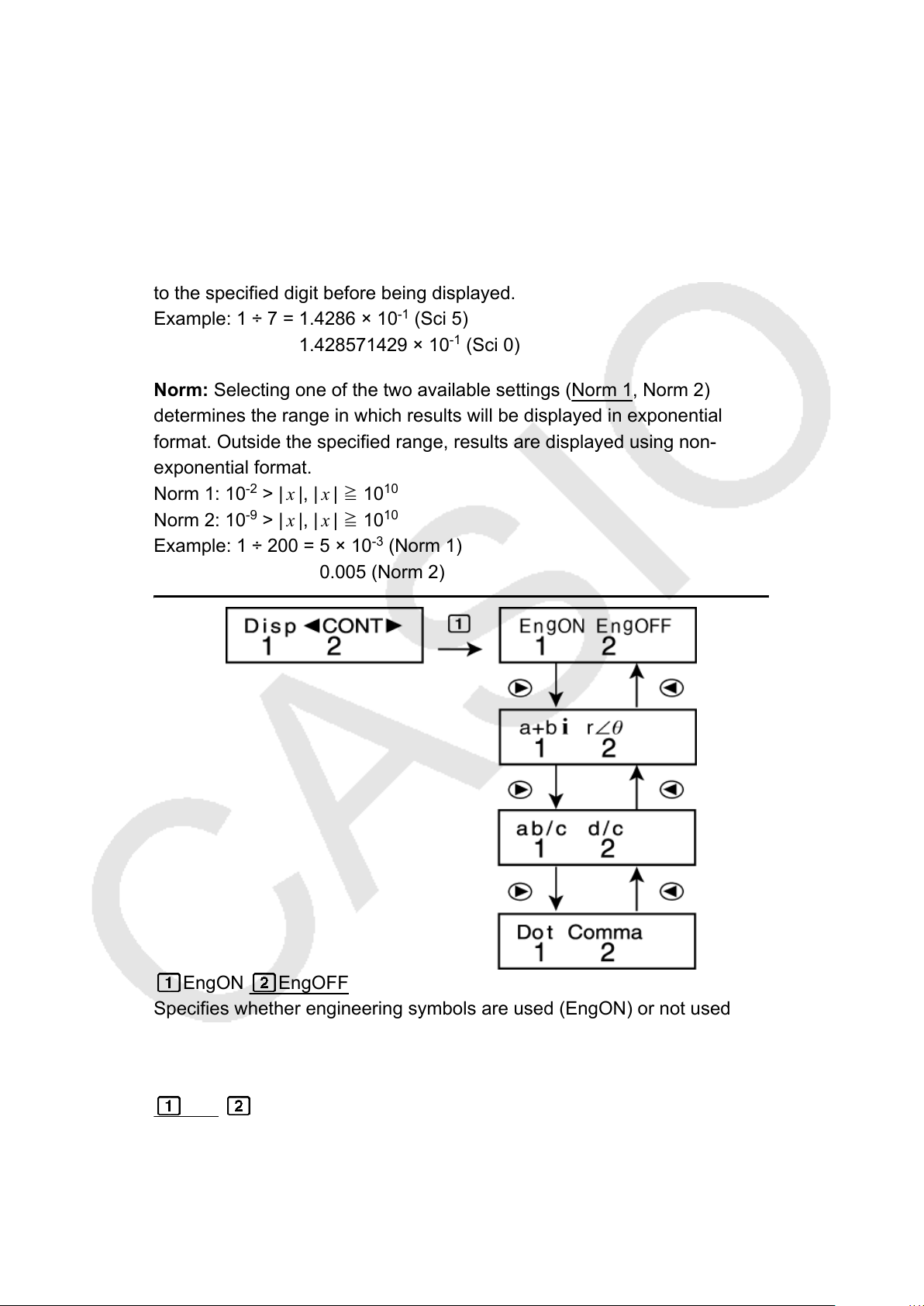
Fix: The value you specify (from 0 to 9) controls the number of decimal
places for displayed calculation results. Calculation results are rounded off
to the specified digit before being displayed.
Example: 100 ÷ 7 = 14.286 (Fix 3)
14.29 (Fix 2)
Sci: The value you specify (from 1 to 10) controls the number of significant
digits for displayed calculation results. Calculation results are rounded off
to the specified digit before being displayed.
Example: 1 ÷ 7 = 1.4286 × 10
-1
(Sci 5)
1.428571429 × 10
-1
(Sci 0)
Norm: Selecting one of the two available settings (Norm 1, Norm 2)
determines the range in which results will be displayed in exponential
format. Outside the specified range, results are displayed using non-
exponential format.
Norm 1: 10
-2
> | x |, | x | ≧ 10
10
Norm 2: 10
-9
> | x |, | x | ≧ 10
10
Example: 1 ÷ 200 = 5 × 10
-3
(Norm 1)
0.005 (Norm 2)
EngON EngOFF
Specifies whether engineering symbols are used (EngON) or not used
(EngOFF) during value input. The "Eng" indicator is displayed while
EngON is selected.
a+bi r∠
θ
(CMPLX Mode/EQN Mode only)
Specifies either rectangular coordinates (
a +bi) or polar coordinates ( r ∠
θ ) for CMPLX Mode/EQN Mode solutions. The "r∠ θ " indicator is
displayed while polar coordinates (
r
∠
θ
) are selected.
11
Loading ...
Loading ...
Loading ...