Loading ...
Loading ...
Loading ...
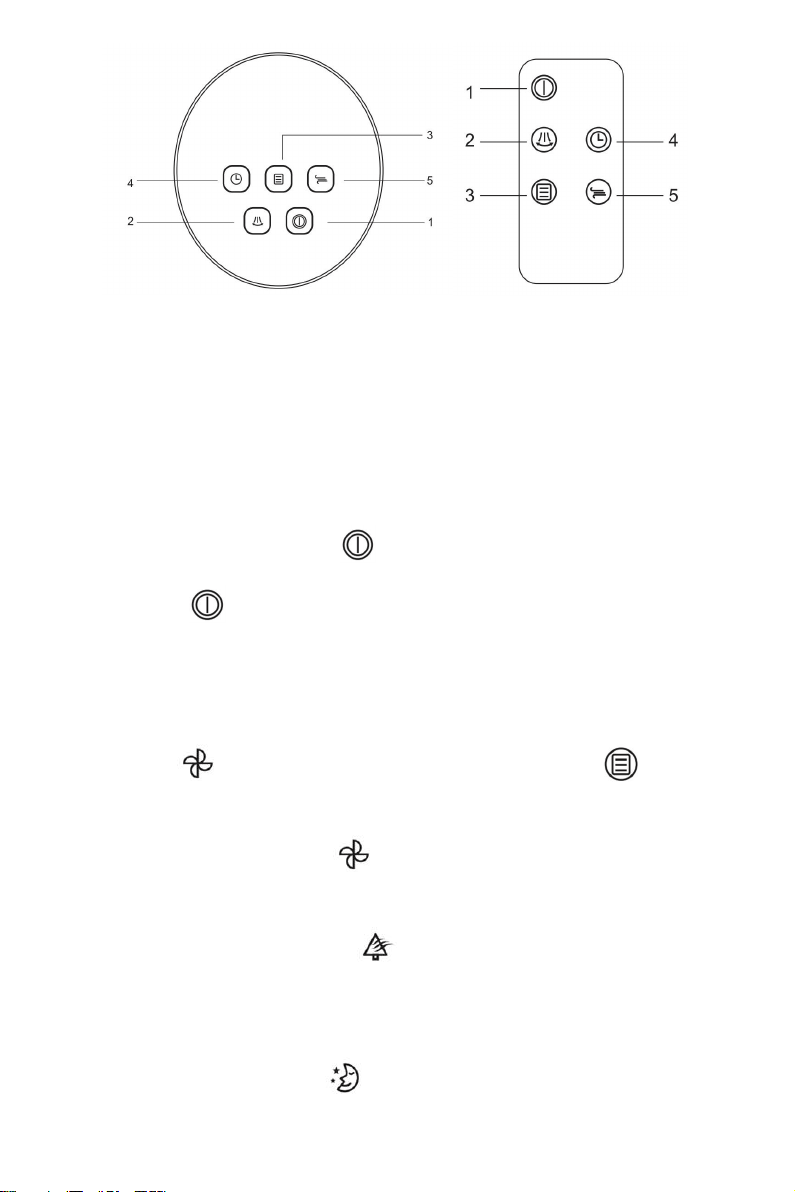
1. Power button
2. Oscillation button
3. Fan mode button
4. Timer button
5. Fan speed button
1、ON/OFF
Press this ON/OFF button to turn the fan ON/OFF. Press it
once, the fan will start operation and shows the default wind level 2.
Press the button again to stop the fan.
2、Mode
The model have three mode: Normal/ Natural/ Sleeping, when you
trun on the fan, the default mode is Normal, the LED screen will
indicate , if you want to change the mode, pls press , and
choose the mode you want.
Normal wind mode:
The Normal light indicator will be switched ON when selected
this mode.
Natural wind mode:
The Natural light indicator will be ON when selected this
mode. The fan will run from selected Max wind level to Min wind
level mode as cycle mode.
Sleep wind mode:
The Sleep light indicator will be ON when selected this mode.
Loading ...
Loading ...
Loading ...