Loading ...
Loading ...
Loading ...
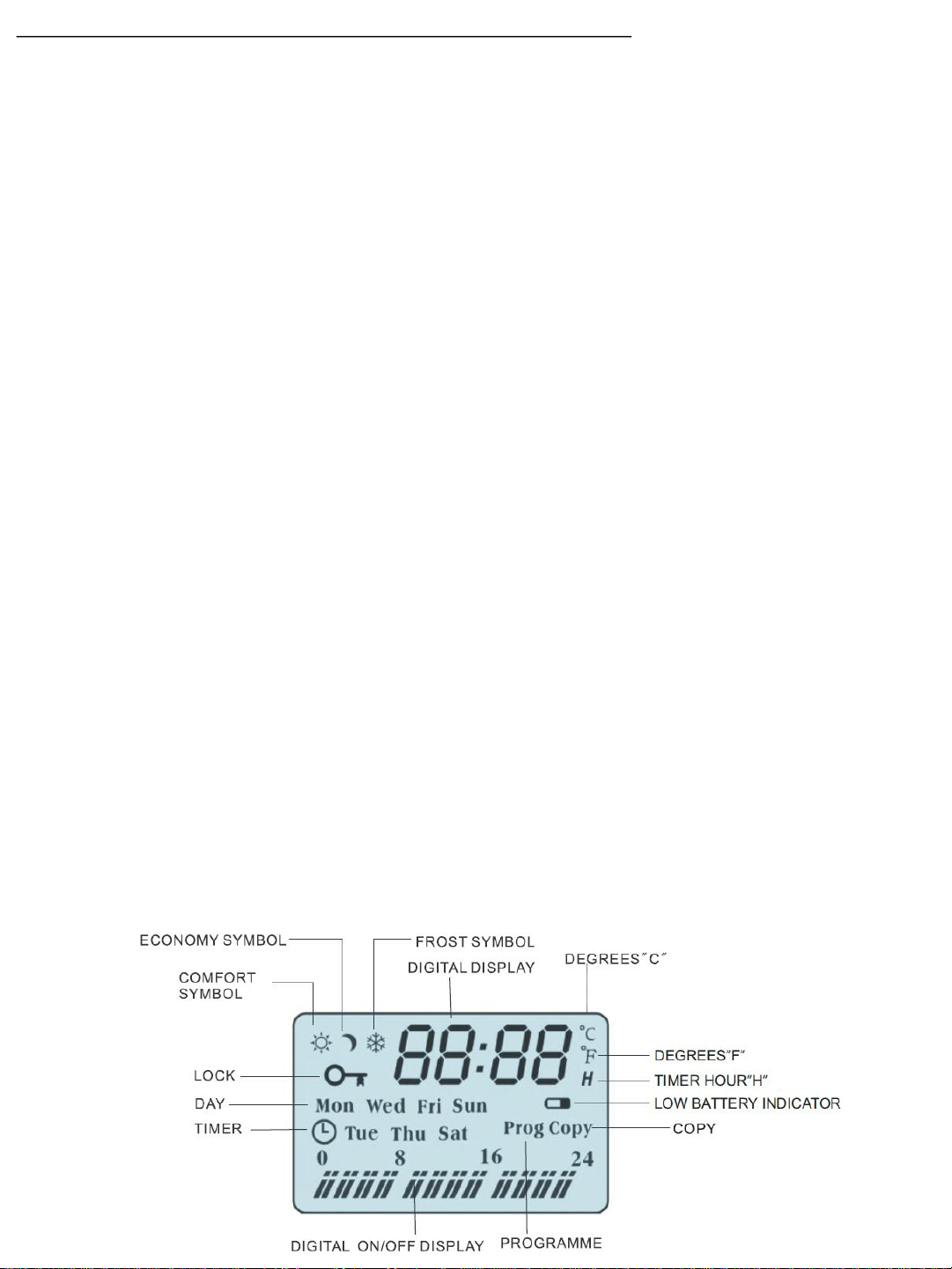
OPERATING YOUR HEATER (Electronic display model)
5. Selecting a pre-set program
See the description of al programs, explaining their content and how they are used. The program contents
cannot be altered.
•Press the program selection button (5). The display will now show the day, the program type (which will
flash), the temperature and the program sequence
•Use the up and down buttons to select the program
•Press the program selector button (5) again to end the setting. The program type will stop flashing. The
program is now active and will run.
6. Selecting the User Program (UP) program
6.1 Select UP program type
•Select program type “UP” as described in section 5
•Press the programming the button (8). The day, time (00:00, midnight), the program sequence and the
word “Prog” are displayed
•If you would like the program to start on a particular day, for example Saturday, press the timer button
(11) until this day is displayed
6.2 Programming the Economy periods
•Use the down button (7) to enter the required economy periods. The timer will advance in steps of an
hour. When the down button (7) is released, the next comfort period unit will flash
6.3 Programming the Comfort periods
•Use the up button (6) to enter the required comfort periods. The timer will advance in steps of an hour.
When the up button (6) is released, the corresponding comfort period unit in the program sequence will
flash
6.4 Programming a 24-hour day
•Complete the programming for the whole 24-hour day with economy and comfort periods. After
programming the full 24 hours, the timer will display 00:00 (midnight). The unit is now ready for
programming the next 24-hour day. Press the up and down buttons at the same time to start programming
over again
Loading ...
Loading ...
Loading ...