Loading ...
Loading ...
Loading ...
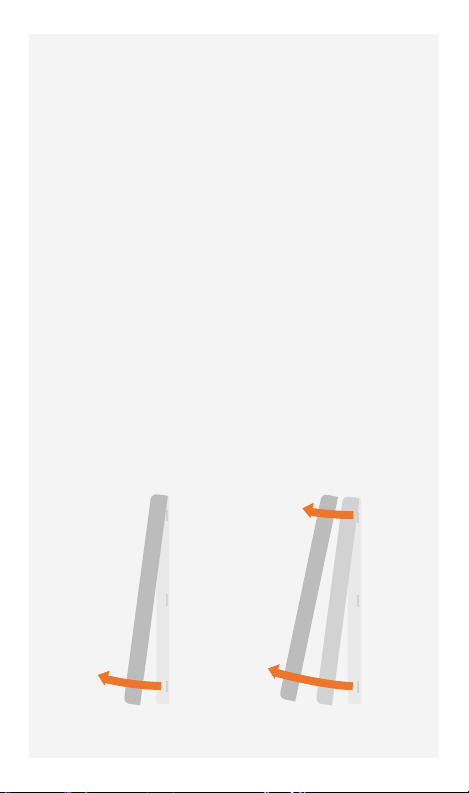
Before proceeding, remove the Faceplate
from the Base. Put one hand above it, and
grab both sides with the other hand. Then,
slide it up and o.
Next, with two hands and your fingers on
the lower edge of the frame, gently pull
slightly down on the rear edge of the frame
until the clips come loose, and the bottom
edge of the frame releases from the display.
Removing and
replacing the display
frame with a new color
Side ViewSide View
Pull forward. Once the lower edge comes
loose, continue to rotate the bottom
edge up until you can easily unclip the
upper hooks from the top edge of the
Faceplate.
To attach a new frame, clip the top clips
onto the top edge of the Faceplate and
then rotate it down until the frame is
seated. To ensure the frame is properly
clipped on, first squeeze the lower two
corners and then squeeze the upper
two corners. You can now reattach the
Faceplate to the wall.
6+ replaceable color frame options, such
as ivory, black, and silver, are available at
http://www.brilliant.tech
Step 1
Step 2
Step 3
Loading ...
Loading ...