Loading ...
Loading ...
Loading ...
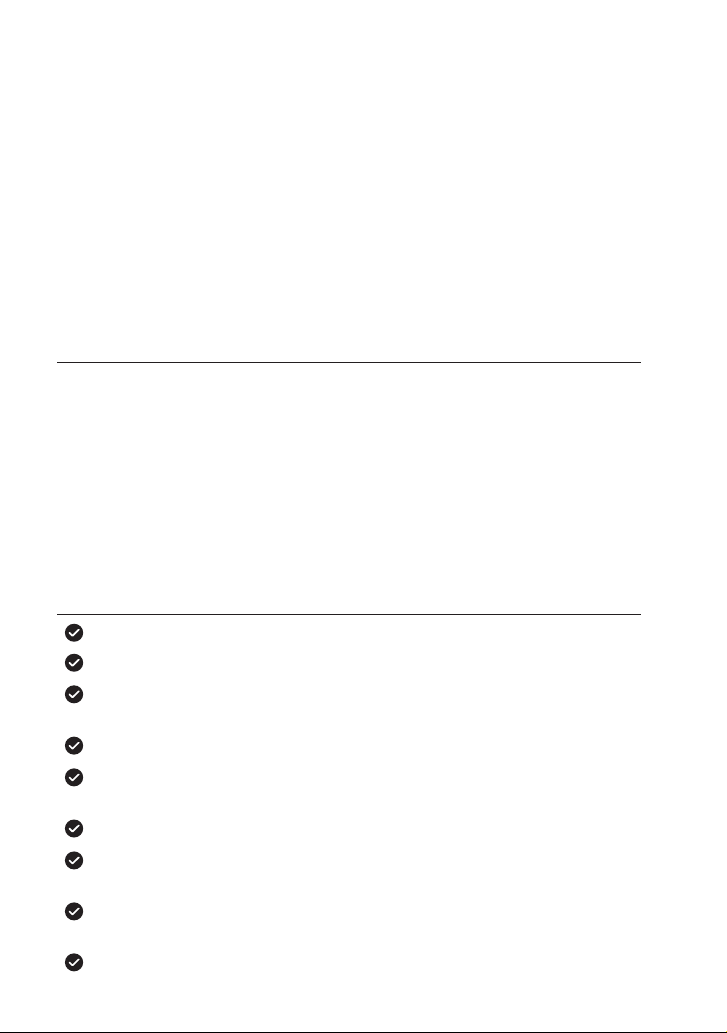
26
Technical Specication
Display: 3.5”Color LCD with 320*480 Resolutions
Input Voltage Range: 9~18V
Working Temperature: 32°F to 122°F (0 to 50°C)
Storage Temperature: -4°F to 158°F (-20 to 70°C) @ RM60%
Dimensions: 6.07*3.43*1.22 inches (154.3*87*31 mm)
Weight: 14.64 oz (415g)
Warnings
Always perform automotive testing in a safe environment.
DO NOT smoke near the vehicle during testing.
DO NOT place the code reader near the engine or exhaust pipe to avoid
damage from high temperatures.
DO NOT wear loose clothing or jewelry when working on an engine.
DO NOT connect or disconnect any test equipment while the ignition is on or
the engine is running.
DO NOT disassemble the code reader.
Engine parts will become hot when the engine is running. To prevent severe
burns, avoid contact with hot engine parts.
When an engine is running, it produces carbon monoxide, a toxic and
poisonous gas. Operate the vehicle ONLY in a well-ventilated area.
Wear safety eye protection that meets ANSI standards.
•
Install the memory card into the supplied adaptor, and insert it into the
USB port of the computer.
•
Reopen the update tool.
•
Select the updates you desire, and then click [Download] to download the
update package into the memory card.
•
Insert the memory card with the downloaded update package into
ArtiLink600.
•
Power up ArtiLink600 via the USB cable.
•
ArtiLink600 will verify the update les in the memory card, and will
automatically start updating if a newer version is detected.
10.2 Update
Loading ...
Loading ...
