Loading ...
Loading ...
Loading ...
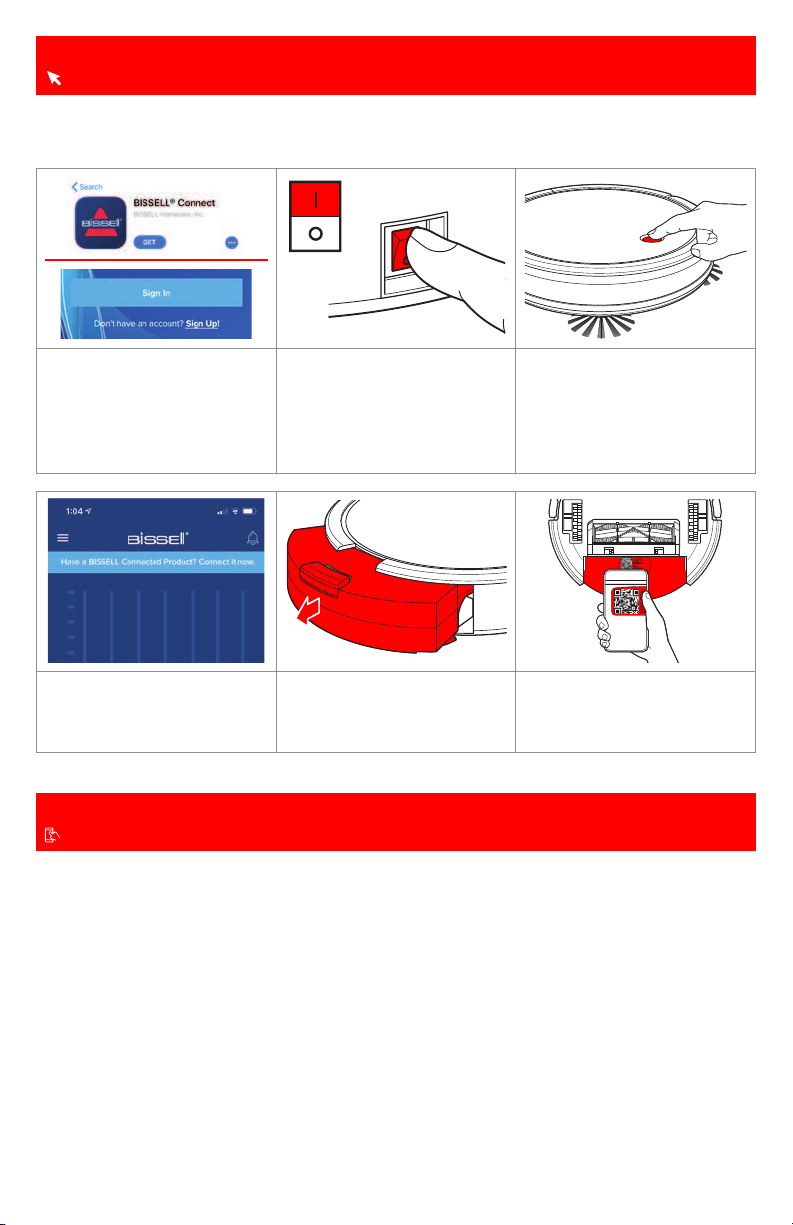
4 BISSELL.com
Connecting to the App
For more help, visit support.BISSELL.com.
Automatic Cleaning
Download the BISSELL Connect App to set up automatic features.
Downloading the BISSELL Connect App means you can change your robot’s cleaning mode, start,
pause, or stop your robot, schedule cleanings, view notifications, track your cleaning history, and
troubleshoot all from the palm of your hand.
1. In the App or Google
Play Store search “BISSELL
Connect” and download.
Once downloaded, open the
app and sign in or create a
new login.
2. Make sure you’re near your
WiFi router before turning the
robot ON (I).
3. To put the robot in pairing
mode, press and hold the
Start/Pause Button for 5
seconds until you hear a single
beep.
4. From the app, select “Have
a BISSELL Connected Product?
Connect it now.” Then choose
your product from the menu.
5. Remove the Dirt Bin and
turn the robot over to access
the setup QR code.
6. Scan the QR code, follow
the instructions in the app to
pair.
You can designate a day and time for your robot to run automatically using the BISSELL Connect App.
Once the robot is connected to the app, go to the Schedule tab and follow the on-screen prompts.
Loading ...
Loading ...
Loading ...