Loading ...
Loading ...
Loading ...
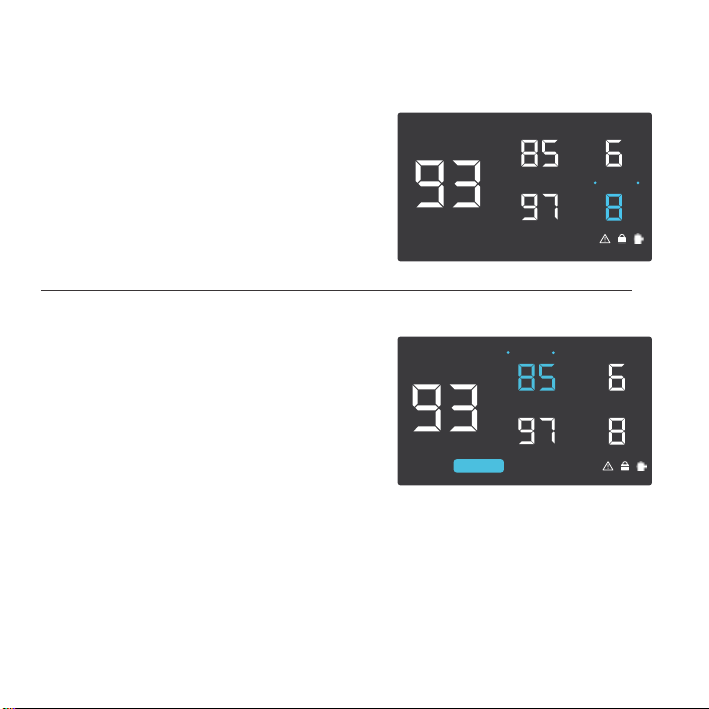
PROGRAMMING
BUFFER SETTING
In AUTO mode, a buffer is built in to prevent
your fan from turning on and off too quickly
due to small variations in the environment.
In SMART mode, there is a range of
temperatures between each speed. You can
increase or decrease this buffer or range by
pressing the up and down buttons.
15
F
o
F
o
F
o
F
o
SETTING
PROBE
ALARM
SPEED
BUFFER
SMART
F
o
F
o
F
o
F
o
SETTING
PROBE
BFR
ALARM
SPEED
BUFFER
SMART MODE
This is the energy saving mode where the
fans will change speed depending on the
temperature. The SETTING temperature can
be designated by pressing the up and down
triangle buttons while in this mode.
For every 2° F increment that the PROBE
temperature is below the SETTING
temperature, the speed of the fans will
decrease by one level. This increment can
be changed to 4° F, 6° F, or 8° F by adjusting
the Buffer Setting instructed above.
The fan speed you designated in ON Mode will
also be the max speed the fan’s can reach. This
occurs when the PROBE temperature reaches
or exceeds the SETTING temperature.
Loading ...
Loading ...
Loading ...