Loading ...
Loading ...
Loading ...
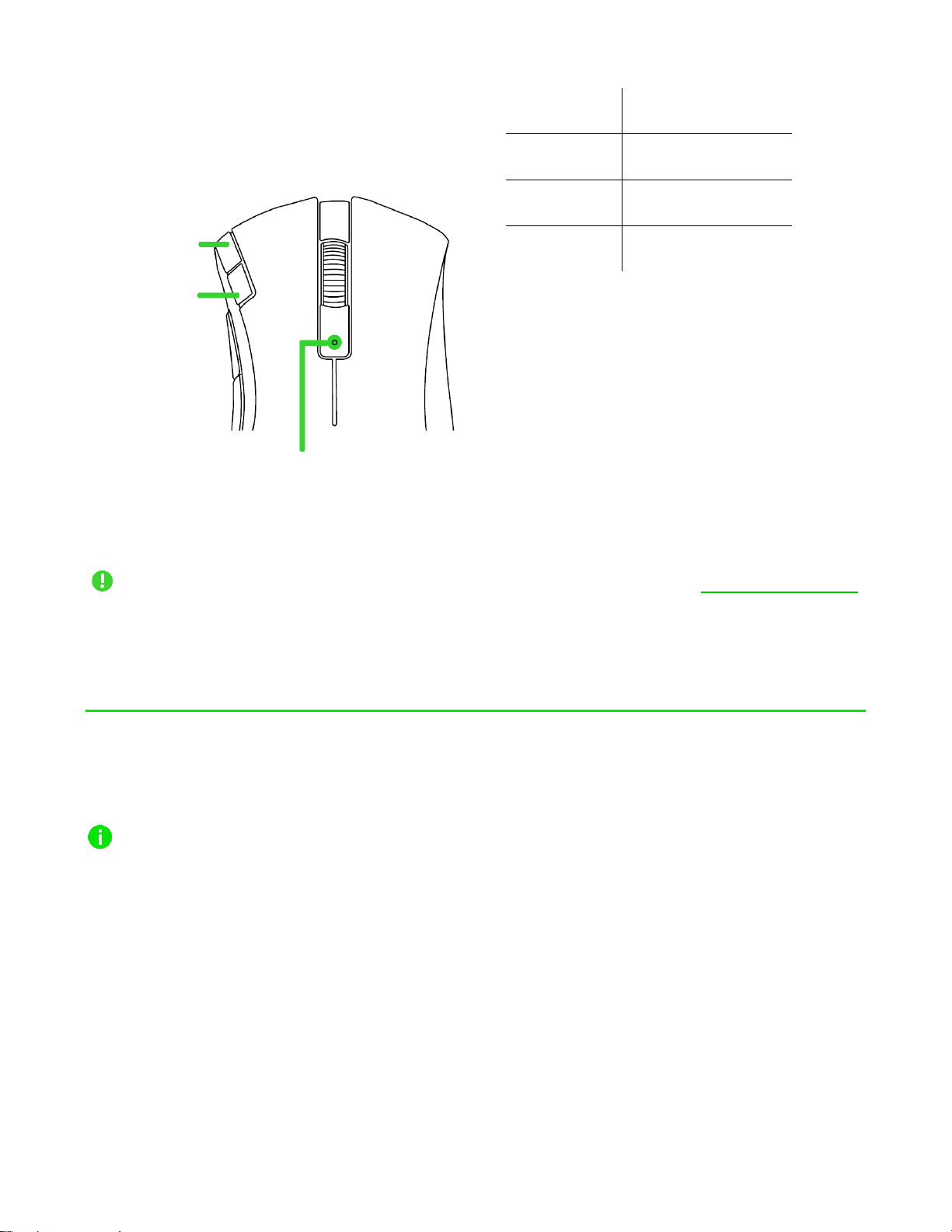
FOR GAM E RS. BY GAM E R S .
™
11
Change your mouse’s DPI to match your
playstyle with a press of the DPI stage up or DPI stage
down buttons or re-configure them to your
favorite key binds using the Razer Synapse app. The
status indicator will briefly change its color to show
which DPI stage is currently active.
Install Razer Synapse when prompted or download the installer from razer.com/synapse
5. CONFIGURING YOUR RAZER DEATHADDER V2 X
HYPERSPEED
Internet connection is required for installation, updates and cloud-based features.
Registering for a Razer ID account is recommended, but optional. All listed features are
subject to change based on the current software version, connected device(s), and
supported apps and software.
SYNAPSE TAB
The Synapse tab is your default tab when you first launch Razer Synapse. This tab allows
you to navigate the Dashboard subtab.
Dashboard
The Dashboard subtab is an overview of your Razer Synapse where you can access all your
Razer devices, modules, and online services.
800
Green
1600
Blue
3200
Cyan
6400
Yellow
DPI stage
up
DPI stage
down
Status indicator
Loading ...
Loading ...
Loading ...