Loading ...
Loading ...
Loading ...
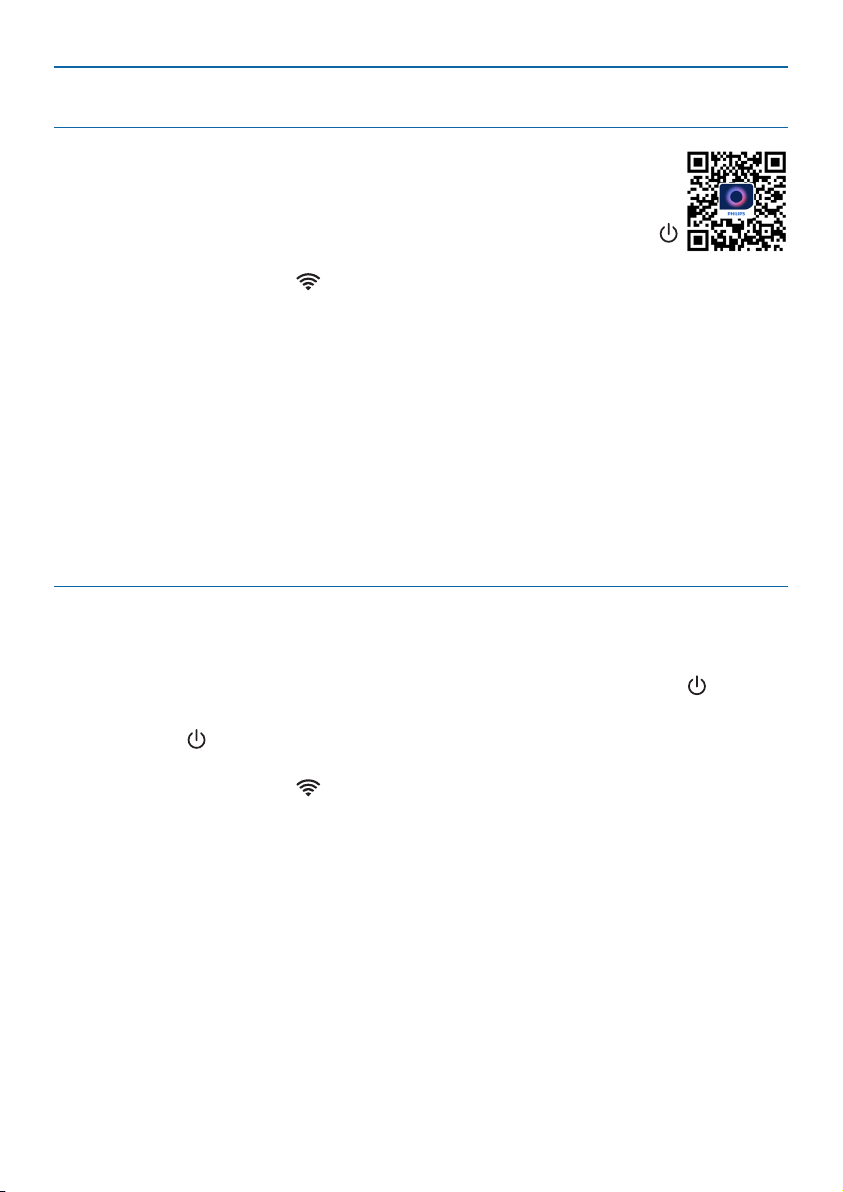
8 EN
Wi-Ficonnection
SettinguptheWi-Ficonnectionforthersttime
1 Download and install the Philips Air+ app from the App Store or
Google Play�
2 Put the plug of the Air Performer in the power socket and touch
to turn on the Air Performer.
» The Wi-Fi indicator blinks orange for the rst time.
3 Make sure that your smartphone or tablet is successfully connected to your
Wi-Fi network.
4 Launch the Philips Air+ app and click on “Connect a New Device” or press
the “+” button at the top of the screen. Follow the onscreen instructions to
connect the Air Performer to your network.
Note:
•
TheseinstructionsareonlyvalidwhentheAirPerformerisbeingsetupforthersttime.Ifthe
networkhaschangedorthesetupneedstobeperformedagain,seeChapter“ResettheWi-Fi
connection” on page 8�
•
IfyouwanttoconnectmorethanoneAirPerformertoyoursmartphoneortablet,youhaveto
do it one by one�
•
MakesurethatthedistancebetweenyoursmartphoneortabletandtheAirPerformerisless
than 10 m without any obstructions�
ResettheWi-Ficonnection
Note:
•
ResettheWi-Ficonnectionwhenyourdefaultnetworkhaschanged.
1 Put the plug of the Air Performer in the power socket and press the button
to turn on the Air Performer.
2 Long press
for 7 seconds until you hear a beep.
» The Air Performer enters pairing mode.
» The Wi-Fi indicator blinks orange.
3 Follow the steps 3-4 in “SettinguptheWi-Ficonnectionforthersttime”
section.
Loading ...
Loading ...
Loading ...
