Loading ...
Loading ...
Loading ...
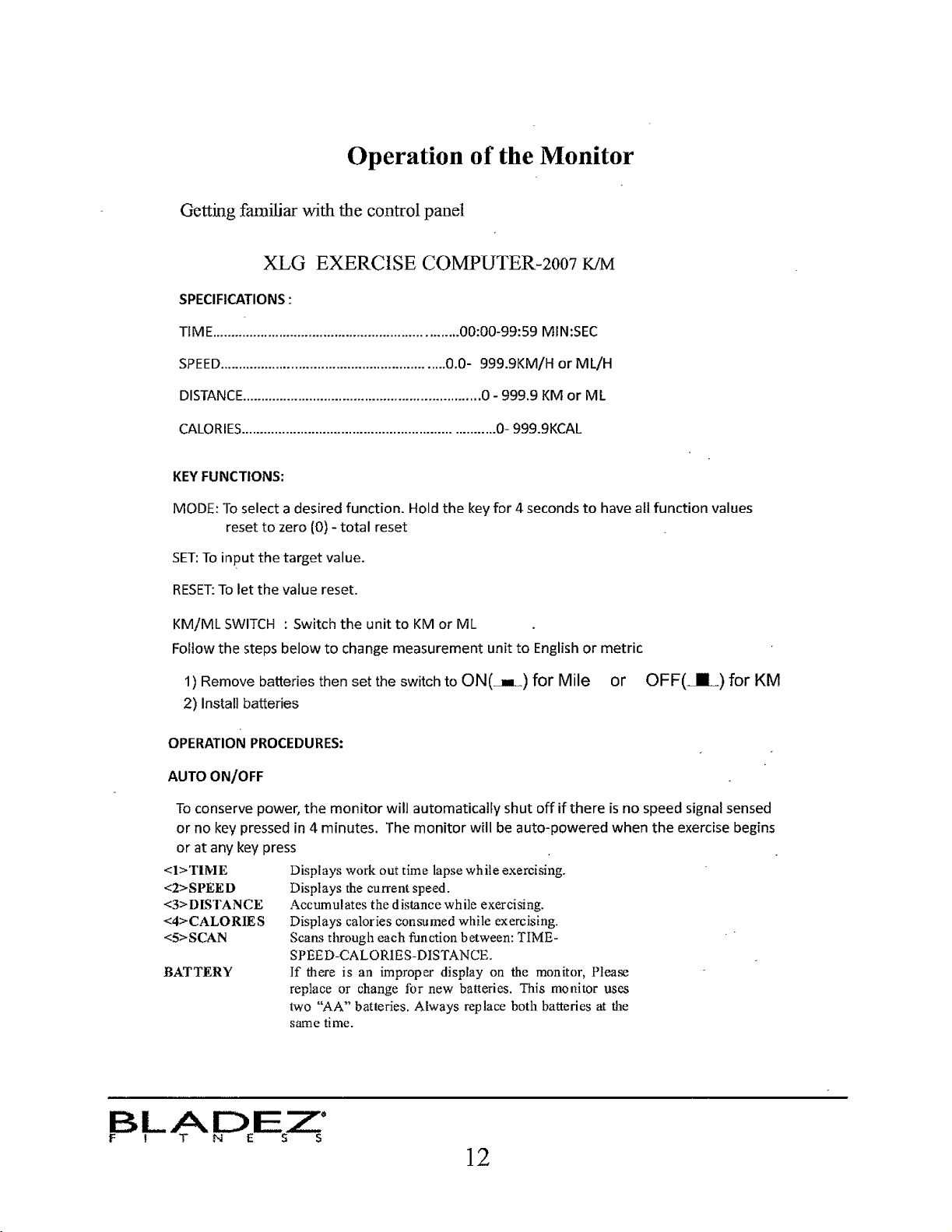
Operation of the Monitor
Getting familiar with the control panel
XLG EXERCISE COMPUTER-2007 K/M
SPECIFICATIONS :
TIME .................................................................. 00:00-99:59 MIN:SEC
SPEED............................................................ 0.0- 999.9KM/H or ML/H
DISTANCE................................................................ 0 - 999.9 KM or ML
CALORIES.................................................................... O- 999.9KCAL
KEYFUNCTIONS:
MODE: To select a desired function. Hold the key for 4 seconds to have all function values
reset to zero (0) - total reset
SET: To input the target value.
RESET:To let the value reset.
KM/ML SWITCH : Switch the unit to KM or ML
Follow the steps below to change measurement unit to English or metric
1) Remove batteries then set the switch to ON(_mL) for Mile or OFF(I) for KM
2) Install batteries
OPERATION PROCEDURES:
AUTO ON/OFF
<I>TIME
<2>SPEED
<3>DISTANCE
<4>CALORIES
<5>SCAN
BATTERY
To conserve power, the monitor will automatically shut off if there is no speed signal sensed
or no key pressed in 4 minutes. The monitor will be auto-powered when the exercise begins
or at any key press
Displays work out time lapse while exercising.
Displays the current speed.
Accumulates the distance while exercising.
Displays calories consumed while exercising.
Scans through each function between: TIME-
SPEED-CALORIES-DISTANCE.
If there is an improper display on the monitor, Please
replace or change for new batteries. This monitor uses
two "AA" batteries. Always replace both batteries at the
same time.
BLADEZ"
F I T N E S S
12
Loading ...
Loading ...
Loading ...