Loading ...
Loading ...
Loading ...
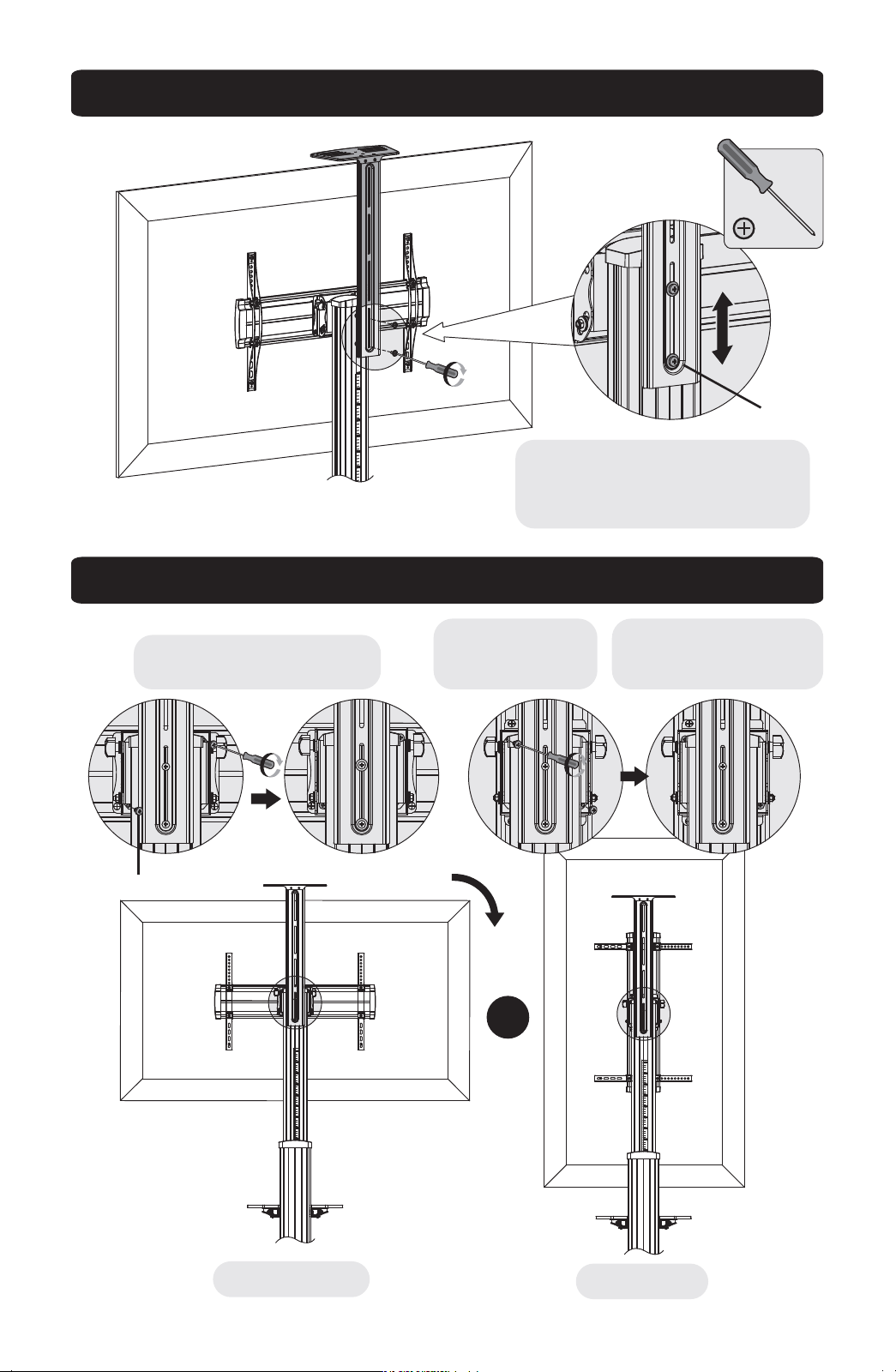
11
9. Installing the Connecting Plate
10. Display Orientation
Attach Connecting Plate to Column at the
desired height using Screws R. Tighten
screws with user-supplied Phillips-head
screwdriver.
Install at least two Screws V
diagonally to secure the display.
Remove the two
screws to rotate the
display 90° clockwise.
Retighten the removed screws
into the different hole position
to secure the display.
R
For Landscape View
For Portrait View
or
V
Loading ...
Loading ...
Loading ...
