Loading ...
Loading ...
Loading ...
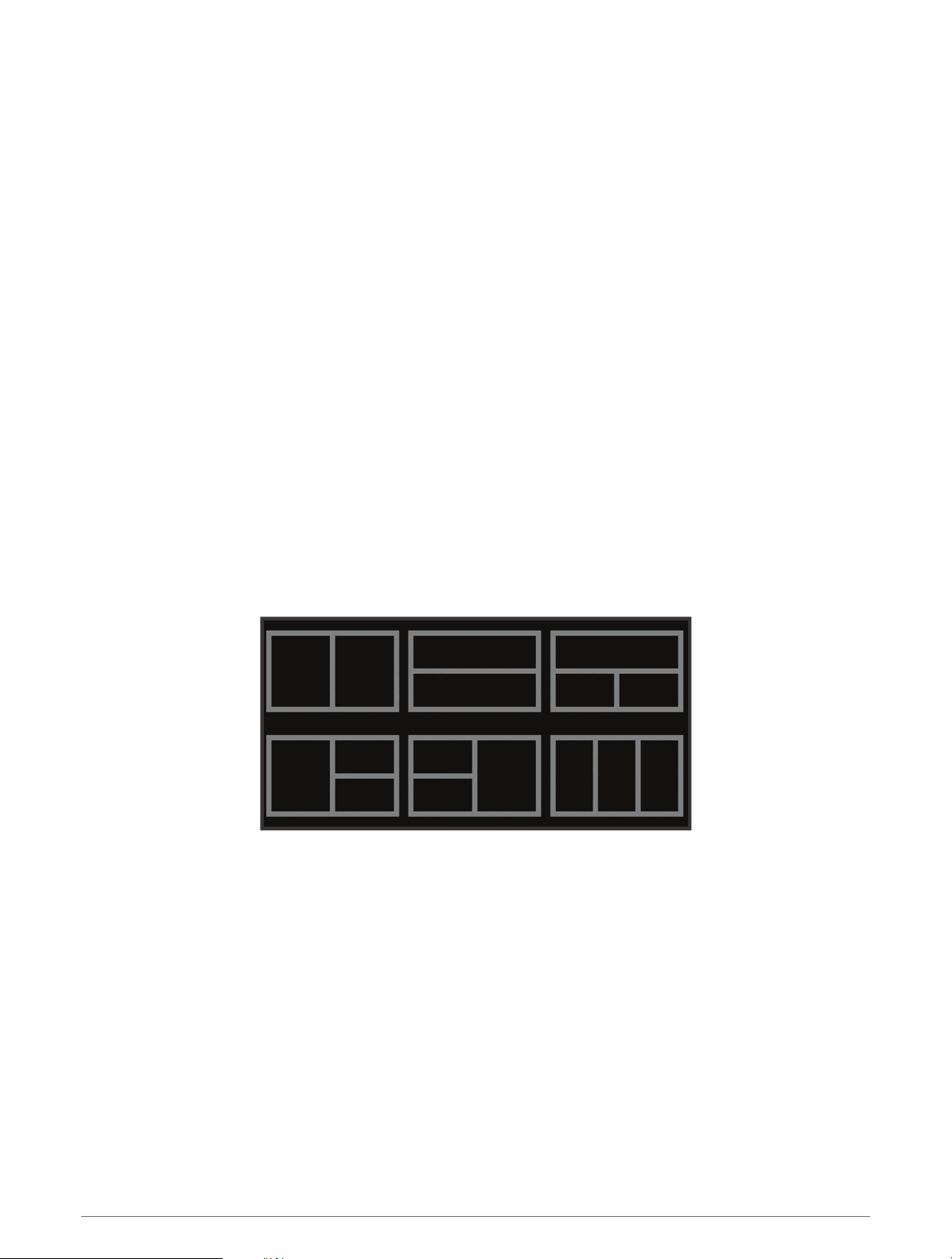
Selecting the GPS Source
You can select your preferred source for GPS data, if you have more than one GPS source.
1 Select Settings > System > Satellite Positioning > Source.
2 Select the source for GPS data.
Customizing the Chartplotter
Customizing the Home Screen
You can add items to and rearrange items on the Home screen.
1 From the Home screen, select Customize Home.
2 Select an option:
• To rearrange an item, select Rearrange, select the item to move, and select the new location.
• To add an item to the Home screen, select Add, and select the new item.
• To remove an item you have added to the Home screen, select Remove, and select the item.
• To change the Home screen background image, select Background, and select an image.
Customizing Pages
Creating a New Combination Page with the ECHOMAP UHD 70/90
You can create a custom combination page to suit your needs.
1 Select Combos > Customize > Add.
2 Select a layout.
3 Select an area.
4 Select a function for the area.
5 Repeat these steps for each area of the page.
6 Drag the arrows to resize the areas.
7 Hold an area to rearrange it.
8 Hold a data field to select new data.
9 Select Done when you have finished customizing the page.
10 Enter a name for the page, and select Done.
6 Customizing the Chartplotter
Loading ...
Loading ...
Loading ...
