Loading ...
Loading ...
Loading ...
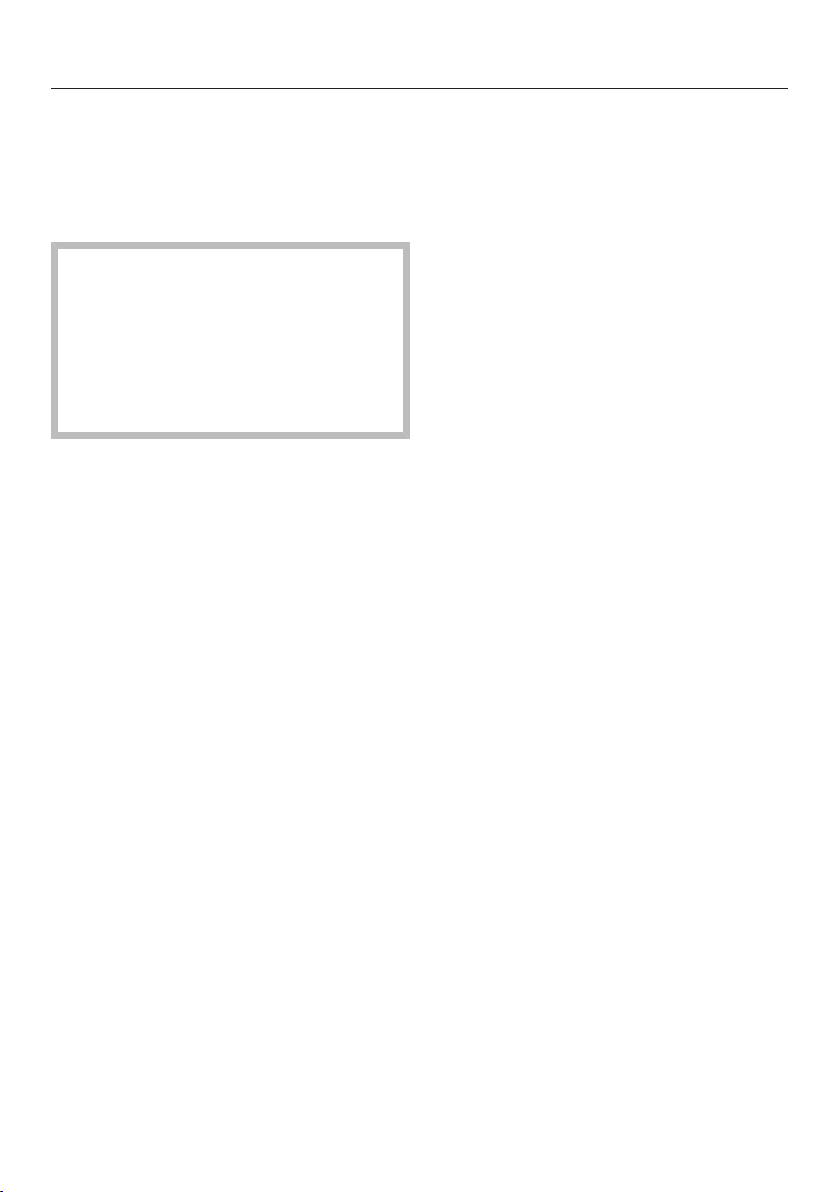
en
38
Use
Unwinding the mains cable (Fig. 16)
Pull the mains cable out to the re-
quired length.
Risk of damage due to overheat-
ing.
The mains cable may overheat after
a long period of use.
If vacuuming for longer than
30minutes, the cable must be pulled
out all the way.
To rewind the cable
Switch off at the wall socket and un-
plug it.
Press the rewind foot switch. The
cable will rewind automatically.
To switch on and off (Fig. 17)
Press the On/Off foot control .
Regulating the suction power
(Fig. 18)
The suction power can be regulated to
suit the type of flooring being cleaned.
Reducing the suction power reduces
the amount of effort required to man-
oeuvre the floorhead.
The vacuum cleaner has symbols on
the controls which indicate the type of
use the power levels are suitable for.
Curtains, fabric
Upholstery, cushions
Cut pile carpets, rugs and runners
Energy-saving vacuuming. This
setting is also very quiet
Loop pile carpet and rugs
Hard floors and heavily soiled
carpets and rugs
Turn the suction power selector
manually to the suction power setting
you require.
Opening the air inlet valve(Fig. 19)
It is easy to reduce the suction power
for a short time, e.g. to prevent rugs or
other textile flooring being sucked into
the vacuum cleaner.
Open the air inlet valve on the handle
far enough to reduce the suction
power.
The floorhead will be easier to man-
oeuvre.
Setting down and storing the
vacuum cleaner
Park system for pauses during vacu-
uming (Fig. 20)
The Park system allows you to conveni-
ently park the suction tube and floor-
head during brief pauses.
Slot the floorhead into the slot in the
parking attachment.
Loading ...
Loading ...
Loading ...