Loading ...
Loading ...
Loading ...
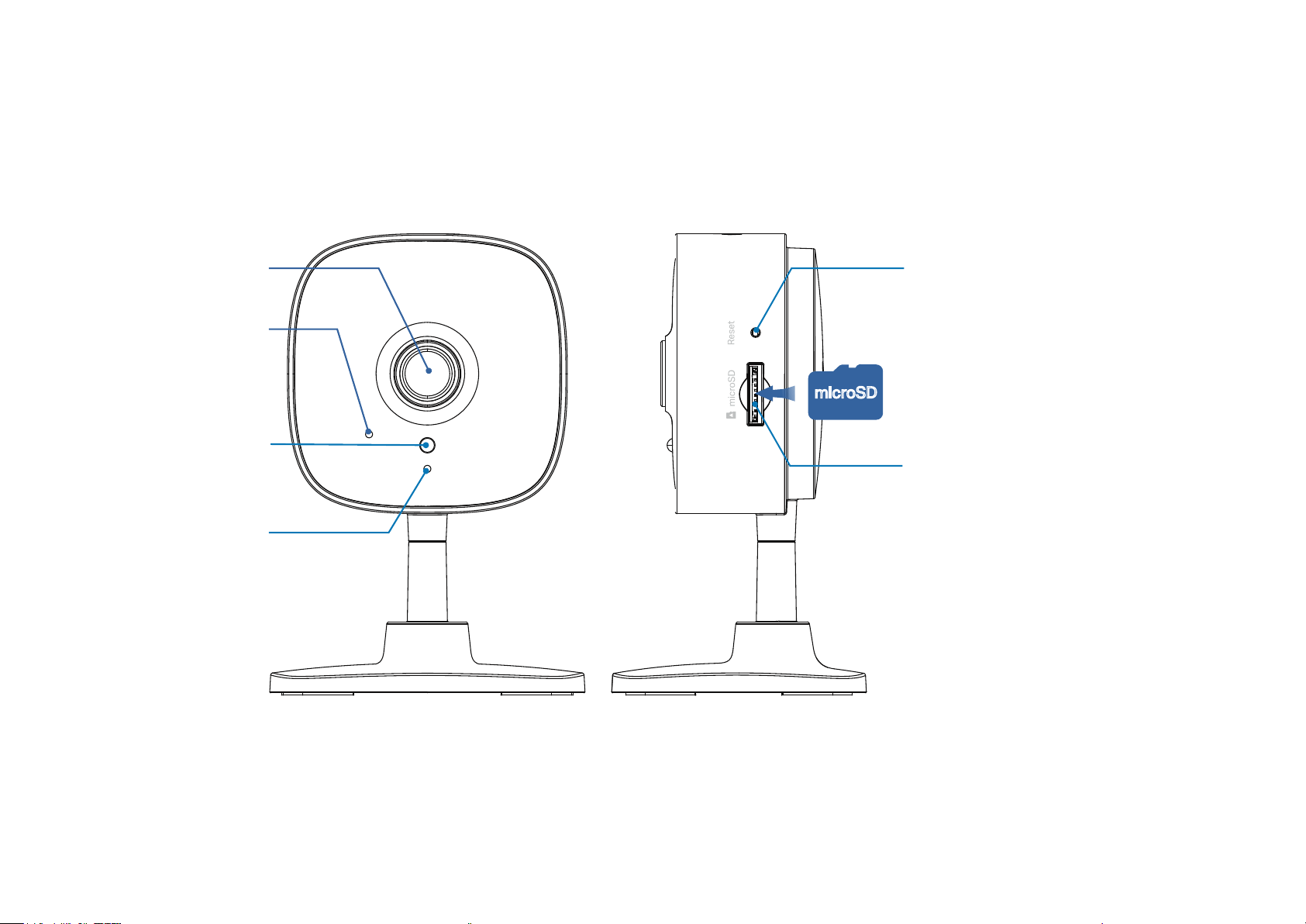
3
Appearance
Lens
Microphone
Alert Light
Blinks to alert you when
the activity is detected.
Reset Button
Use a pin to Press and hold for at least 5
seconds until the LED blinks red to reset
your camera.
microSD Card Slot
Identify the direction of the microSD card
and carefully insert the card into the slot.
Push in the card until you hear a clicking
sound. Then initialize it on the Tapo app
for local recording.
System LED
microSD
Loading ...
Loading ...
Loading ...
