Loading ...
Loading ...
Loading ...
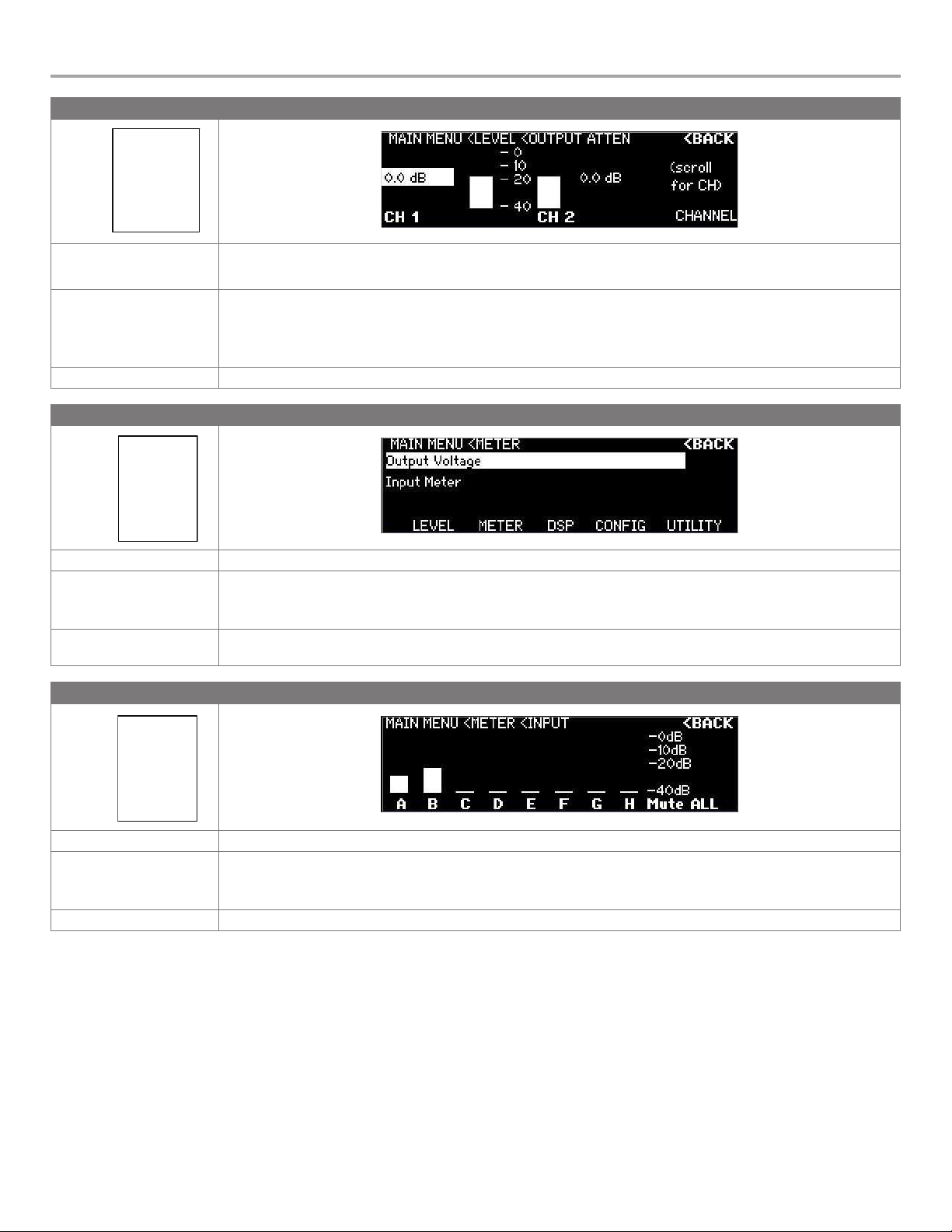
Page 24 Installation and Operating Guide English
Installation and Operating Guide pro.Bose.com
MAIN MENU < LEVEL < OUTPUT ATTEN
LEVEL
Input Source
Input Sensitivity
Input Mute
Output Mute
Output Attenuate
Description This display allows you to attenuate each configured output channel. For channels set to output modes other than Mono, attenuation control is
bound by the configured groupings. Two output channels are displayed at one time. Real time output is displayed and affected by changing attenu-
ation.
Available Controls To access Output Atten, use the rotary encoder dial from the LEVEL menu to highlight, then press to select.
Navigation Soft Key: Back to LEVEL menu.
Menu Soft Key #5: Enables channel navigation using the rotary encoder.
Menu Soft Key #1 and #3: Enables the respective output channel to be selected. Use the rotary encoder to select attenuation values in dB.
Options -60dB to 0dB in increments of 0.5dB.
MAIN MENU < METER
METER
Input Meter
Output Volltage
Description The METER menu allows you to view the status of both input and output channels.
Available Controls Navigation Soft Key: Back to LEVEL menu.
Menu Soft Key #1-5: Changes menu to respective category.
Rotary Encoder: Scrolls and selects menu options.
Options Output Voltage
Input Meter
MAIN MENU < METER < INPUT
METER
Input Meter
Output Volltage
Description This display allows you to monitor each input channel. You can also mute all input channels.
Available Controls To access the Input Meter, use the rotary encoder dial from the METER menu to highlight, then press to select.
Navigation Soft Key: Back to METER menu.
Menu Soft Key #5: Enables/disables muting of all output channels.
Options Mute ALL, Unmute ALL.
➞
➞
➞
Loading ...
Loading ...
Loading ...