Loading ...
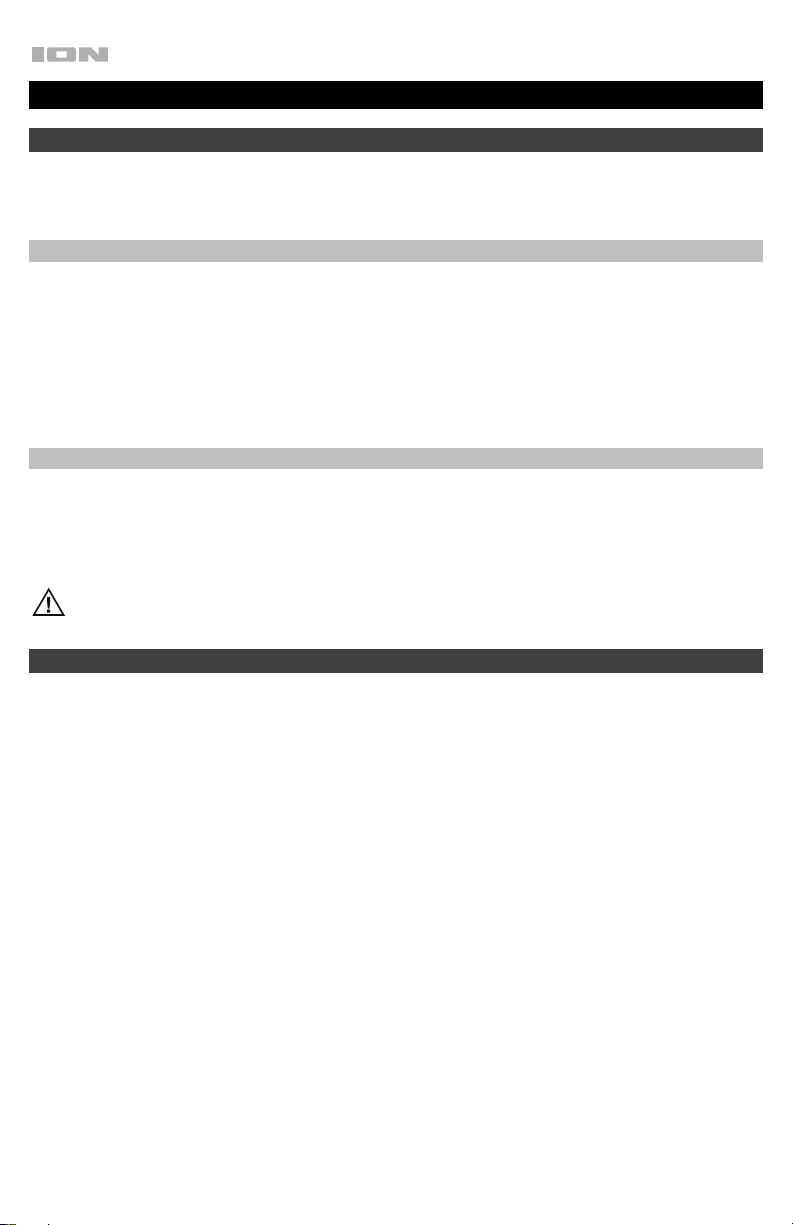
2
User Guide (English)
Introduction
Thank you for purchasing the Total PA
TM
Spartan. At ION, your entertainment is as important to us as
it is to you. That’s why we design our products with one thing in mind—to make your life more fun
and more convenient.
Box Contents
Total PA
TM
Spartan
Microphone with Cable (5 ft / 150 cm)
Speaker Stand
IEC320 C13 Power Cable (15 ft / 450 cm)
Quickstart Guide
Support
For the latest information about this product (system requirements, compatibility information, etc.)
and product registration, visit ionaudio.com.
For additional product support, visit ionaudio.com/support.
Caution: Do not expose Total PA
TM
Spartan to rain or standing water.
Quick Setup
1. Make sure all items listed in the Box Contents are included in the box. Look in the box under the
foam sheet for the speaker stand rubber feet, speaker stand mounting knob, power cable, and
microphone.
2. Read the Safety & Warranty Manual before using the product.
3. Study the Connection Diagram.
4. Make sure all input devices such as microphones, CD players, or digital media players are turned
off and volume settings are set at “zero.”
5. Connect all devices as shown.
6. Switch everything on in the following order:
• audio input sources (i.e. microphones, instruments, CD players)
• Total PA
TM
Spartan
7. When turning off, always reverse this operation:
• Total PA
TM
Spartan
• any input devices
Loading ...
Loading ...
Loading ...
