Loading ...
Loading ...
Loading ...
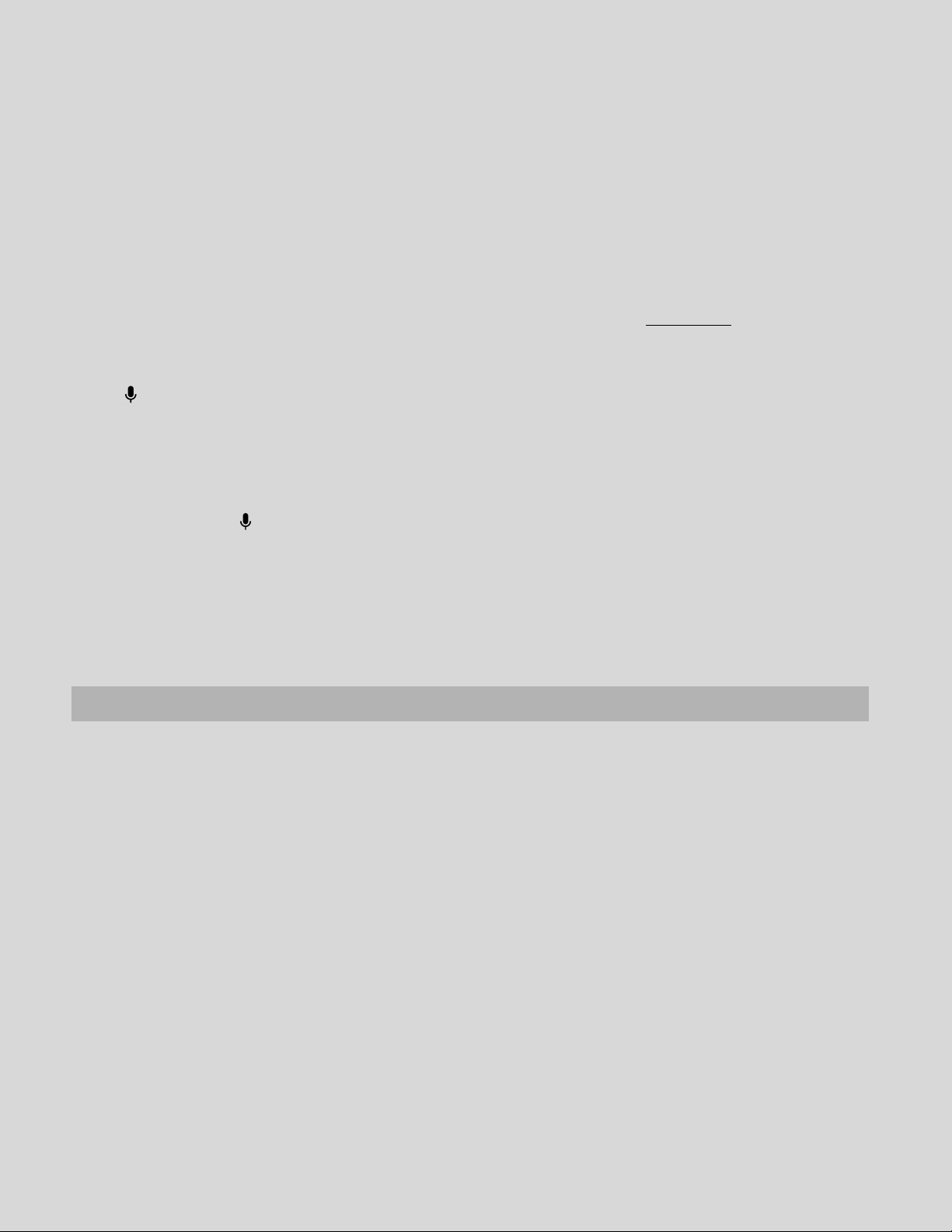
SONOS USER GUIDE
Select a location
You can put your speaker just about anywhere. Here’s a few guidelines:
• Sonos One sounds great even when placed next to a wall or on a shelf. For best performance, leave at
least 1" (2.5 cm) space around the back of the speaker.
•It’s humidity-resistant so you can use it in the bathroom.
•It’s not water-resistant so don’t put it near water or leave it in the rain.
Speaker mounts and stands
For wall mount kits or stands, tailored to perfectly fit your Sonos products, see Accessories on our website.
Microphone on/off
Touch to turn the microphone on and off. (If you don’t have a voice service installed, the microphone is
inactive.)
When the microphone light is on, voice control is on and your voice assistant is ready to respond. When the
microphone light is off, voice control is off.
Note: If you’ve installed a voice service and the microphone is off, you can still use voice commands. Just
press and hold
—no need to start with a wake word. When you release the microphone button,
voice control turns off again.
Specifications
Feature Description
Audio
Amplifier Two Class-D digital amplifiers.
Twee te r One tweeter creates a crisp and accurate high frequency response.
Mid-Woofer One mid-woofer ensures the faithful playback of mid-range vocal
frequencies plus deep, rich bass.
Stereo Pair Turn two speakers into separate left and right channel speakers to create
wider, deeper sound.
Home Theater Add two speakers as surrounds for a true surround sound experience.
Microphones • Far-field microphone array.
• Microphone LED, hard-wired to the voice microphones for extra privacy
control so you’re always aware when the microphone is active.
Voice Control Integrated voice control.
Loading ...
Loading ...
Loading ...
