Loading ...
Loading ...
Loading ...
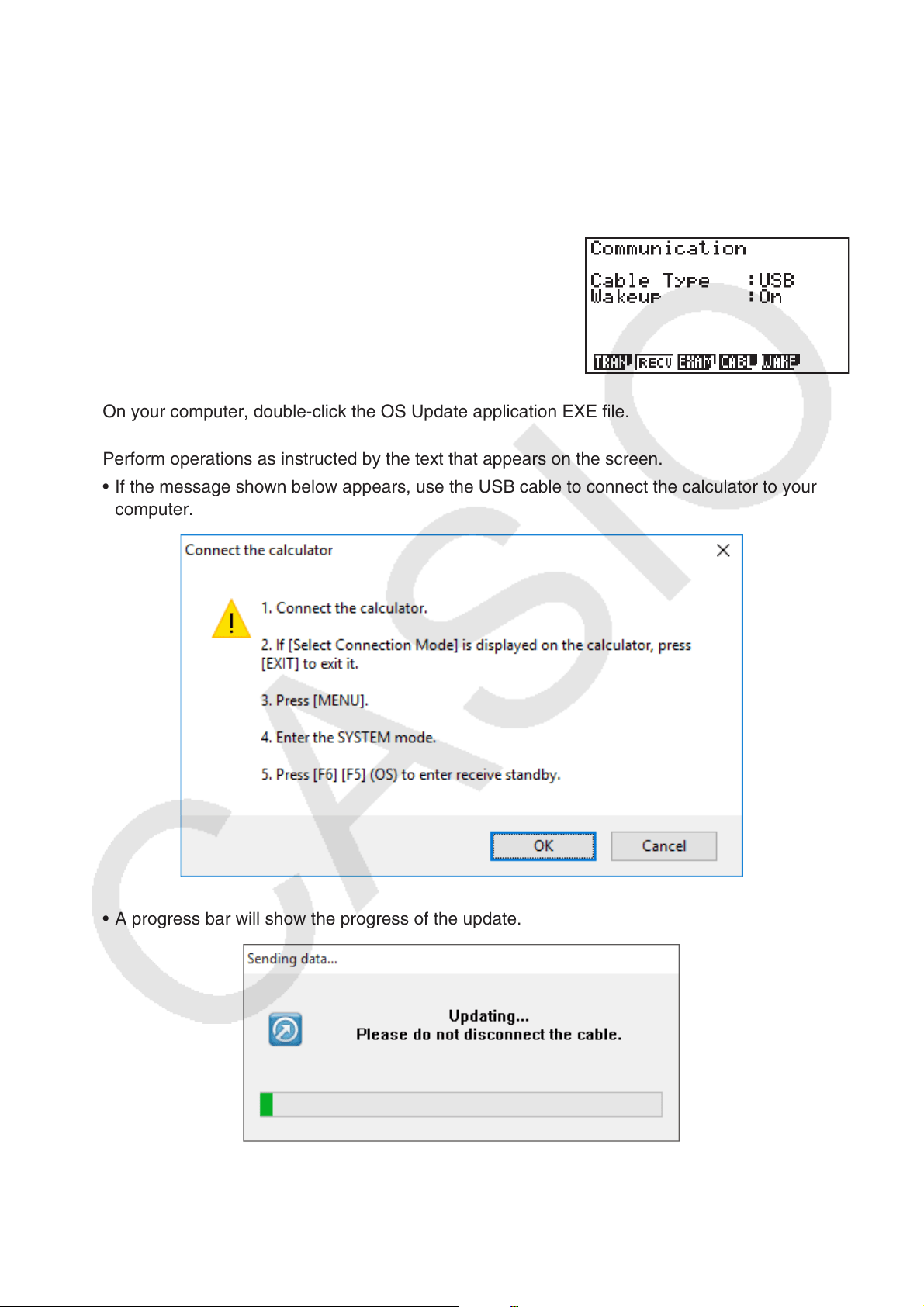
EN-3
To update the calculator operating system
• PLEASE DO NOT CONNECT THE CALCULATOR TO YOUR PC
Until specifically instructed on screen to do so
– see below step 3 –
1. On the calculator, enter the LINK mode and then configure the following settings.
Cable Type : USB
Wakeup : On
2. On your computer, double-click the OS Update application EXE file.
3. Perform operations as instructed by the text that appears on the screen.
• If the message shown below appears, use the USB cable to connect the calculator to your
computer.
• A progress bar will show the progress of the update.
Loading ...
Loading ...
Loading ...