Loading ...
Loading ...
Loading ...
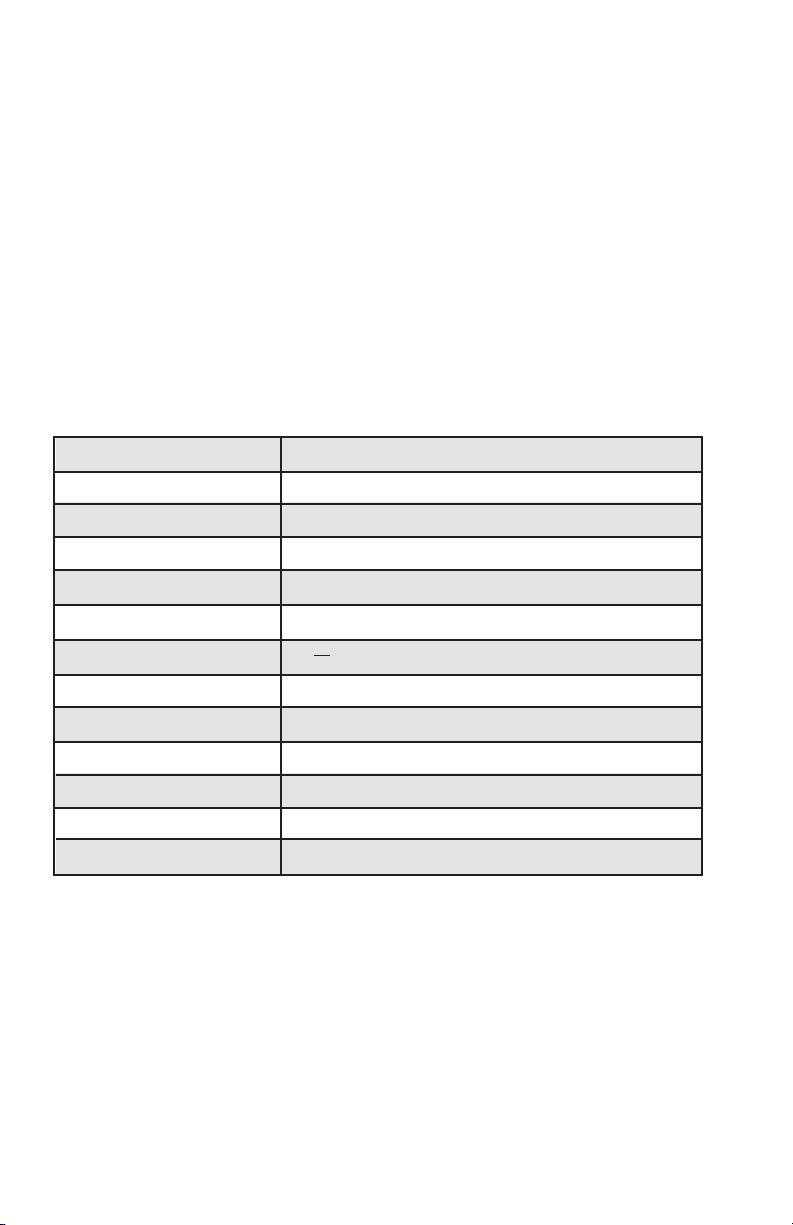
5
PRODUCT SPECIFICATIONS
Designed in the USA
By BlissLights LLC
Made in China
INSTALLATION TIPS
• Do not connect the light to a dimmer pack, as a dimmer accessory may damage
the laser component.
• The darker the display area, the brighter your projection will appear.
Laser Classication Class 2
Laser Color Green - 510±5nm, Blue - 445±5nm
Nebula Cloud Color RCBW
Housing ABS+PC plastic
Power consumption Less than 10 W
USB Power Adapter Input 100-240 V ~ 50/60 Hz, 0.2 A
USB Power Adapter Output 5V --- 2A
Operation Indoor
Operating Temperature 14°F to 95°F (-10°C to 40°C)
Projection Coverage Laser - 30 x 30 ft Nebula cloud - 15 x 15ft
Maintenance Maintenance Free
Dimensions Projector (5.25” Sphere) + Base (Diameter 4” x 1”)
Cord Length 5 ft (1.5 m)
DEFAULT SETTINGS
Once the laser projector is plugged in, it will enter the default mode where all eects are
on. Use the button on the cord to change the eect settings. This light has a built-in timer
that is designed to automatically shut o after 6 hours of operation. Use the BlissHome
app to control brightness, control cloud color, rotation speed, and set advanced timers.
Loading ...
Loading ...