Loading ...
Loading ...
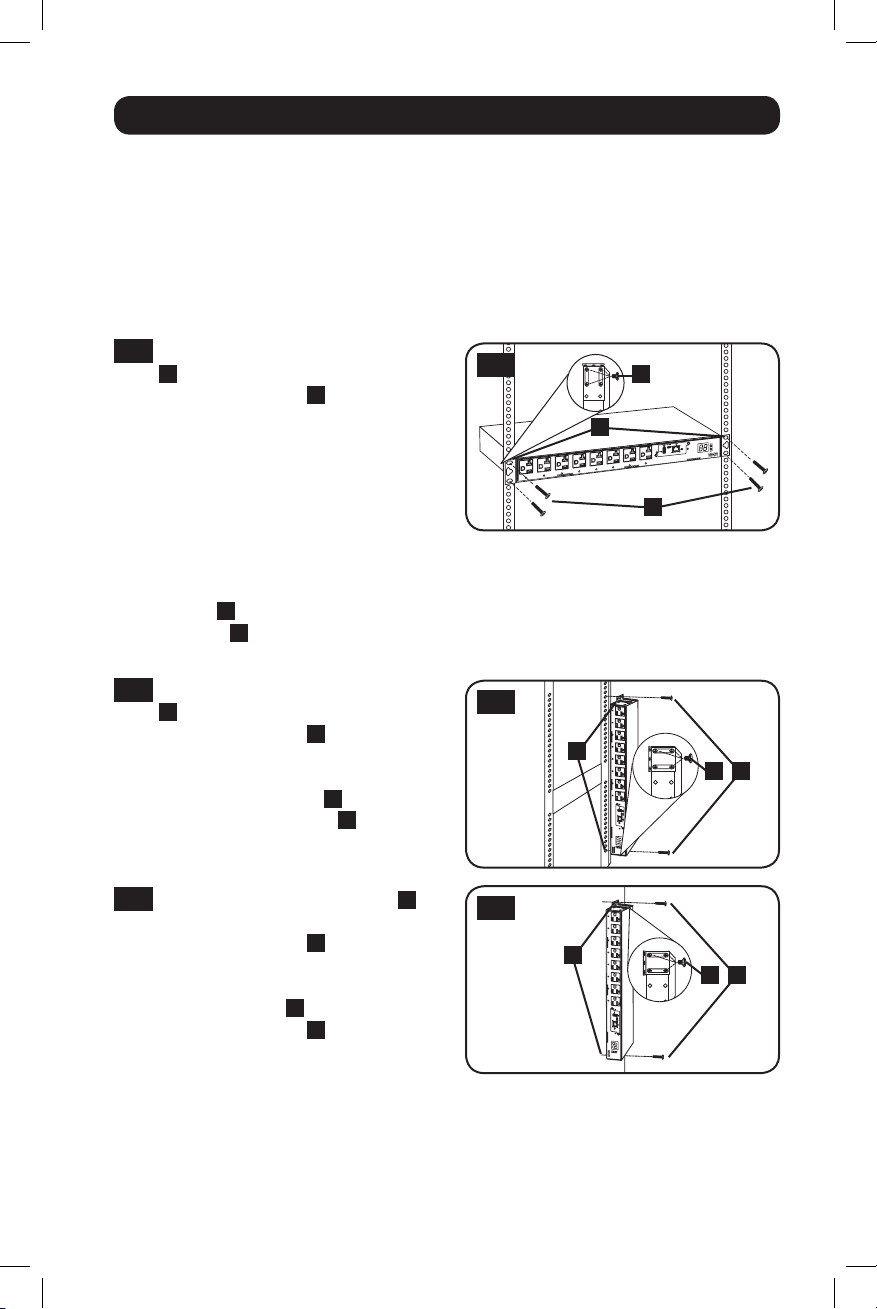
1-1
1-2
1-3
C
B
A
C
C
A
A
B
B
3
Installation
Mounting the PDU
The PDU supports four primary mounting configurations: 1U Rack, 0U Rack (Vertical),
Wall and Under-Counter.
Note: Regardless of configuration, the user must determine the fitness of hardware and procedures before
mounting. The PDU and included hardware are designed for common rack and rack enclosure types and may
not be appropriate for all applications. Exact mounting configurations may vary. Screws for attaching the
mounting brackets and cord retention shelf to the PDU are included. Use only the screws supplied by the
manufacturer or their exact equivalent (#6-32, 3/16" flat head).
1-1
1U Rack Mounting: Use 3 screws
A
to attach each of the 2 longer
mounting brackets
B
to the PDU
as shown. You can mount the PDU
in a recessed position by attaching
the mounting brackets so they
extend beyond the front panel of
the PDU. (If you plan to use the
cord retention shelf, attach the
mounting brackets in a recessed
position.) Mount the PDU in the
rack by inserting 4 user-supplied
screws
C
through the mounting
brackets
B
and into the mounting
holes of the rack rails.
1-2
0U Rack Mounting: Use 3 screws
A
to attach each of the 2 shorter
mounting brackets
B
to the PDU
as shown. Mount the PDU
vertically by inserting 2 or more
user-supplied screws
C
through
the mounting brackets
B
and into
mounting points in the rack or
rack enclosure.
1-3
Wall Mounting: Use 3 screws
A
to attach each of the 2 shorter
mounting brackets
B
to the PDU
as shown. Mount the PDU to the
wall by inserting 2 or more user-
supplied screws
C
through the
mounting brackets
B
and into
secure mounting points.
16-11-162-933687.indb 3 1/3/2017 4:41:46 PM
Loading ...
Loading ...
Loading ...
