Loading ...
Loading ...
Loading ...
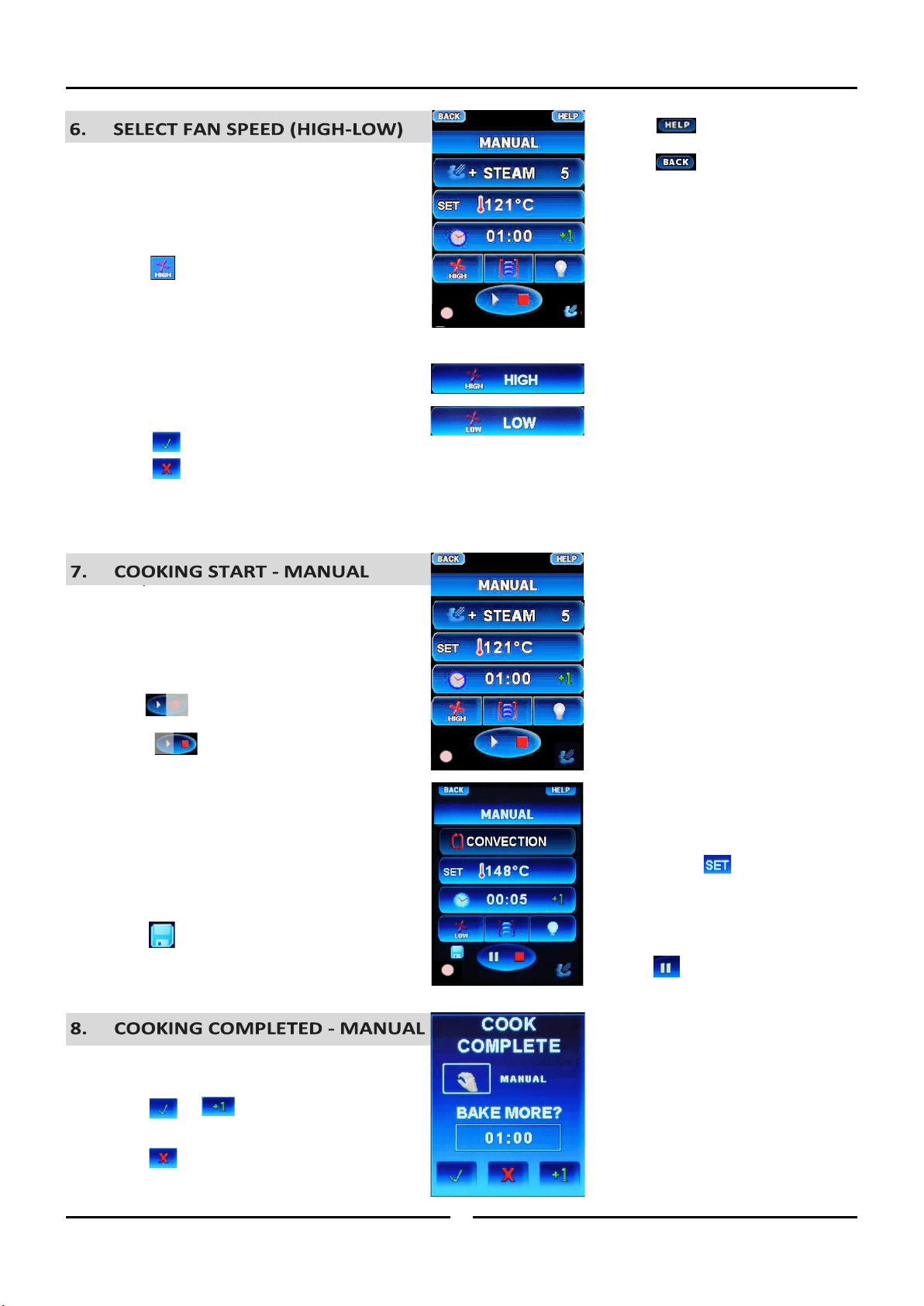
Operation - Manual Mode
9
Press to select Fan Speed.
Toggle through the following screens to select fan speed
required, either High or Low.
Press to confirm.
Press to cancel.
Load product into oven and close oven door.
Press to start cooking.
Press to cancel cooking.
Press to save settings made. These will be saved
as the default settings.
Alarm will sound.
Press or to add more cook time.
Or
Press to cancel alarm.
Press to return to previous screen.
Press to show HELP screen.
Press and hold to show Actual
Temperature.
Press to Pause Cooking. Press again
to re-start cooking.
HEAT OFF
HEAT OFF
HEAT OFF
Loading ...
Loading ...
Loading ...
