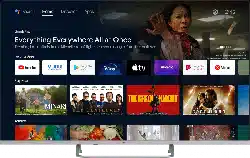Loading ...
Loading ...
Loading ...

8
ENG
1.8 Pairing Bluetooth Remote
1. Press ‘BACK
‘ and ‘VOL- ‘
simultaneously on remote control to enter the
Bluetooth pairing mode.
The Indicator light on remote control will flash
when starting the pairing mode.
2. Press ‘BACK ‘ to skip the pairing mode.
1.9 Select Region/Country
Select the country you are using the device in with the
/ directional buttons, then press to
confirm.
1.10 Select TV mode (Home/Retail)
Please be sure in this step, select “Home” if you are using this TV for use at home.
Make sure to confirm once you have selected “Home”.
1.11 Chromecast built-in™
Select On/Off to make Chromecast built-in available.
1.12 TV Channel Setting
Select Antenna/Cable to scan TV channel.
If you select “Skip”, the channel scan could be performed in menu.
Setup completed and Disclaimer Terms
Loading ...
Loading ...
Loading ...