Loading ...
Loading ...
Loading ...
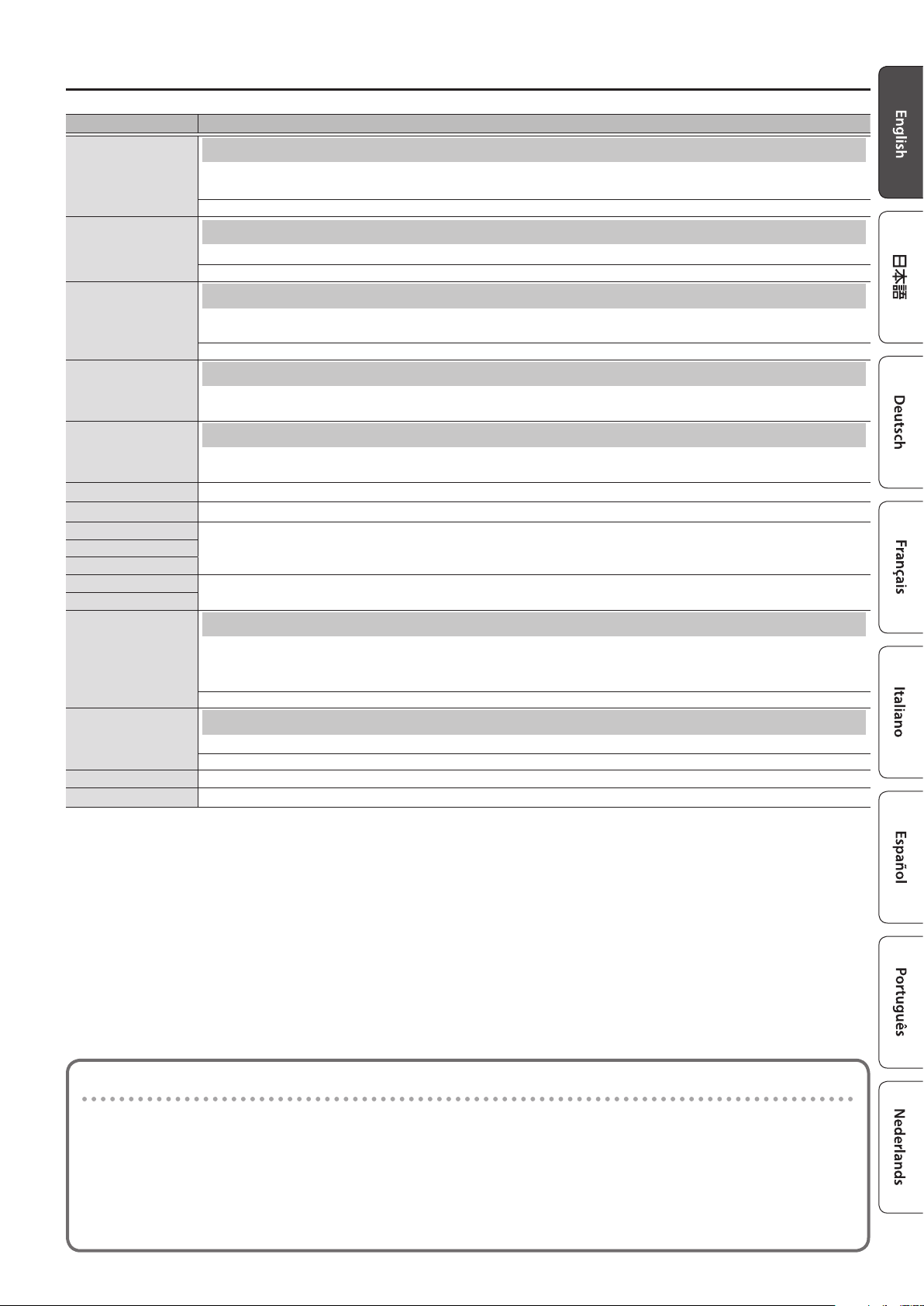
7
Setting Various Functions (Setting)
Indication Value/Explanation
SONG PIANO
Selecting How the Piano Tone is Sounded for Internal Songs (SONG PIANO)
This selects how the piano tone is sounded for internal songs.
* For an internal song that contains only a piano tone, turning this “O” means that no sound is heard.
On (sound), Left (only the left-hand tone is sounded), Right (only the right-hand tone is sounded), O (no sound)
BEATS
Changing the Time Signature (BEATS)
This changes the time signature of the metronome.
0/4, 2/4, 3/4, 4/4, 5/4, 6/4
KEY TOUCH
Specifying the Feel (Touch Response) of the Keyboard (KEY TOUCH)
This changes the feel (touch response) of the keyboard. If you’ve specied “Fix,” notes will sound at the same volume
regardless of how strongly you play the keyboard.
Fix, Light, Medium, Heavy
TOUCH SOUND
Emitting an Operation Sound When You Press a Button (TOUCH SOUND)
You can specify whether an operation sound is played (On) or is not played (O) when you press one of this instrument’s
buttons.
SP PHONES SW
Muting the Speakers When Headphones Are Connected (SP PHONES SW)
This species whether connecting headphones automatically mutes this instrument’s speakers (On) or does not mute
them (O).
SONG LOAD
Refer to “Loading a Song (SONG LOAD)” (p. 5).
SONG DEL
Refer to “Deleting a Song (SONG DEL)” (p. 5).
BLUETOOTH
Refer to “Using the Bluetooth® Functionality” (p. 8).
BT PAIRING
BLUETOOTH ID
BACKUP
Refer to “Backing-Up or Restoring Songs and Settings” (p. 5).
RESTORE
AUTO OFF
Making the Power Automatically Turn o After a Time (AUTO OFF)
This instrument automatically turns o its power when 30 minutes have elapsed since it was last played or operated (this
is the factory setting).
If you don’t want the power to turn o automatically, set Auto O to “O.”
O, 30, 240 (min)
LCD CONTRAST
Adjusting the Brightness of the Display (LCD CONTRAST)
Adjusts the brightness of this instrument’s display.
0–10
FACTORY RST
Refer to “Restoring the Factory Settings (FACTORY RST)” (p. 6).
VERSION
This shows the version of this instrument’s program.
Settings that are not stored in the unit
The following settings return to their default values when the power is turned o.
5 Octave setting (p. 2)
5 TRANSPOSE
5 SONG PIANO
5 BEATS
5 The tone that’s selected in each group
Loading ...
Loading ...
Loading ...
