Loading ...
Loading ...
Loading ...
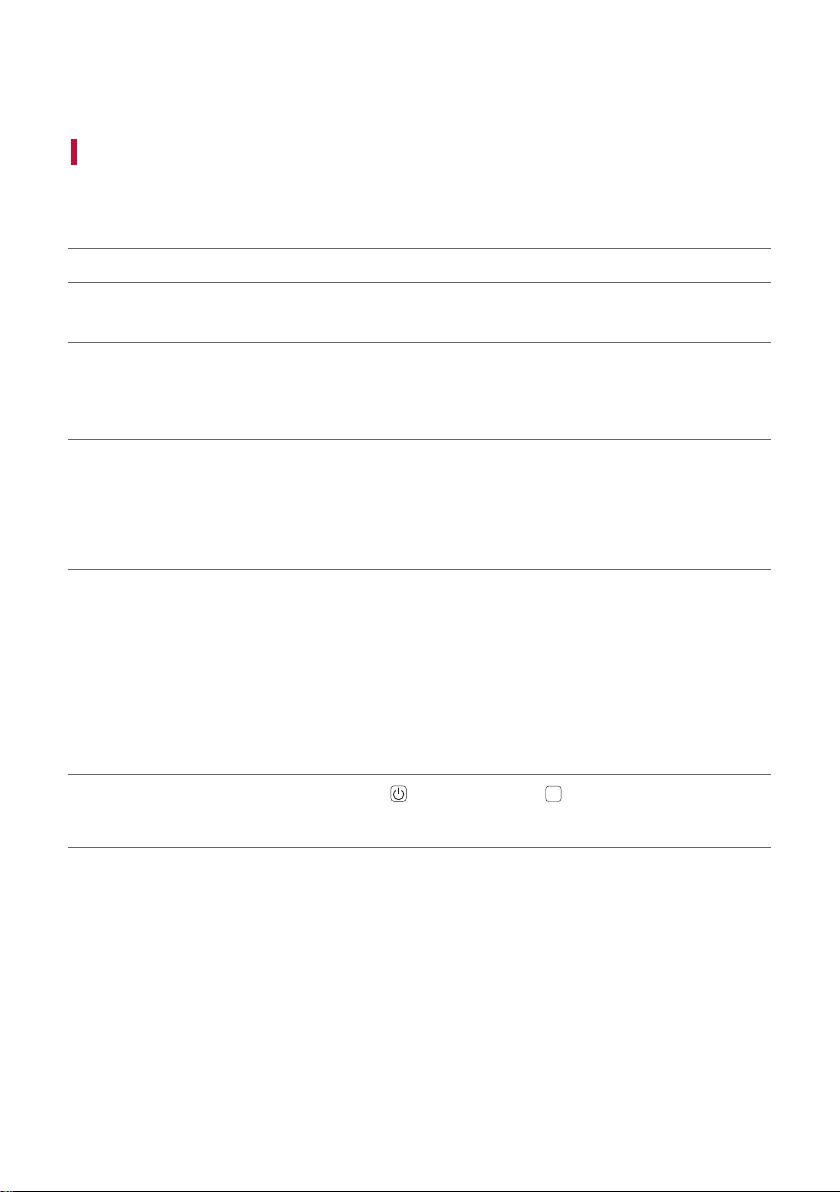
33
Before Reporting Product Malfunction
Troubleshooting
If you experience the following issues while using the product, please perform several checks, as they may not be
malfunctions.
Symptom Cause and Solution
Power is not
supplied.
• The battery is discharged. Recharge the battery.
• Connect the speaker to the charging adapter.
There is no
sound or
the sound is
distorted.
• The volume of the speaker or the smart device may be set to the minimum. Adjust the
volume on the speaker or the smart device appropriately.
• Turning on the volume to the maximum on the external device may result in distorted
sounds. Lower the volume on the external device.
Bluetooth
connection
failed.
• Turn off the Bluetooth setting and on again on the Bluetooth device.
• Check if the Bluetooth setting is enabled.
• Make sure that there is no obstacle between the speaker and the Bluetooth device.
• Bluetooth pairing may fail depending on the Bluetooth device type and the
surrounding environment.
The device does
not operate
normally.
• Battery discharge may cause the Bluetooth information to be deleted. If the speaker’s
power supply is blocked, previous settings may not be saved.
• Use this product in a place where the temperature and humidity are not too high or
low. If the problem continues, contact LG Electronics’ Customer Service Center.
• Power LED and Bluetooth LED blink when the speaker malfunction occurs and the
speaker does not operate normally. Turn the power off and then on again.
• If a problem occurs while charging the battery of the product, the battery LED
alternates between red and amber and charging stops. Unplug the adapter from the
outlet.
The above
solutions do
not work.
• Press and hold the Power
and SOUND BOOST
SOUND
BOOST
buttons on the speaker for 7
seconds simultaneously. ([ See “Resetting the Speaker” on page 27.)
Loading ...
Loading ...
Loading ...
