Loading ...
Loading ...
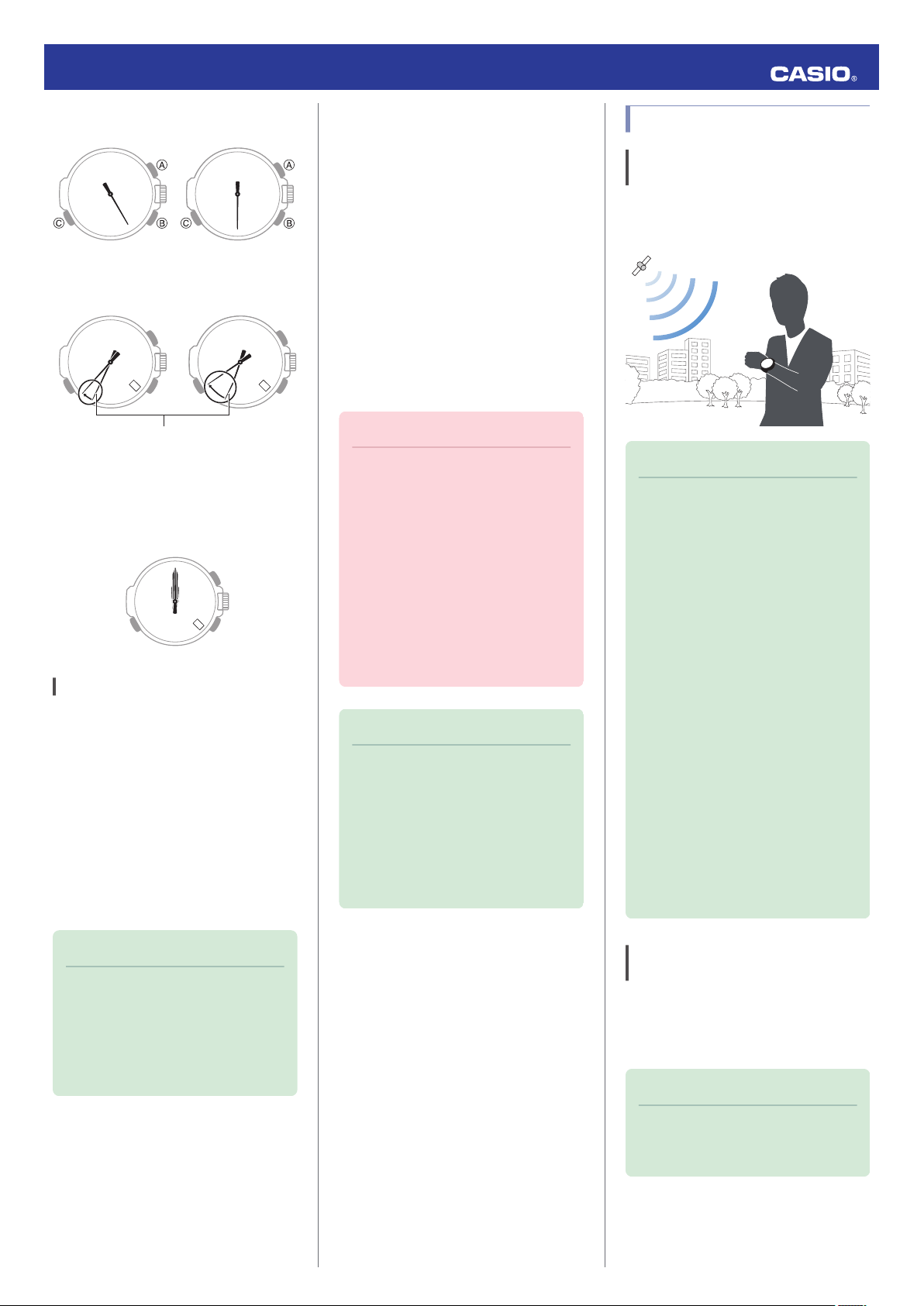
●
Low Battery Power
6 o'clock4 o'clock
Also, the second hand jumps at two-second
or five-second intervals.
30
30
Second hand
Two-second intervals Five-second intervals
●
Above right figures indicate a lower battery
charge.
●
Dead Battery
All hands are stopped.
1
Power Saving Function
Leaving the watch in a dark location for about
one hour between the hours of 10 p.m. and 6
a.m. will cause the second hand to stop, and
the watch will enter Level 1 power saving. If
the watch is left in this condition for six or
seven days, all hands will stop and the watch
will enter Level 2 power saving.
Level 1 :
Basic timekeeping functions are operational.
Level 2 :
Only the day indicator is operational.
Note
●
Note that the watch also may enter
the power saving state if its face is
blocked from light by your sleeve
while you are wearing it.
●
The watch will enter power saving
from the Timekeeping Mode only.
●
Recovering from Power Saving
Operation
Press any button or place the watch in a well-
lit area to recover from power saving.
Time Adjustment (GPS,
Time Calibration
Signal)
The watch’s time, day, and Home City (time
zone) settings can be configured in
accordance with a received GPS signal or
time calibration signal.
●
GPS signal position information: Used to
update Home City (time zone), time, and
day settings.
●
GPS signal time information: Used to
update time and day settings.
●
Time calibration signal: Used to update time
and day settings.
Important!
●
Before trying to receive GPS signal
time information and/or a time
calibration signal, first use GPS to
acquire position information and
configure Home Time (time zone)
settings.
●
Put the watch into the Airplane Mode
whenever you are inside an aircraft
or in any other area where radio
wave reception is prohibited or
restricted.
l Using the Watch on an Aircraft
Note
●
Areas where time calibration signal
reception is supported are limited.
When the watch in an area where
time calibration signal reception is
not supported, adjust time and day
settings based on GPS signals.
l Time Calibration Signal
Reception Ranges
Time Adjustment Using GPS
Appropriate Signal Reception
Location
GPS signal reception is possible outdoors
where the sky is visible and not blocked by
buildings, trees, or other objects.
Note
●
In areas where reception is poor,
keep the watch face oriented
upwards and do not move the watch.
●
When the watch is set up for auto
receive, take care to avoid covering
the watch face with the sleeve of
your clothing.
●
GPS signal reception is not possible
in the areas described below.
ー
Where the sky is not visible
ー
Indoors (Reception may be
possible near a window.)
ー
Near wireless communication
equipment or other devices that
generate magnetism.
●
You may experience GPS signal
reception problems in the areas
described below.
ー
Where the view of the sky above
is narrow
ー
Near trees or buildings
ー
Near a train station, airport, or
other congested areas
Acquiring GPS Position Information
Manually
You can use a button operation to acquire
GPS position information and adjust your
Home City (time zone), time, and day settings
in accordance with your current location.
Note
●
GPS signal reception requires large
amounts of power. Perform it only
when necessary.
Operation Guide 5411
3
Loading ...
Loading ...
Loading ...