Loading ...
Loading ...
Loading ...
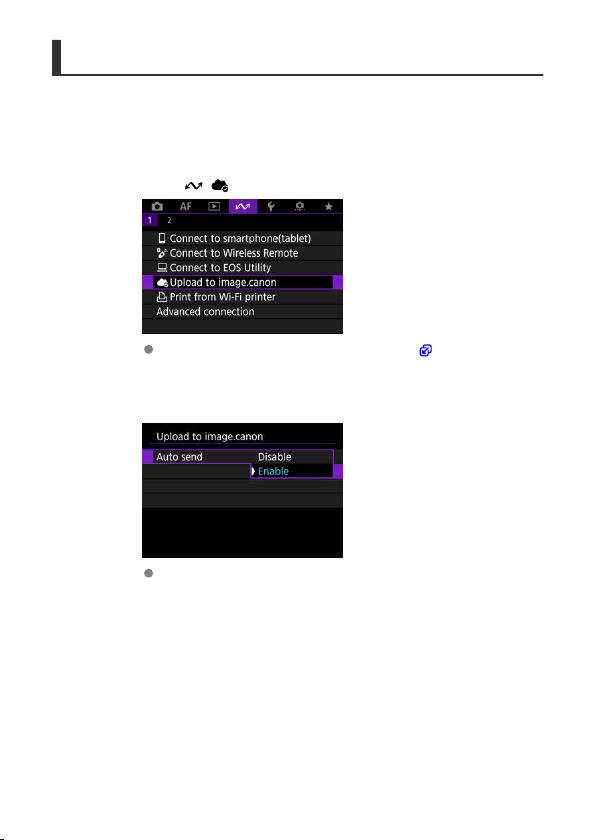
Uploading Images to image.canon
Images are automatically uploaded to image.canon after the camera starts up (or recovers
from auto power off). Images uploaded to image.canon can be downloaded to a computer or
transferred to other web services.
1.
Select [
: Upload to image.canon].
The [Upload to image.canon] screen appears ( ).
2.
Set [Auto send] to [Enable].
If [Auto send] is already set to [Enable], go to step 3.
599
Loading ...
Loading ...
Loading ...
