Loading ...
Loading ...
Loading ...
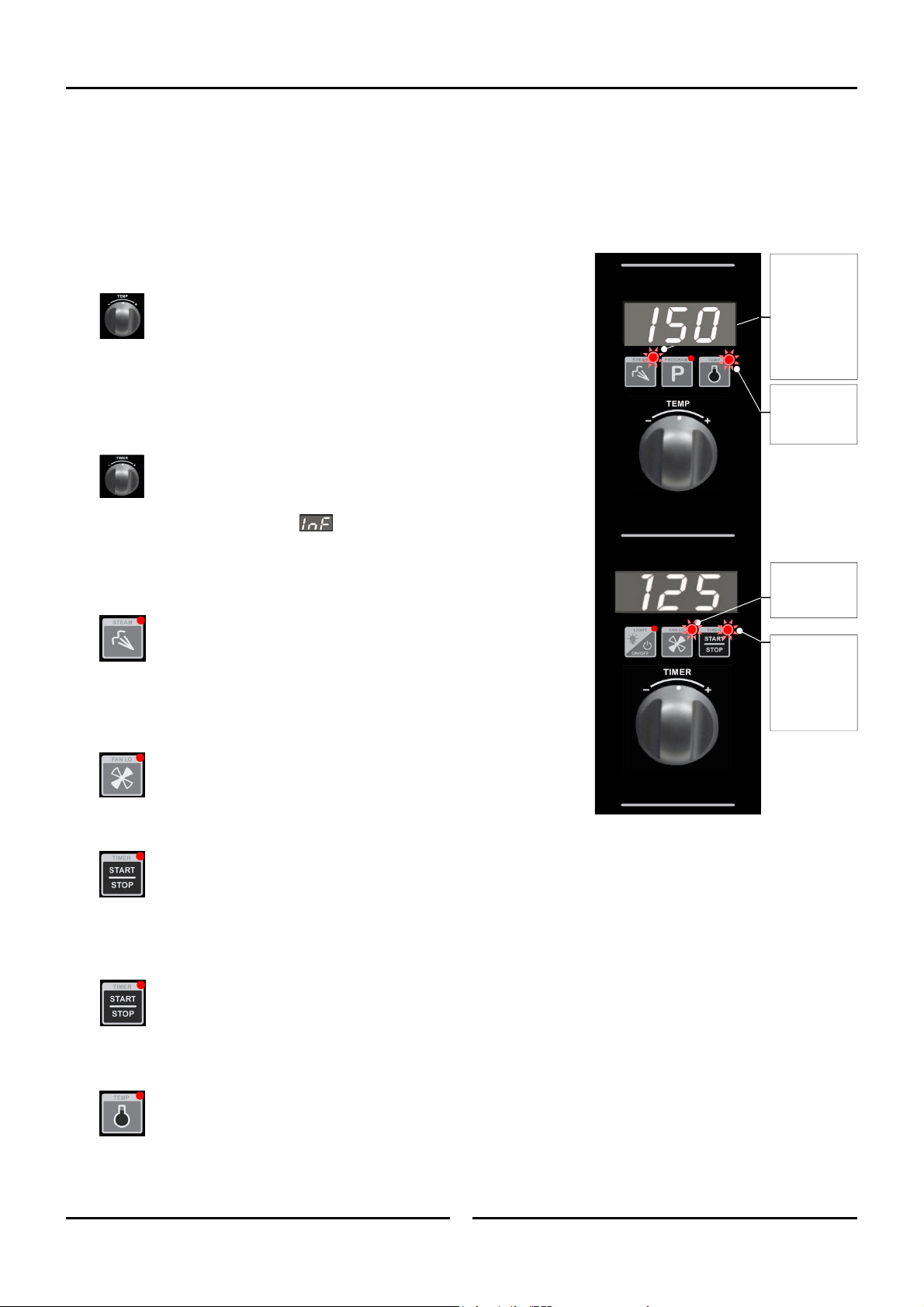
Operation
8
Cooking in Manual Mode
On oven start-up the controller defaults to the following settings:-
Oven Temperature is set to 150°C (302°F). Refer ‘Controller - Operator Settings’ section to change this start-up temperature.
Oven Timer is not set, display shows ‘ - - -’.
Moisture Setting is setting to Manual Injection.
Fan Speed is set to Hi Speed.
1. SET OVEN TEMPERATURE.
Rotate ‘Temp’ knob to select temperature required.
+ to increase the temperature (Max. 260°C / 500°F).
- to decrease the temperature (Min. 60°C / 140°F).
The oven will commence heating to the displayed set temperature.
NOTE: The oven can be used without using the timer.
2. SET TIMER.
Rotate ‘Timer’ knob to select time required.
+ to increase the time (Max. 180 minutes).
- to decrease the time (Min. 1 minute).
NOTE: Timer can be set to ‘Infinity’ . If timer is set to ‘Infinity’, timer will
count elapsed time to a max of 999 minutes and elapsed time will be
shown on the Lower Display.
3. SET MOISTURE MODE.
Press and hold ‘Steam’ key for 3 seconds.
Rotate ‘Temp’ knob to select desired moisture level (H-0 to H-5).
Press ‘Steam’ key to confirm settings.
NOTE: Refer to ‘Moisture Mode Settings’ at start of this section for additional
explanation of moisture level adjustments.
4. SET FAN SPEED.
Press ‘Fan Lo’ key, to change fan speed. ‘Fan Lo’ LED will illuminate when
fan low speed is selected.
5. STARTING TIMER.
Press ‘Timer-Start/Stop’ key to start timer operation. LED will illuminate to indicate the timer is running.
Pressing ‘Timer-Start/Stop’ key or opening oven door when timer is operating will pause timer and turn ‘Off’ fan and heating.
Timer LED will flash.
Press and hold ‘Timer-Start/Stop’ key for 3 seconds to cancel timer.
6. CANCELLING ‘TIME UP’ ALARM (COOKING TIME COMPLETED).
When the set Cooking Time is completed, alarm will sound and Lower Display flashes.
- Press ‘Timer-Start/Stop’ key to cancel alarm, oven will continue cooking at Oven Set Temperature. Display will revert to Set
Temperature and Time.
- Alternatively, open oven door to cancel alarm and turn ‘Off’ fan and heating. Close oven door to resume cooking at Oven
Set Temperature. Display will revert to Set Temperature and Time.
NOTE: Any of the above settings can be adjusted during the cooking operation by using the above controls and keys.
Viewing Actual Oven Temperature. Press ‘Temp’ key during cooking, Oven Actual Temperature will display on Upper
Display for 5 seconds and then will revert to displaying Oven Set Temperature.
‘Steam’ LED will
illuminate when
automated
Moisture Mode is
set (H-1-H-5) or
during each
moisture
injection in H-0.
‘Fan Lo’ LED is
‘On’ when oven
fan is operating
at low speed.
‘Timer-Start/
Stop’ LED is
steady ‘On’ when
Timer is running.
LED flashing
when Timer is
paused.
‘Temp’ LED will
remain ‘On’ until
oven reaches Set
Temperature.
Loading ...
Loading ...
Loading ...
