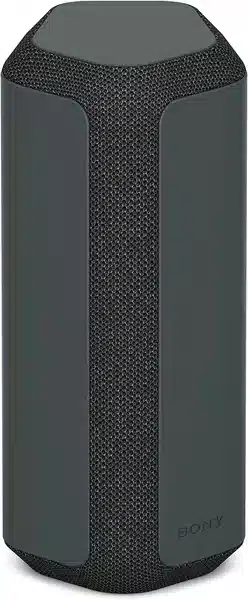Loading ...
Loading ...
Loading ...
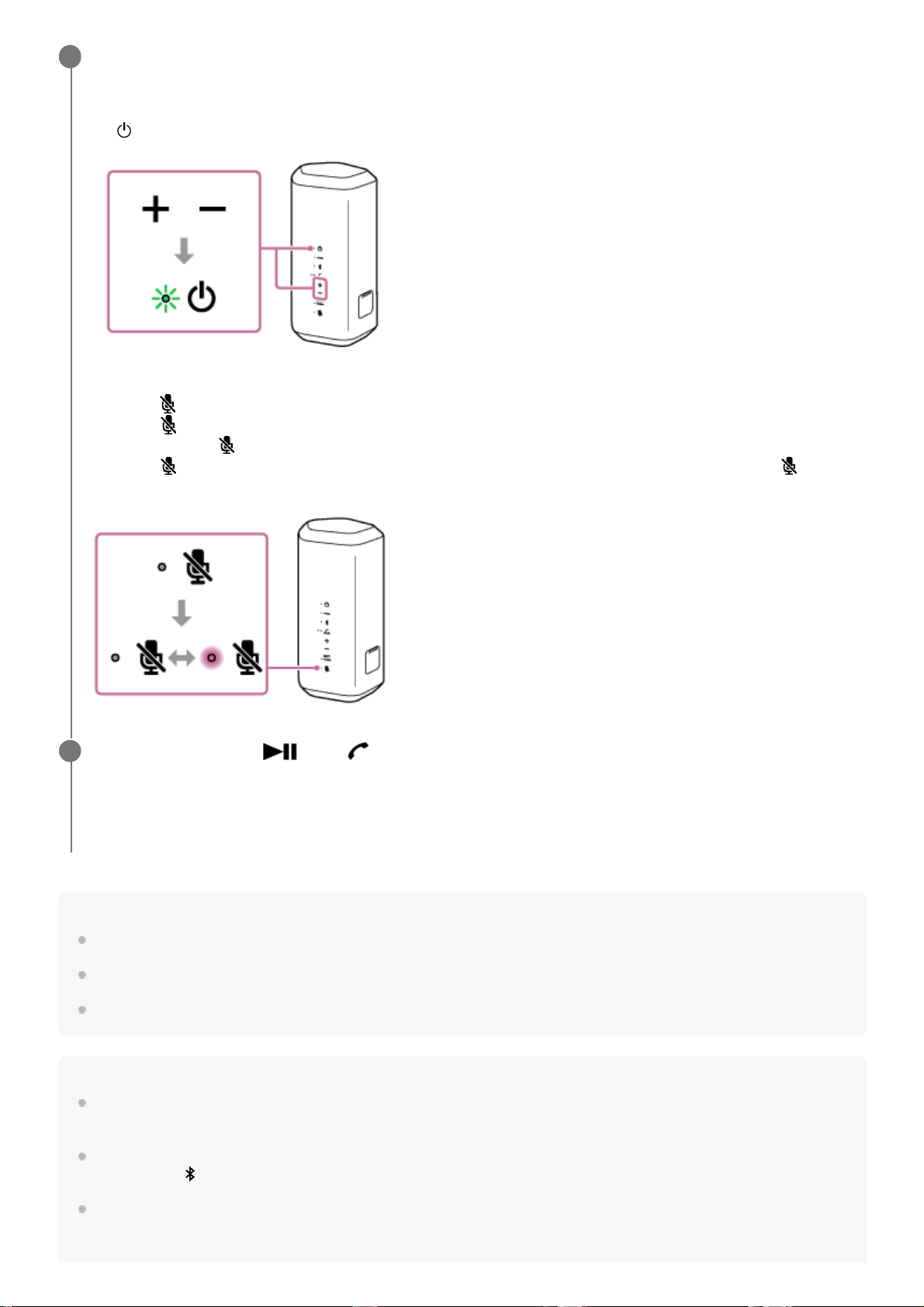
Hint
If the caller cannot hear or can barely hear your voice, lean closer to the speaker and then talk into its microphone.
The volume of music playback and calling is set independently in the speaker.
You can activate/deactivate the voice guidance (Mic OFF/Mic ON) by using “Sony | Music Center.”
Note
For Apple iOS devices, the speaker is compatible with iOS 10.0 or later. A BLUETOOTH connection is not available on the
devices with iOS 9.x or earlier.
When using the Stereo Pair function or the Party Connect function, the sound of the phone call is output only from the speaker
with the blue lit
(BLUETOOTH) indicator.
Depending on the smartphone or mobile phone, playback may not pause when making a call.
While the phone is ringing or a phone conversation is in progress, adjust the volume by pressing the +/-
(volume) buttons on the speaker or operating the smartphone or mobile phone.
When you press the +/- (volume) buttons on the speaker or adjust the volume on the smartphone or mobile phone,
the
(power) indicator flashes once or 3 times.
To turn off the microphone
Press the
(microphone off) button on the speaker.
When the
(microphone off) button is pressed while a phone conversation is in progress, you hear voice guidance
(Mic OFF) and the
(microphone off) indicator lights up in red to indicate that the microphone is disabled.
When the
(microphone off) button is pressed once again, you hear voice guidance (Mic ON) and the
(microphone off) indicator turns off to indicate that the microphone is enabled.
3
To end a call, press the
(play)/ (call) button.
If you were listening to music before the call, playback will resume when the call ends. If you end a call by operating
the smartphone or mobile phone, playback will also resume when the call ends if you were listening to music before
the call.
4
54
Loading ...
Loading ...
Loading ...