Loading ...
Loading ...
Loading ...
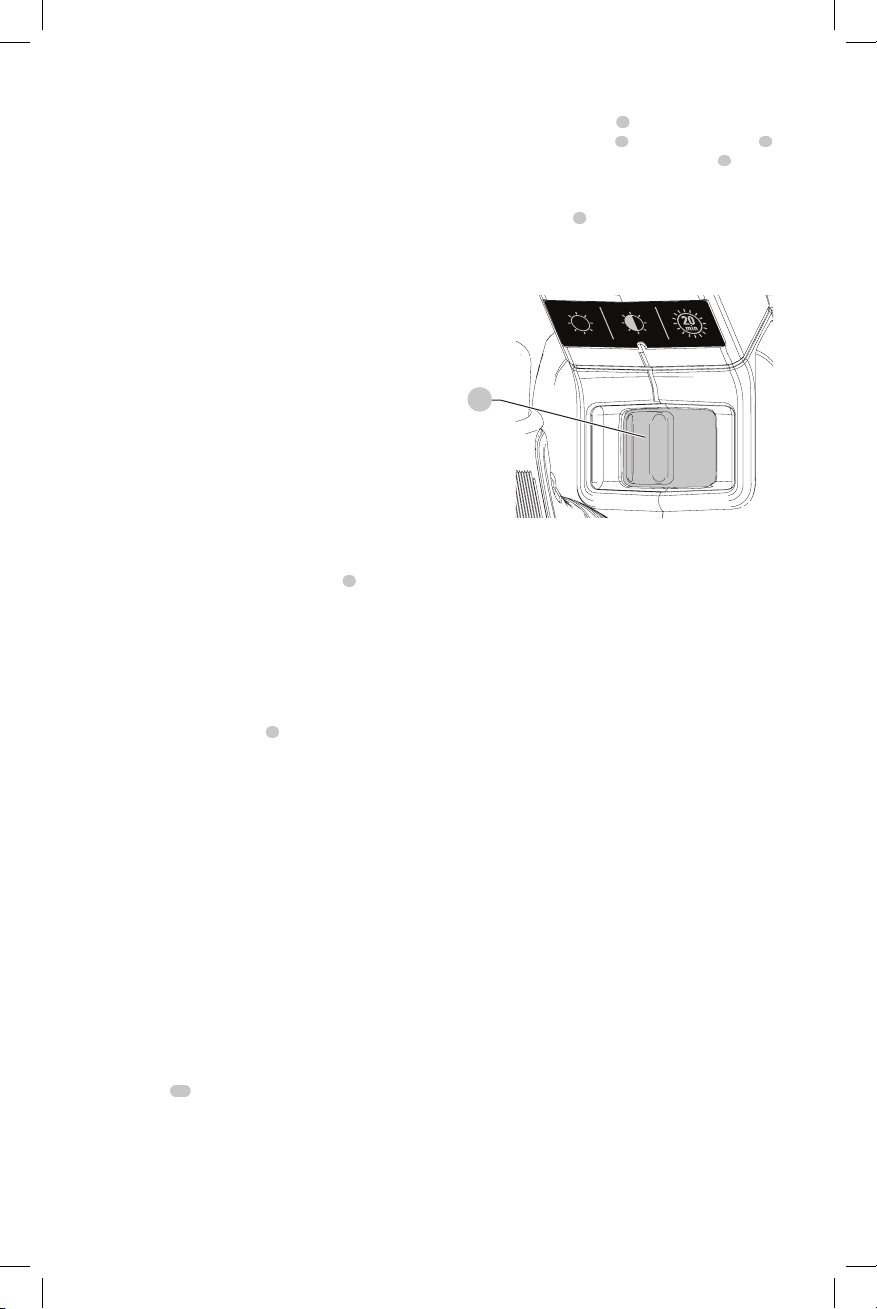
ENGLISH
8
2. For long storage, it is recommended to store a fully
charged battery pack in a cool dry place out of the
charger for optimalresults.
NOTE: Battery packs should not be stored completely
depleted of charge. The battery pack will need to be
recharged beforeuse.
SAVE THESE INSTRUCTIONS FOR
FUTURE USE
COMPONENTS (FIG. A)
WARNING: Never modify the power tool or any part
of it. Damage or personal injury couldresult.
Refer to Figure A at the beginning of this manual for a
complete list ofcomponents.
INTENDED USE
This drain snake is designed for professional drain
cleaningapplications.
DO NOT use under excessively wet conditions or in
presence of flammable liquids orgases.
This drain snake is a professional power tool. DO NOT let
children come into contact with the tool. Supervision is
required when inexperienced operators use thistool.
Variable Speed Trigger Switch (Fig. A)
To turn the tool on, squeeze the trigger switch
2
. To turn
the tool off, release the trigger switch. The tool speed is
controlled by varying the triggerposition.
NOTE: Continuous use in variable speed range is not
recommended. It may damage the switch and should
beavoided.
Forward/Reverse Control Button (Fig. A)
A forward/reverse control button
1
determines the spin
direction of the cable and also serves as a lock-offbutton.
To select forward rotation, release the trigger switch and
depress the forward/reverse control button on the right side
of thetool.
To select reverse, release the trigger switch and depress the
forward/reverse control button on the left side of thetool.
The center position of the control button locks the tool in
the off position. When changing the position of the control
button, be sure the trigger isreleased.
NOTE: The first time the tool is run after changing the
direction of rotation, you may hear a click on start up. This is
normal and does not indicate aproblem.
NOTE: The tool must come to a complete stop before
changing the tool's direction or running the tool in the
opposite direction.
Front Handle/Cable Lock (Fig. A)
The front handle
10
has a lock position and unlock
position. When pulled forward, the front handle will unlock
allowing the cable to be pulled out of or pushed into the
drum. When pulled backward, the front handle locks the
cable intoposition.
Adjustable LED Worklight (Fig. A, D)
The adjustable LED worklight
7
(Fig. A) is located on the
base of the fixed drum shield
8
. The worklight switch
4
is located on the foot of the tool's main handle
3
. The
worklight is activated when the trigger switch is depressed.
The low, medium and spotlight modes can be changed
by moving the switch
4
. If the trigger switch remains
depressed, the worklight will remain on in allmodes.
In low and medium settings, the beam will automatically
turn off 20 seconds after the trigger switch isreleased.
4
Fig. D
Spotlight Mode
The high setting is the spotlight mode. The spotlight will
run for 20 minutes after the trigger switch is released. Two
minutes before the spotlight will shut off, it will flash twice
and then dim. To avoid the spotlight shutting off, lightly tap
the triggerswitch.
WARNING: While using the worklight in medium
or spotlight mode, do not stare at the light or
place the tool in a position which may cause
anyone to stare into the light. Serious eye injury
couldresult.
CAUTION: When using the tool as a spotlight, be sure
it is secured on a stable surface where it will not cause
a tripping or fallinghazard.
CAUTION: Fully retract the cable into the drum
before using the tool as a spotlight. Personal injury or
property damage couldresult.
Low Battery Warning
When in spotlight mode and the battery is nearing
complete discharge, the spotlight will flash twice and then
dim. After two minutes, the battery will be completely
discharged and the tool will immediately shut down. At this
point, replace with a freshbattery.
WARNING: To reduce the risk of injury, always have a
back-up battery or secondary lighting available if the
situation warrantsit.
ASSEMBLY AND ADJUSTMENTS
WARNING: To reduce the risk of serious personal
injury, turn unit off and remove the battery pack
before making any adjustments or removing/
installing attachments or accessories. An
accidental start-up can causeinjury.
Loading ...
Loading ...
Loading ...
