Loading ...
Loading ...
Loading ...
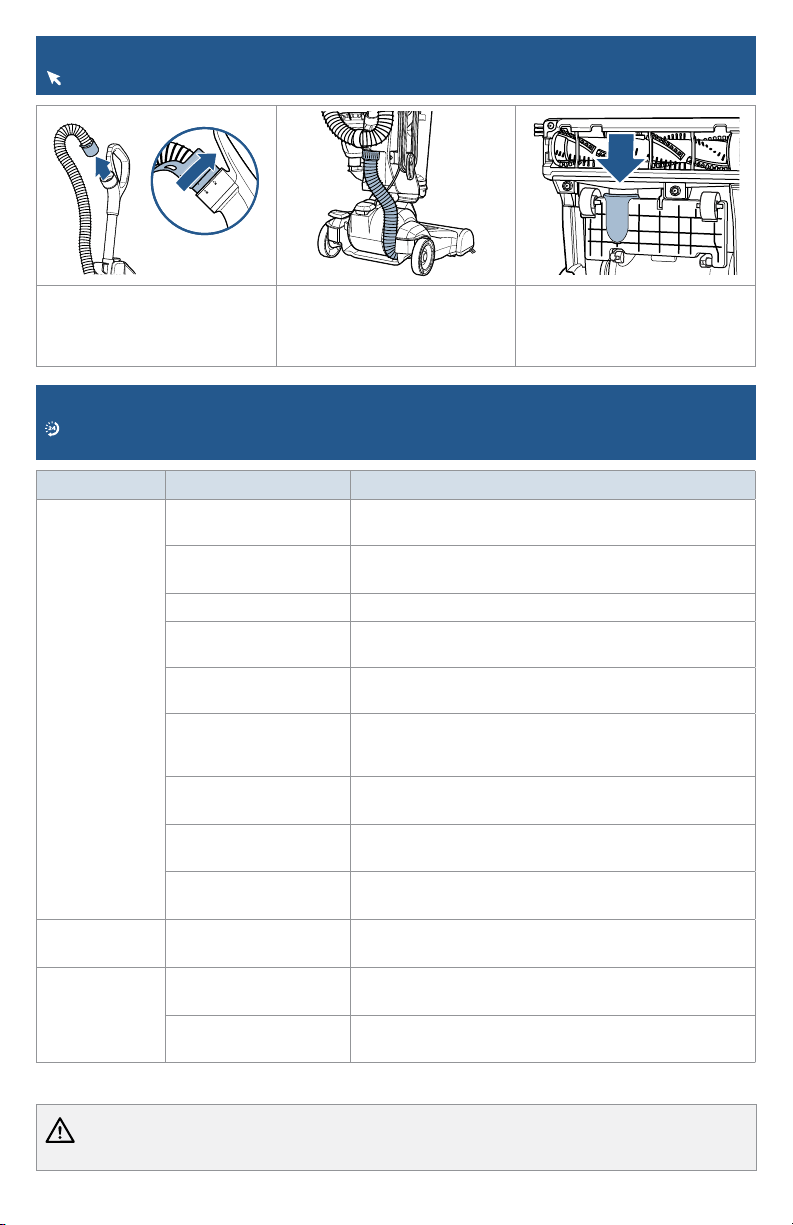
BISSELL.com 7
WARNING To reduce the risk of electric shock, turn power OFF and disconnect plug from electrical outlet
before performing maintenance or troubleshooting checks.
Clearing a Clog
We have additional tips for maintaining your machine at support.BISSELL.com.
1. Remove the hose from
the back of the vacuum by
twisting it to the left. Remove
any debris.
2. Check the foot hose on the
back. If necessary, remove the
screw from the foot hose and
check for clogs.
3. Check the air passageway
on the bottom of your vacuum.
Remove the bottom cover and
the brush. Remove any debris.
Problem Possible Cause Remedies
Vacuum or
tools won’t pick
up dirt
Incorrect height
adjustment.
Adjust Powerfoot to correct height setting.
Hose not attached
properly.
Grasp the hose wand and firmly push into the hose
wand base.
Crack or hole in hose. Check hose and replace if needed.
Broken or worn drive
belt.
Replace drive belt, see page 6.
Rotating floor brush
jammed.
Remove brush and clean debris from brush ends, see
page 6.
Clog in vacuum. Check for debris build-up or clogs in the inner tank,
hose and foot/lower hose. See online video for more
help.
Dirt tank full. Empty dirt tank.
Dirt tank not installed
properly.
Position correctly and lock in place, see page 5.
Filters are dirty. Check and clean pre-motor and post-motor filters, see
page 6. Replace pre-motor filter if needed.
Vacuum is
difficult to push
Incorrect height
adjustment.
Adjust Powerfoot to correct height setting, see page
4.
Visible dirt
escaping from
vacuum
Dirt tank full. Empty dirt tank.
Filters missing or
installed incorrectly.
Check and clean pre-motor and post-motor filters, see
page 6. Replace pre-motor filter if needed.
Note: Any other servicing should be performed by an authorized service representative.
Troubleshooting
Below are some of the issues you may run into. If you don’t see the issue you’re experiencing
below, visit support.BISSELL.com.
Loading ...