Loading ...
Loading ...
Loading ...
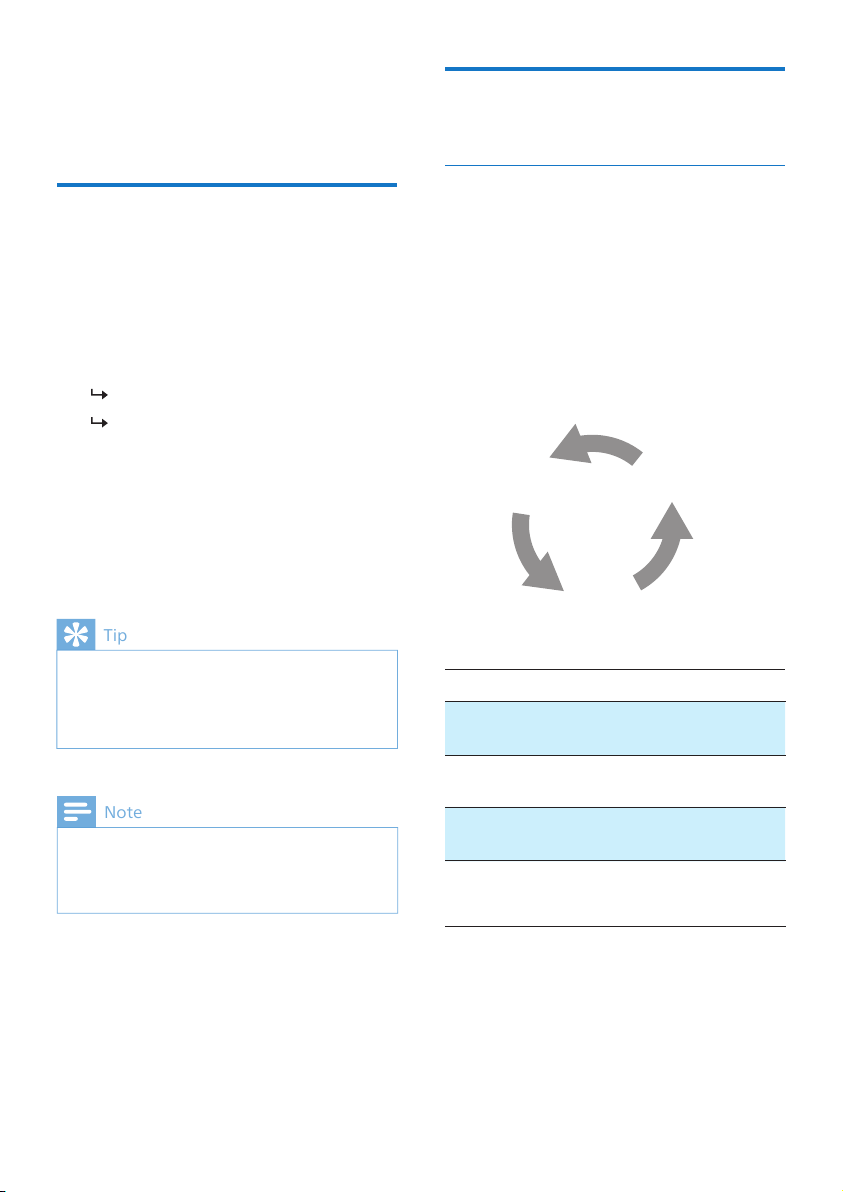
double tapping on the left earpiece.
• ANC function is automatically
activated when earpiece is placed in
the ear.
change to awareness mode.
Control ANC (Active Noise
Cancelation)
Enable ANC
ANC OFF
Awareness
mode
ANC ON
The earpieces will search the last
connected Bluetooth device and
reconnect to it automatically. If
the last connected one is not
and reconnect to the second last
connected device.
4 Use your
earpieces
Connect the earpieces to
your Bluetooth device
1
2
If you turn on the Bluetooth function of your
you have to go to the Bluetooth menu of the
device and connect the earpieces to the device
manually.
Tip
Bluetooth menu of your device and connect the
earpieces to the Bluetooth device manually.
Note
8 EN
Task
ANC ON Left
earpiece
Left
earpiece
Double tap
Double tap
Awareness
mode
Left
earpiece
Left
earpiece
Double tap
Continue
touching
after beep
awareness
MFT Operation
Turn on the Bluetooth function of
your Bluetooth device.
Open the charging box cover.
Loading ...
Loading ...
Loading ...
