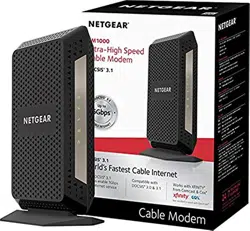Loading ...
Loading ...
Loading ...
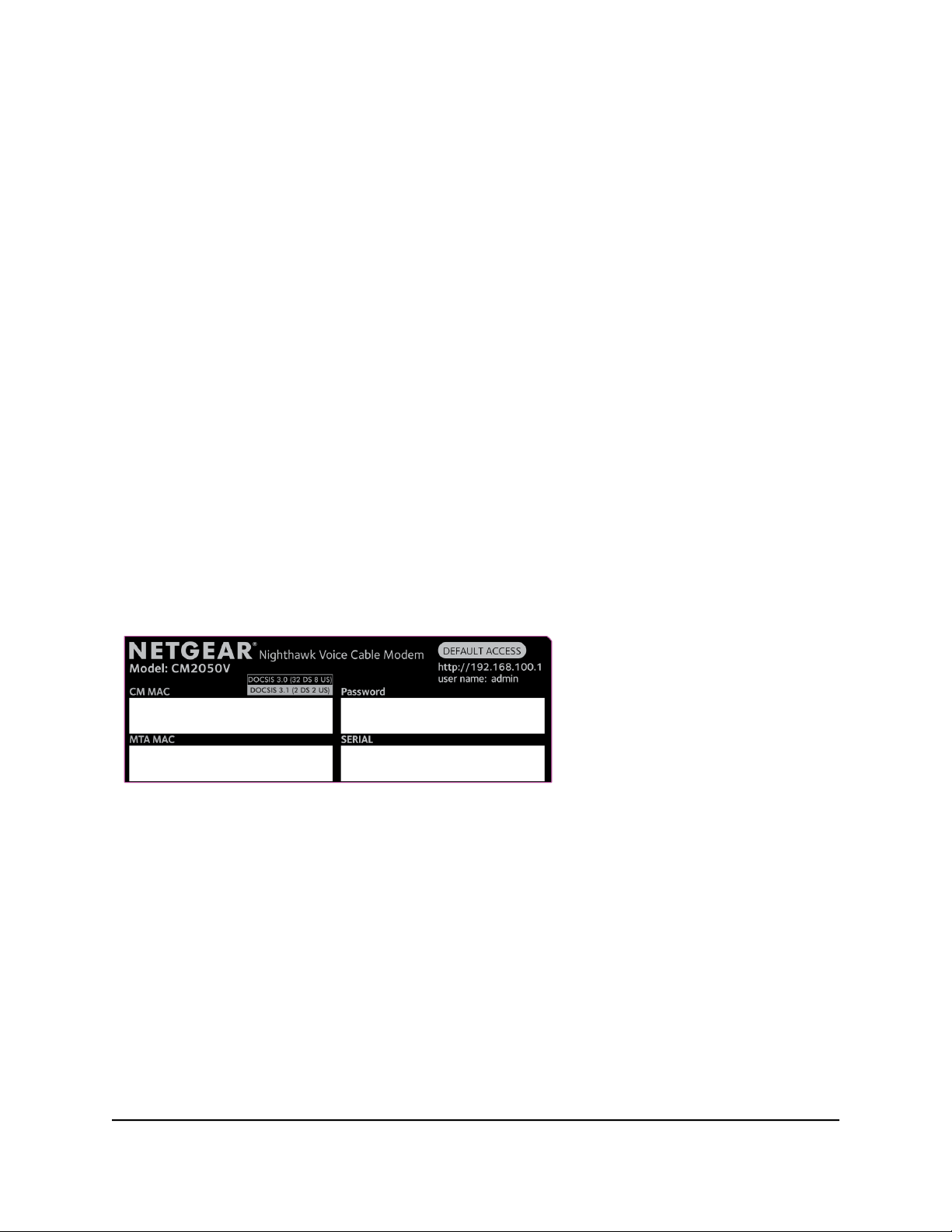
Viewed from top to bottom, the back panel contains the following components:
•
Reset button. Pressing the Reset button resets your cable modem. If the Reset
button is pressed for at least seven seconds, the Power LED blinks white and your
cable modem returns to its factory settings.
•
Ethernet port. For installation and activation, connect a computer to the Ethernet
port. After you install your cable modem and activate your Internet service, you can
disconnect your computer and connect a router to the Ethernet port.
•
Tel 1 and 2 ports. Connect your phone line to the Tel 1 port.
Note: The Tel 2 port works only for a two-phone-line subscription.
•
Coaxial cable port. Connect the cable port to a cable wall outlet.
•
DC power connector. Connect the power adapter that came in the product package
to the DC power connector.
Label
The cable modem label shows the login information, MAC address, and serial number.
Figure 3. Cable modem label
System Requirements
You need the following to install your cable modem:
•
Compatible operating system:
- Windows 10
- Windows 8
- Windows 7
User Manual10Hardware Setup
Nighthawk CM2050V 2.5 Gbps Ultra-High Speed Cable Telephony Modem
Loading ...
Loading ...
Loading ...