Loading ...
Loading ...
Loading ...
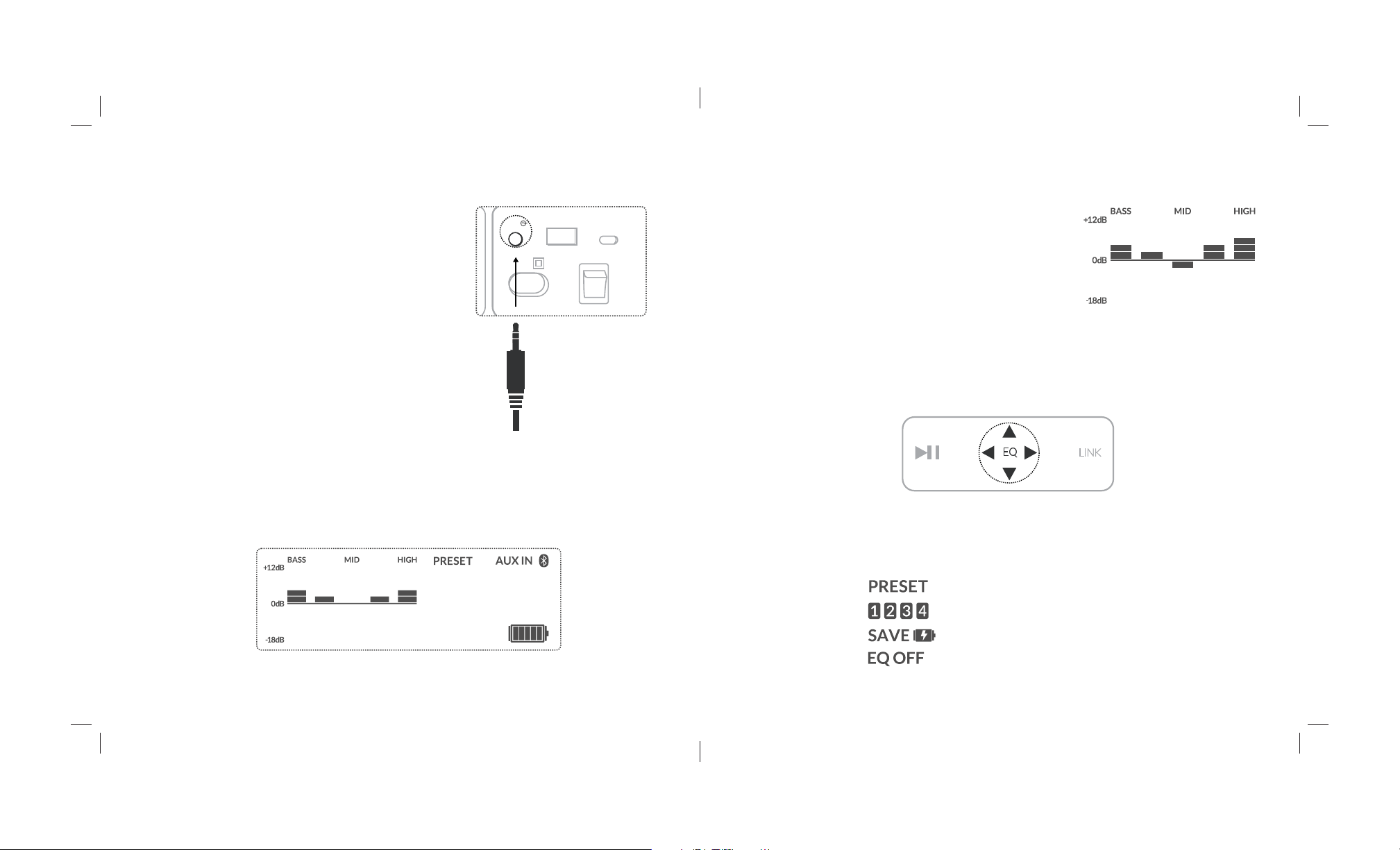
6
GETTING STARTED - AUX-IN
Almost anything headphones can plug
into can play through the Exos-9. MP3
players, CD players, radios, computers,
televisions, etc. can be connected with
the included 3.5mm audio cable.
The Exos-9 will automatically switch
to auxiliary input when you connect
a device.
The screen will show “AUX IN” when this input is active. If it
doesn’t switch to the correct input automatically, hold the
play/pause button on the speaker to switch inputs manually.
USB CHARGE SOFTWARE
UPDATE
POWER
90-130v
~20/40Hz
LINE IN
11
EQUALIZER
The Exos-9 has a 5-band graphic
equalizer so you can adjust the sound to
your personal taste or room acoustics.
To adjust the equalizer, use the left and right arrows to select an
EQ band. The currently selected band will blink. Press the up arrow
to increase the gain on a given band, press the down arrow to
decrease it.
To select the EQ presets, Battery Save Mode, or to turn the EQ o ,
keep pressing the right arrow to make a selection.
The Exos-9 has 4 built-in EQ presets to enhance
your music. Preset 1 is for Rock, 2 is for Hip-Hop
and Dance, 3 is for Jazz and 4 is for Classical.
Try them out and see what sounds best to you -
these are only suggestions.
Loading ...
Loading ...