Loading ...
Loading ...
Loading ...
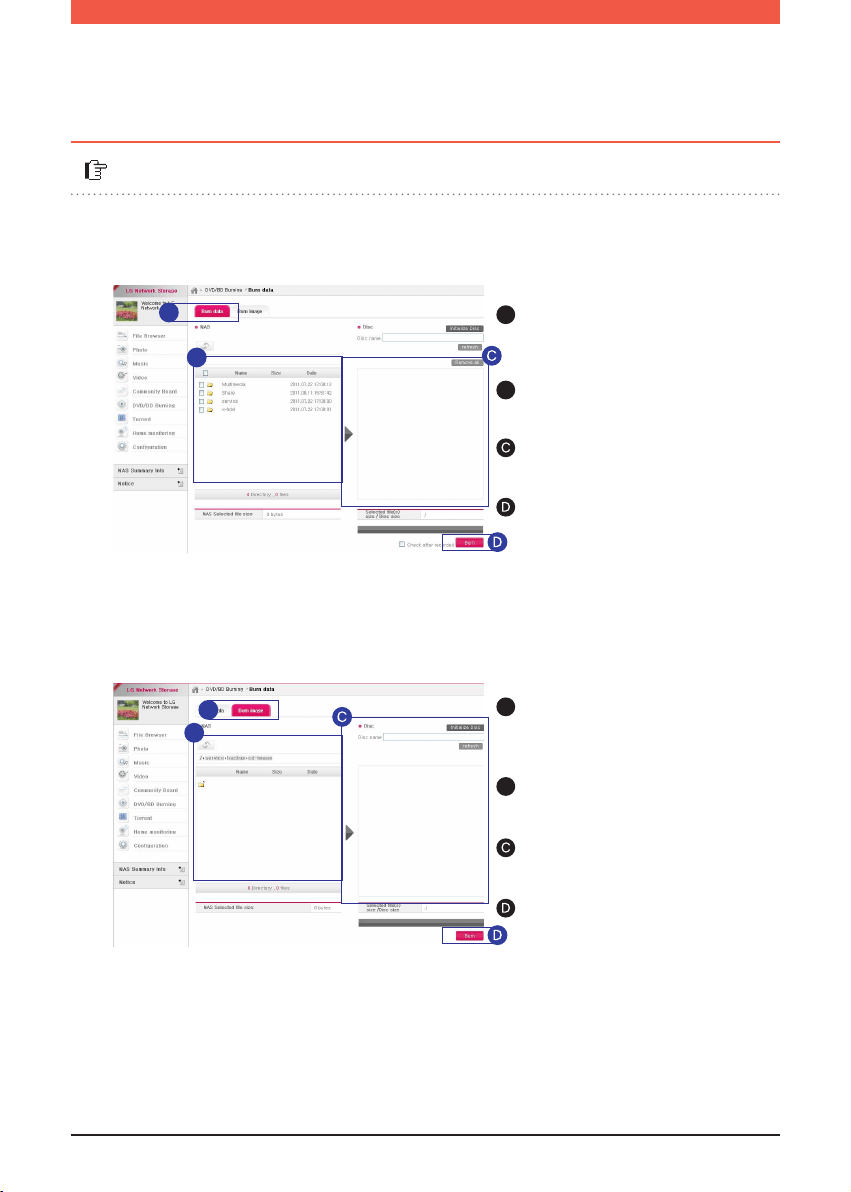
42
A
A
Connect to Network Storage Web
Menu -> DVD/BD Burning ->
Click ‘Burn Data’ tab.
Connect to Network Storage Web
Menu -> DVD/BD Burning ->
Click ‘Burn image’ tab.
Select the data file you wish
to burn.
Select the image file.
Click on the arrow to add the file
to Optical Disc.
Add the file to the Optical Disc by
clicking on the arrow.
Click on ‘Burn’.
Click on ‘Burn’.
A
A
B
B
B
B
1. Burning Data / Disc Initialization
2. Burning iso image
You can burn files stored in LG Network Storage to a disc by using DVD/BD.
※
Supported file type : iso, bin
※
When using rewritable discs,
use ‘Disc Initialization’.
※
BD is supported only by N2B5 product.
Using Network Storage
l
Burning files with DVD/BD (N1T1/N1T3/N2R5/N2B5 Product)
Loading ...
Loading ...
Loading ...
