Loading ...
Loading ...
Loading ...
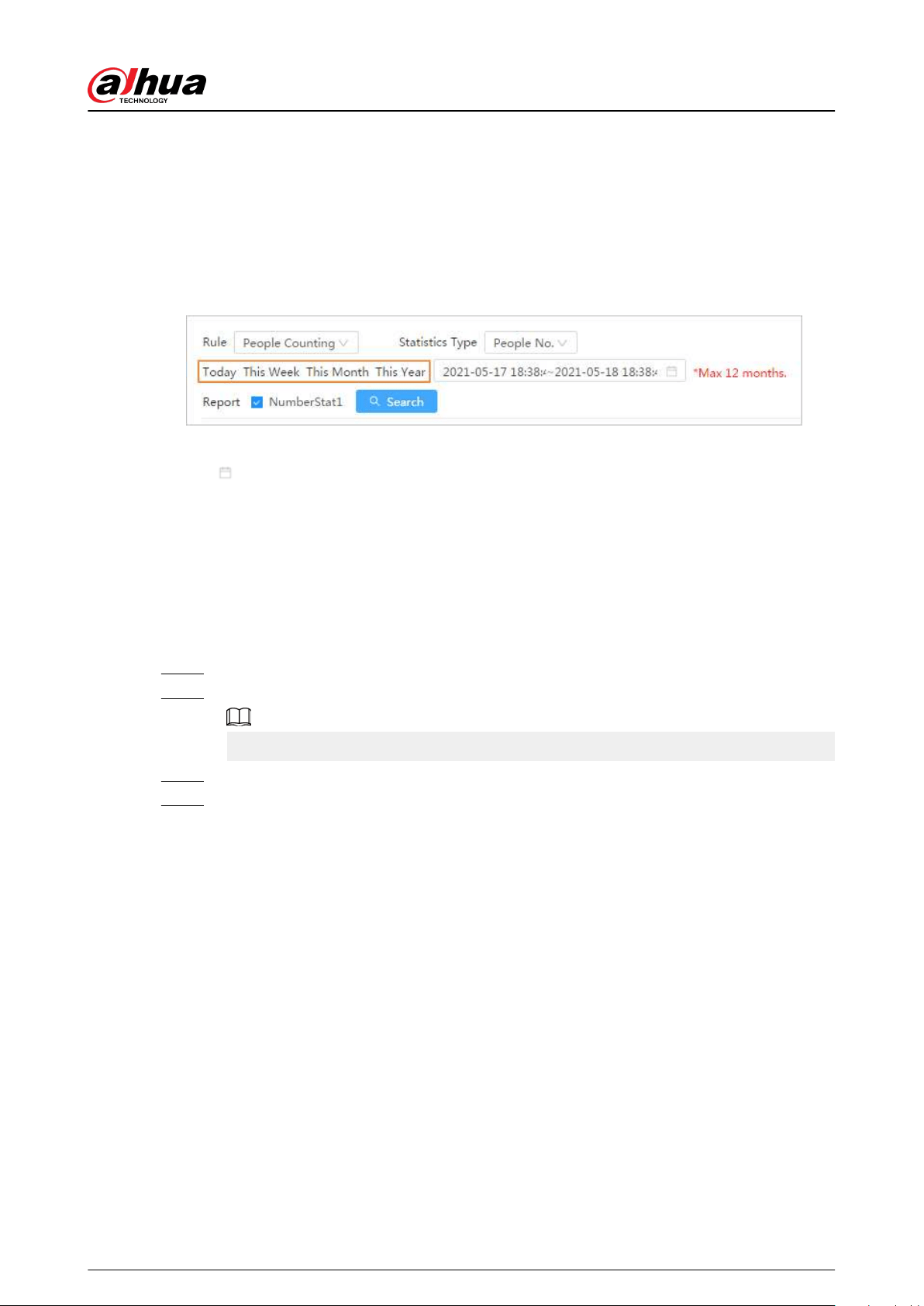
12 Report
12.1 Viewing Report
View the statistics results of AI functions in report form.
Figure 12-1 Report
●
The period for the report is the latest 24 hours by default.
●
Click
to customize the period for the report.
●
Click Today , This Week, This Month, or This Year. The start time of the period is 0 o'clock of
the rst day, and the end time is the current time.
12.1.1 Face Recognition
View the statistics result of face recognition in report form.
Procedure
Step 1 Select Report > Report > Face Recognition.
Step 2 Set the period for the report.
For multi-channel camera, select the channel rst.
Step 3 Select the gender and age.
Step 4 Click Search.
Operation Manual
209
Loading ...
Loading ...
Loading ...
