Loading ...
Loading ...
Loading ...
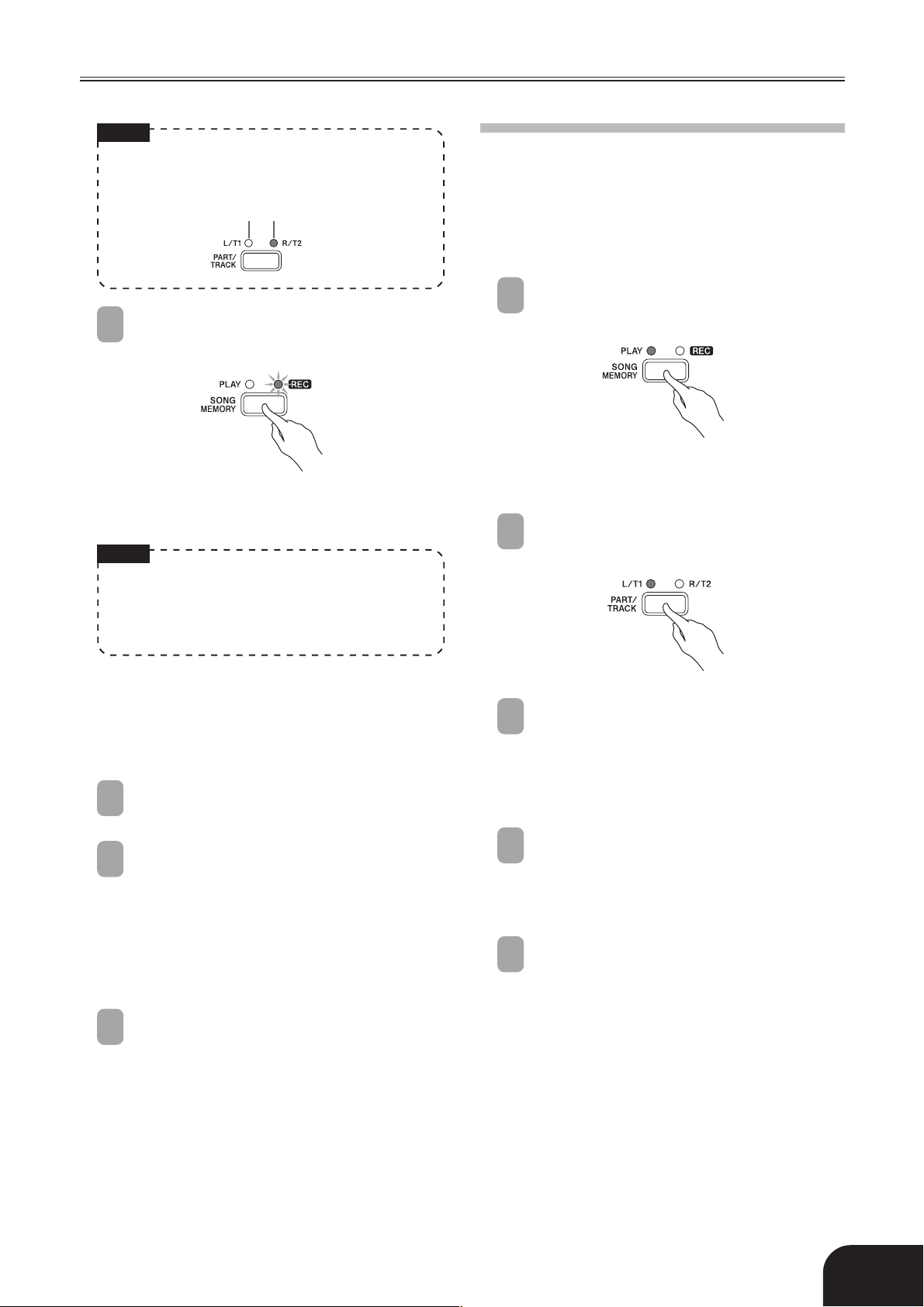
E-11
Recording to and Playing Back from Song Memory
NOTE
• If you are recording a different tune to Track 2 after
recording to Track 1, press the PART/TRACK
button to turn off the L/T1 indicator lamp.
2
Press the SONG MEMORY button so the
REC indicator lamp is flashing.
• At this time the L/T1 indicator lamp should also
be flashing. This indicates that the piano is
standing by for recording to Track 1.
NOTE
• If you want to record to Track 2, press the PART/
TRACK button here. This will cause the R/T2
indicator lamp to flash, which indicates that the
piano is standing by for recording to Track 2.
• If you want to use the metronome during
recording, press the METRONOME button to
start it. The metronome beat setting changes to
0 automatically while you are using Song
Memory. This setting is fixed and cannot be
changed.
3
Start playing something on the keyboard.
• This will automatically start recording.
4
When you are finished, press the START/
STOP button to stop recording.
• Stopping recording causes the REC indicator
lamp to go out, and indicator lamp above the
button of the track to which you recorded to
light.
• To play back the track you just recorded, press
the START/STOP button again.
5
After you are finished recording or playing
back, press the SONG MEMORY button so
the PLAY indicator lamp or REC indicator
lamp turns off.
406A-E-013B
To record to a track while playing
back from the other
After you finish recording, you can play back Track 1
and Track 2 at the same time.
Example: To record to Track 2 while playing back the
contents of Track 1
1
Press the SONG MEMORY button so the
PLAY indicator lamp is lit.
• Select the tone and effects you want to use while
recording.
2
Press the PART/TRACK button so L/T1
indicator is lit.
3
Press the SONG MEMORY button again.
• This causes the L/T1 indicator lamp to flash.
Press the PART/TRACK button, so it causes
the R/T2 indicator lamp to flash, which
indicates that the piano is standing by for
recording to Track 2.
4
Press the START/STOP button or play
something on the keyboard to start
simultaneous playback from Track 1 and
recording to Track 2.
5
When you are finished, press the START/
STOP button again to stop recording.
Unlit Lit
Loading ...
Loading ...
Loading ...
