Loading ...
Loading ...
Loading ...
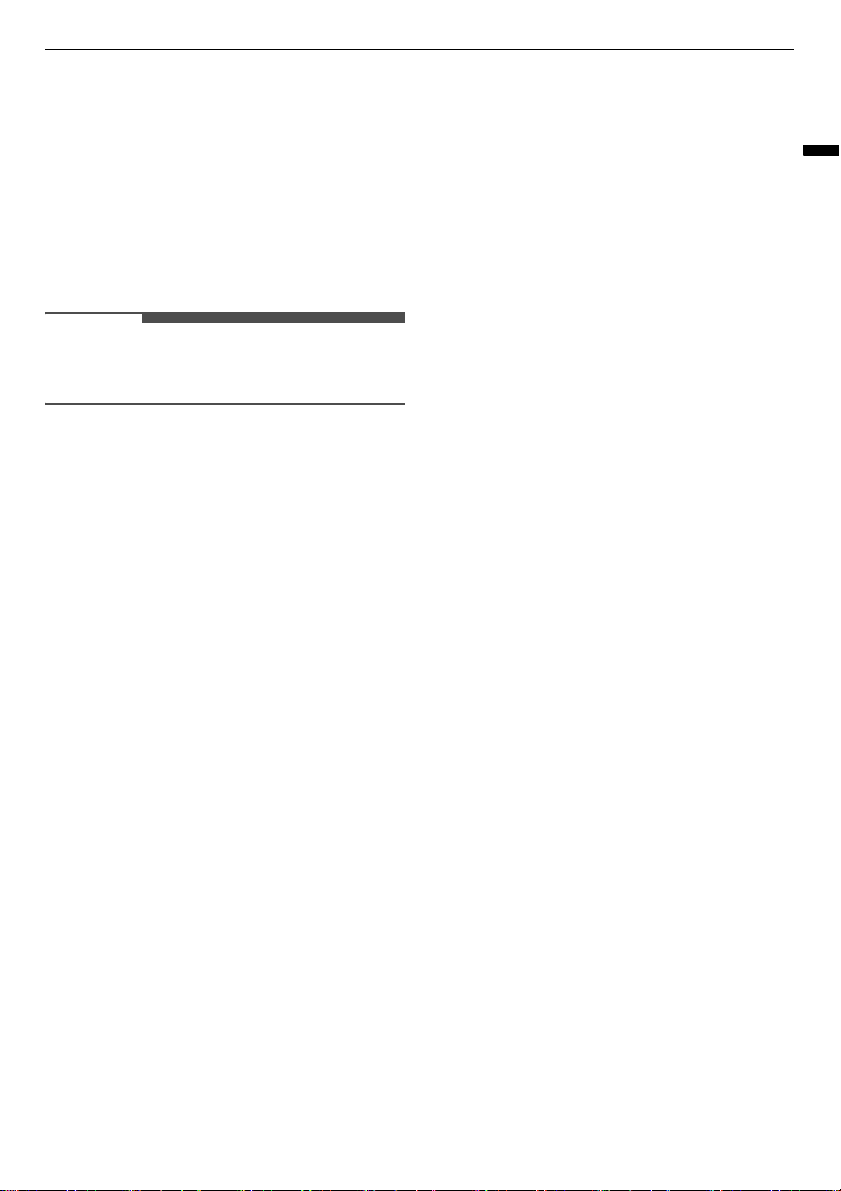
51
SMART FUNCTIONS
ENGLISH
3
Press and hold the
Download Cycle
button for
3 seconds or longer while holding the
smartphone mouthpiece to the logo until the
data transfer is complete.
• Keep the smartphone in place until the data
transfer has finished. Time remaining for
data transfer is displayed.
4
After the data transfer is complete, the
diagnosis will be displayed in the application.
NOTE
• For best results, do not move the smartphone
while the tones are being transmitted.
Customer Care and Service
Contact an LG Electronics customer information
centre.
• To find an LG Electronics authorised service
personnel, visit our website at
www.lg.com
and
follow the instructions found there.
• Self-repair is not recommended as it could
further damage the device and void the
guarantee.
• Spare parts referenced in Regulation 2019/2022
are available for a minimum duration of 10
years.
Loading ...
Loading ...
Loading ...