Loading ...
Loading ...
Loading ...
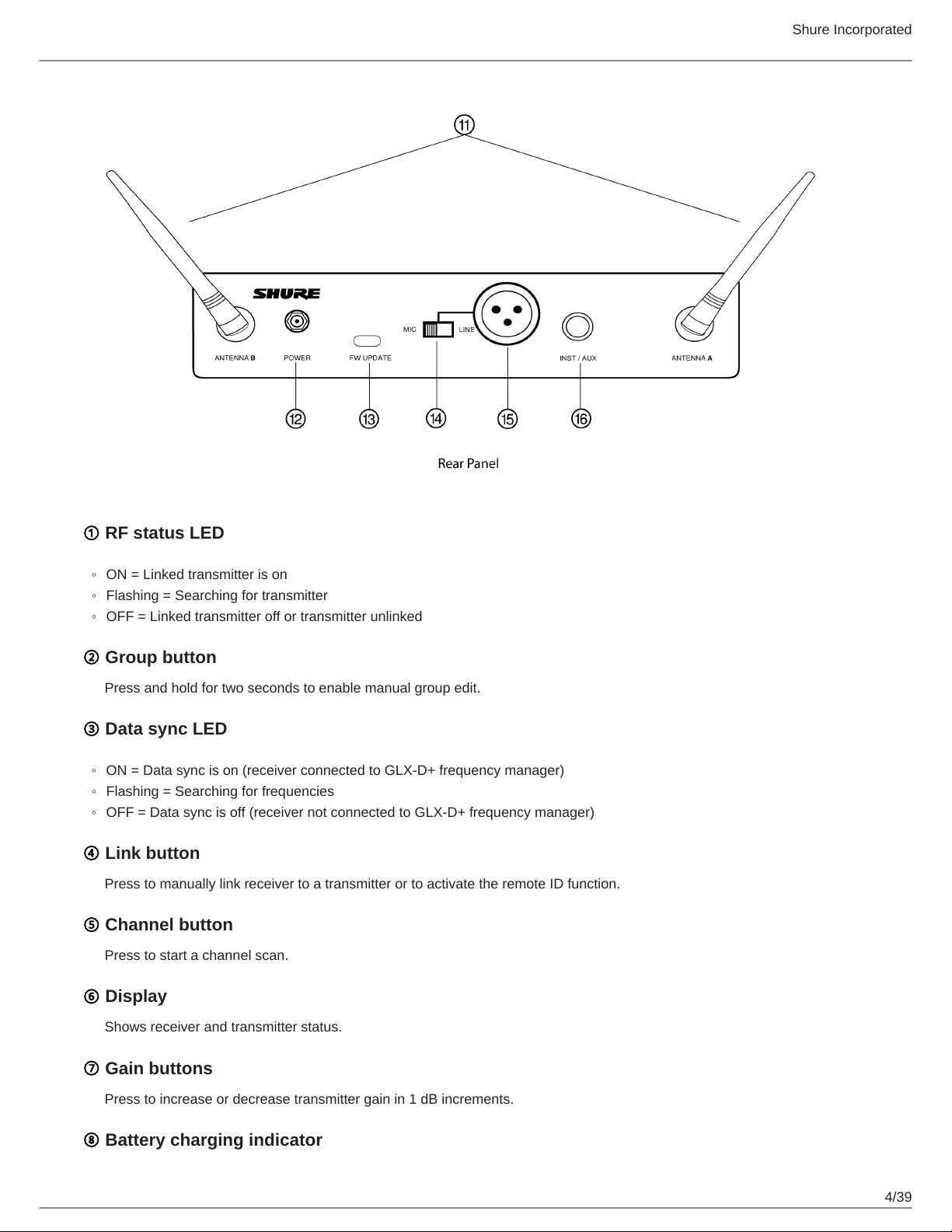
Shure Incorporated
4/39
◦
◦
◦
◦
◦
◦
① RF status LED
ON = Linked transmitter is on
Flashing = Searching for transmitter
OFF = Linked transmitter off or transmitter unlinked
② Group button
Press and hold for two seconds to enable manual group edit.
③ Data sync LED
ON = Data sync is on (receiver connected to GLX-D+ frequency manager)
Flashing = Searching for frequencies
OFF = Data sync is off (receiver not connected to GLX-D+ frequency manager)
④ Link button
Press to manually link receiver to a transmitter or to activate the remote ID function.
⑤ Channel button
Press to start a channel scan.
⑥ Display
Shows receiver and transmitter status.
⑦ Gain buttons
Press to increase or decrease transmitter gain in 1 dB increments.
⑧ Battery charging indicator
Loading ...
Loading ...
Loading ...
