Loading ...
Loading ...
Loading ...
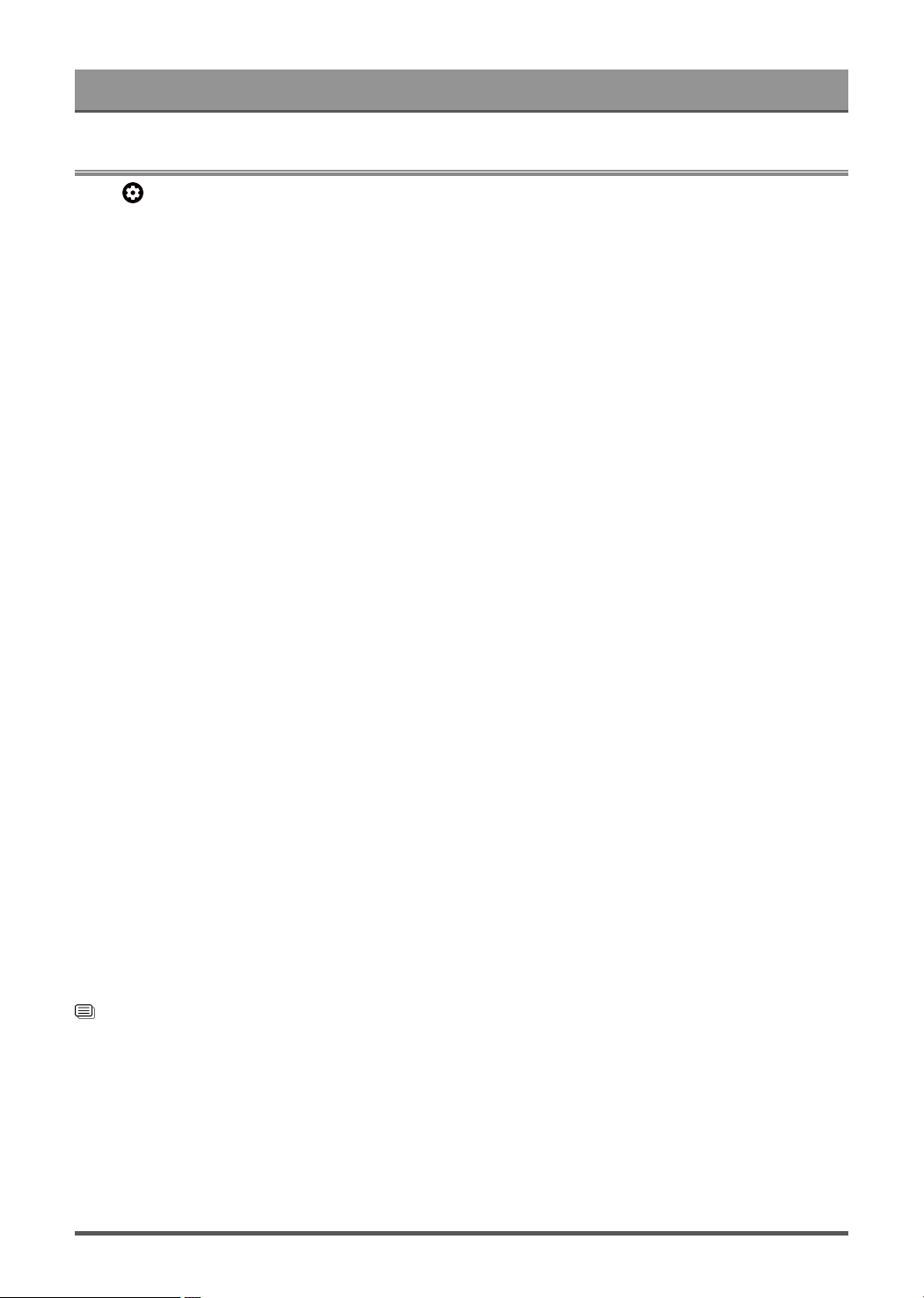
Accessibility Features
Accessibility Menu Setup
Press button on your remote control to select Settings > System > Accessibility.
Accessibility function provides menu options and audio descriptions to aid the visually or hearing impaired.
Captions
Displays and sets the closed captions. You can set display options and select caption style.
• Closed Captioning
• Captions
High contrast text
Improves contrast for the visually impaired.
Text to speech
Let you specify text-to-speech engine details and speech rate.
Accessibility shortcut
When the shortcut is on, you can press both the back and down buttons for 3 seconds to start an accessibility
feature.
TalkBack
Controls spoken feedback for visually impaired users.
Switch Access
Switch Access can collect all of the text you type, except passwords. This includes personal data such as
credit card numbers.
CommonUI
CommonUI can collect all of the text you type, except passwords. This includes personal data such as credit
card numbers.
Note:
• Some options in the above table may not be available in some models/countries/regions.
• The menu is only for reference and may differ from the actual product.
Related information
Video Description on page 12
49
Loading ...
Loading ...
Loading ...
