Loading ...
Loading ...
Loading ...
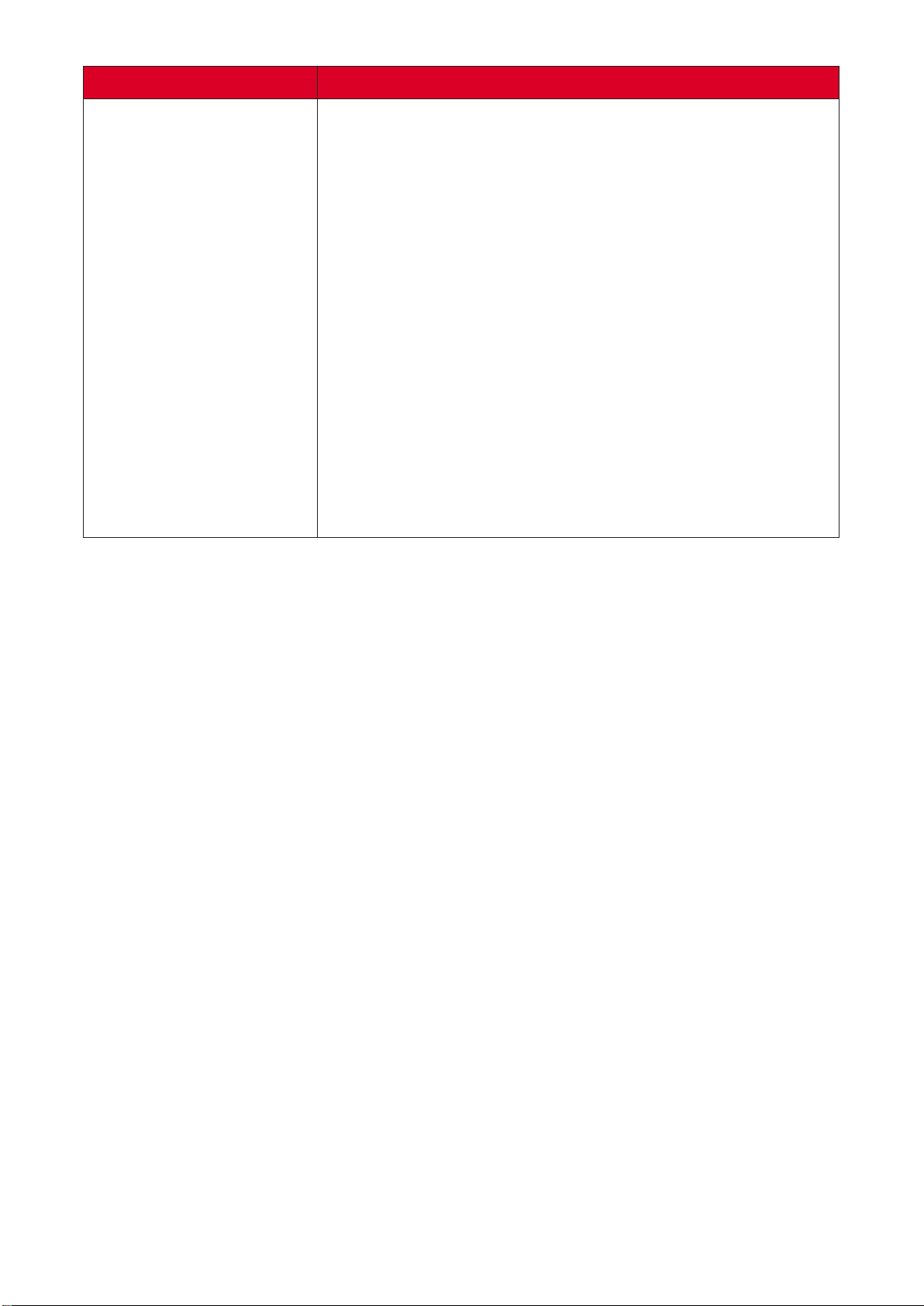
56
When you connect HDMI CEC-compable devices to the
projector with HDMI cables, you can control them on the
same power on or power o status using the HDMI CEC
control feature in the projector’s OSD. This lets one device or
mulple devices in a group power on or power o via HDMI
CEC in a typical conguraon.
• In order for the CEC funcon to work properly,
make sure that the device is correctly
connected to the input of the projector
via an HDMI cable, and its CEC funcon is
turned on.
• Depending on the connected device, the CEC
funcon may not work.
• The CEC funcon supports the projector
powering o the device and the device
powering on the projector.
Loading ...
Loading ...
Loading ...