Loading ...
Loading ...
Loading ...
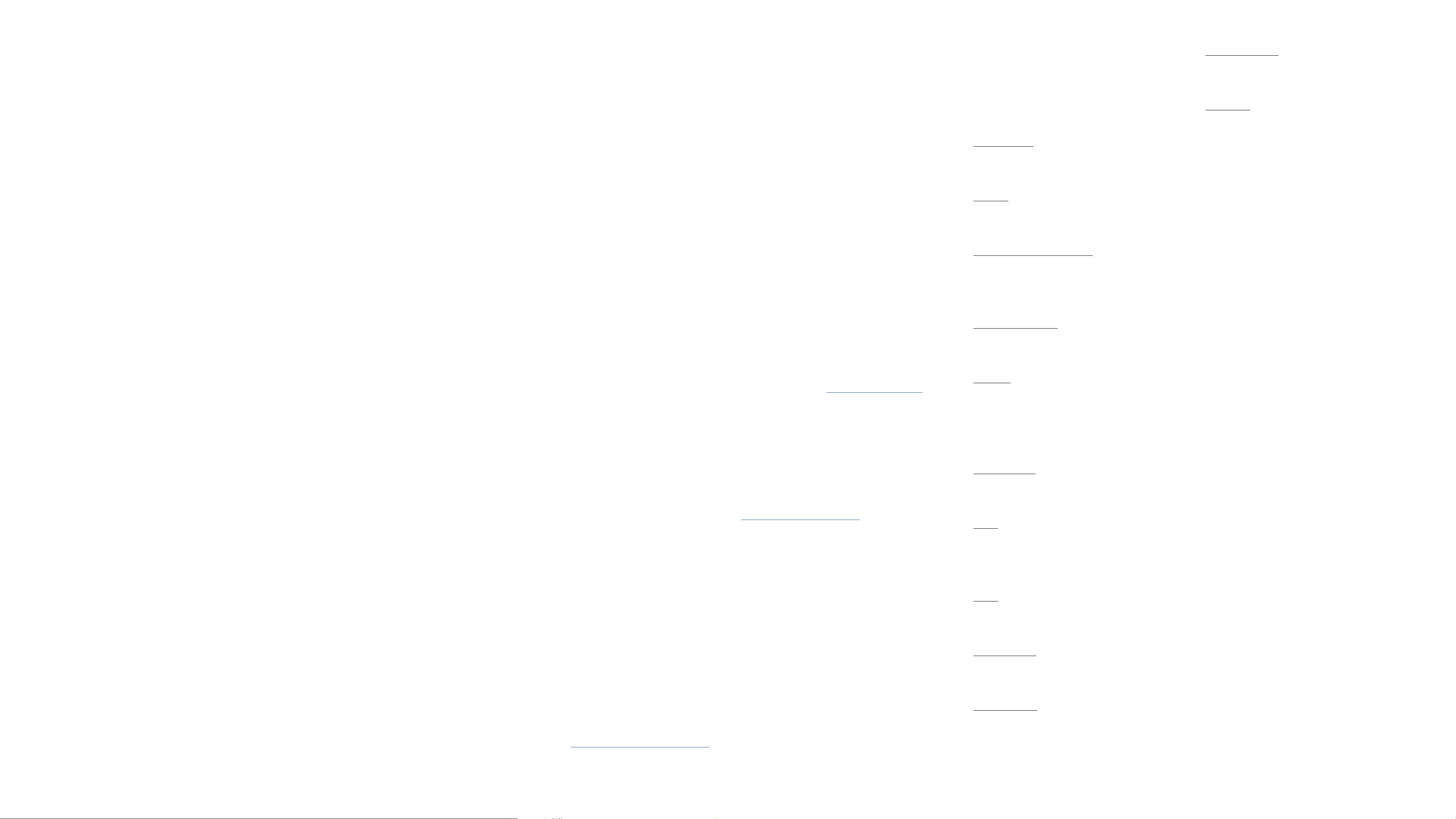
Cleaning
WhenyoutakeaPolaroidphotograph,
thelmispushedthroughtwometal
rollers.Thisiswherethedeveloper
pasteisspreadbetweenthenegative
andpositivecomponentsofthe
photograph.Iftheserollersaredirty,
thechemistrywillnotspreadevenly,
andcancausesmallmarksonyour
developedphoto.
Whenyourcamerahasnolm,turnit
offandopenthelmdoor.Lookfor
twometalrollersnearthelmeject
slot.Positionasoft,dampclothover
therollers,andholdtheashand
shutterbuttonstogethertomakethem
turn.Becarefulthattheclothdoesn’t
causeajam.Makesuretherollersare
drybeforeyouuseyourcameraagain.
Werecommendcheckingtherollers
betweeneverypackoflm,andto
cleanthemevery2-3packs.
Tocleanthelens,useamicrober
cloth.Thiswillavoidscratchesand
materialparticlesthatmayimpactthe
qualityofyourphotos.
Troubleshooting
1. My Polaroid Go won’t eject my
photo or darkslide.
Makesurethecameraischarged.The
batterylevelindicatorLEDwillblink
redifitdoesn’thaveenoughchargeto
operate.Ifthisisthecase,recharge
yourcamerathentryagain.Stillhaving
trouble?Checkhowmanyphotosyou
haveleft.Ifthelmcounterdisplay
shows‘0’,thismeansthatthereareno
photosleftinthelmpack.
2. The ash doesn’t re when
I take a photo.
ThePolaroidGohasadefaultash,so
itswitchesonassoonasyouturnon
thecamera.Ifit’snotring,pressthe
ashbuttonfor<1seconduntilyousee
aperiodappear(.)onthelmcounter
display.Becarefulthatyournger
doesn’taccidentallyturnofftheash
whenit’saimingfortheshutterbutton.
3. My photo turned out too dark.
Thereareafewpotentialsolutionsforthis.
Ifyou’reusingtheash,makesure
youdon’taccidentallycoveritwith
yourngers.
·Ifyou’reshootingoutside,avoid
directingthecameratowardsthesun.
Excessivelightmaycausethecamera
toovercompensatewhenexposingthe
photo,makingittoodark.
·Ifyou’retakingphotosinside,
rememberthatthePolaroidGohasa
ashlimitof2m(6.56ft).Ifyoursubject
isbeyondthat,yourphotomayalso
turnouttoodark.Ifyoudon’twantto
usetheash,ndanotherlightsource.
·Ifyou’rehalf-pressingtheshutterbutton
toplaywithyourcomposition,remember
thathalf-pressingalsolocksexposure,
notjustfocus.Sothecamerawillbase
exposureontherstlightreading.
4. My photo turned out blurry
or fuzzy.
Makesureyouareatleast45cm
(1.47ft)awayfromyoursubject.When
shooting,holdthecamerasteady
(especiallyinlowlightconditions),use
astronglightsourcetoilluminateyour
subject,andkeepyourngersaway
fromthecamera’ssensors,whichare
positionedundertheash.
5. The lm counter display shows
the wrong number.
Thedisplayresetsto‘8’eachtimea
cassetteisinserted.Ifapartiallyused
cassetteisinserted,thecamerawill
display‘8’andcountdownaseach
photoistaken.Whenyounextinserta
fulllmpack,thecounterwillcorrectly
show‘8’remainingphotos.
6. I took the rst shot of a double
exposure photo, but I changed
my mind.
Switchoffyourcamera,andthenpress
andholddowntheshutterbutton.
Switchonthecameraagainandthe
lmcountwilldisplay‘-’.Continueto
holdtheshutterbuttonforover10
secondsuntilthelmisejected.
7. I’ve opened the lm door by
accident. Now what?
Thesethingshappen.Thismeans
yournextphotographmaynowbe
overexposed.Takeaphototoremove
itfromthepack.Takeanotherto
seeiftherestofyourlmisingood
condition.Ifnot,insertanewlmpack.
Can’tndwhatyou’relookingfor?
Browse our frequentlyaskedquestions.
Customer Support
We’reheretohelp.
Getintouchusingthedetailsbelow.
USA/Canada
usa@polaroid.com
+12122193254
Europe/Rest of World
service@polaroid.com
00 800 577 01500
Polaroid International B.V.
1013APAmsterdam
TheNetherlands
Formoredetailedandup-to-date
informationvisitpolaroid.com/help.
Warranty
Youcanndthewarrantyforthe
PolaroidGohere:
polaroid.com/warranty
Technical
Specications
General
Dimensions
105mm(L)×83.9mm(W)×61.5mm(H)
Weight
242grams(withoutlmpack)
OperatingTemperature
40–108°F/4–38°C,
5–90%relativehumidity
CompatibleFilm
PolaroidGolm.
Battery
Highperformancelithium-ionbattery,
750mAh,3.7Vnominalvoltage,2.7Wh
Materials
Outershells
Polycarbonate+ABSplastics
Lens
Polycarbonateresin
Optical System
Lens
Fixedfocuslens
Focallength
51.1mm
Fieldofview
Diagonal65.1°,horizontal48.1°,
vertical49.1°
Shutterspeed
1/250-1.0sec
Aperture
F12andF52
Flash System
Vacuumdischargetubestrobe
4
Loading ...
Loading ...
