Loading ...
Loading ...
Loading ...
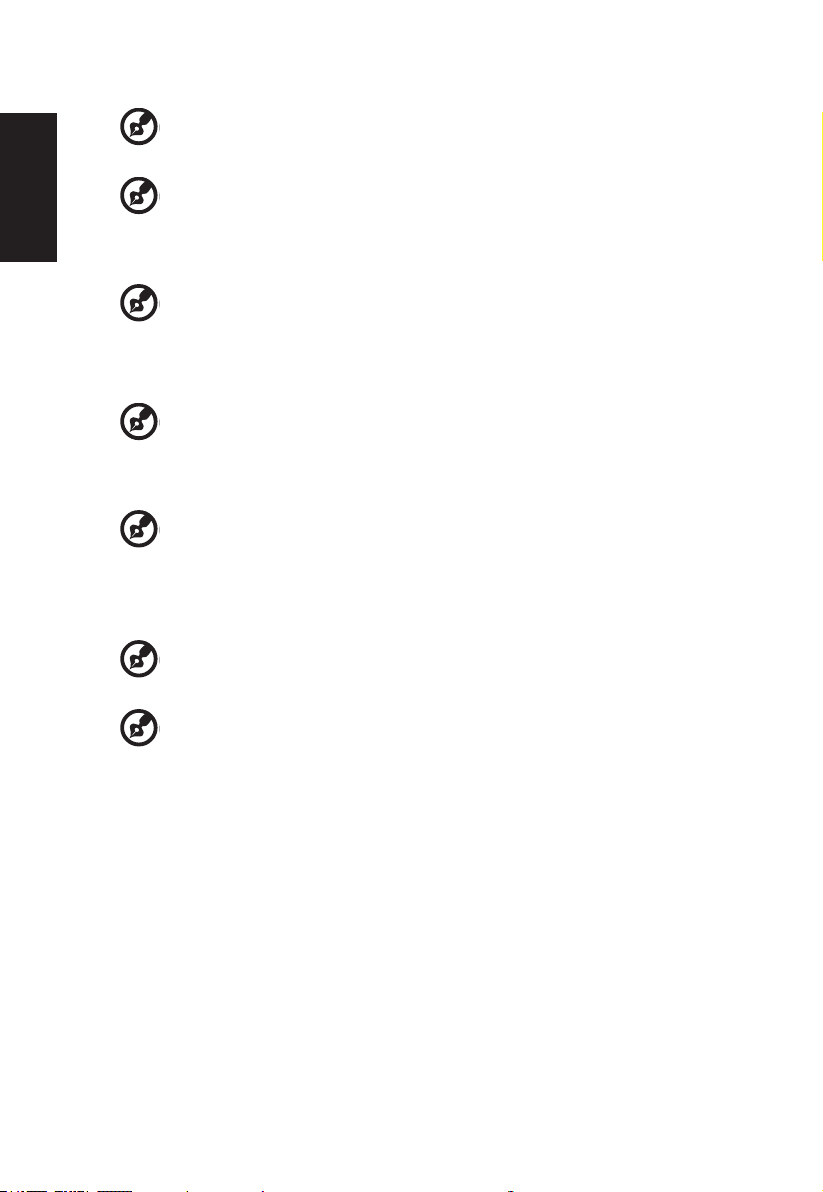
English
6. Contrast: Adjust the contrast from 0 to 100.
-----------------------------------------------------------------------------------------------------------
Note: Sets the degree of difference between light and dark areas.
7. Black Boost: Adjust the black level from 0 to 10.
-----------------------------------------------------------------------------------------------------------
Note: Enhances shadows by increasing the brightness without changing lighter
shades.
8. Blue Light: Filters out blue light to protect your eyes by adjusting how much blue light is
shown -- 80%, 70%, 60%, or 50%.
-----------------------------------------------------------------------------------------------------------
Note: Higher values allow more blue light through. For the best protection select
a lower value.
9. ACM: Turn ACM on or off. The default is off.
10. Super Sharpness: Turn the Super Sharpness on or off.
-----------------------------------------------------------------------------------------------------------
Note: Super Sharpness technology can simulate high-resolution image by
boosting the pixel density of original source to ake image sharper and clearer.
11. Auto Cong: Automatically tunes the monitor to its optimal setting, including Horizontal
position(H.Position), Vertical position(V.Position), Focus and Clock.
-----------------------------------------------------------------------------------------------------------
Note: This menu option is only available if the input source is VGA In.
12. H.Position: Moves the screen image to the left or right.
13. V.Position: Moves the screen image to the up or down.
14. Focus: Adjusts the phase timing to synchronize with the video signal.
-----------------------------------------------------------------------------------------------------------
Note: This menu option is only available if the input source is VGA In.
15. Clock: Adjusts the frequency timing to synchronize with the video signal.
-----------------------------------------------------------------------------------------------------------
Note: This menu option is only available if the input source is VGA In.
Loading ...
Loading ...
Loading ...
