Loading ...
Loading ...
Loading ...
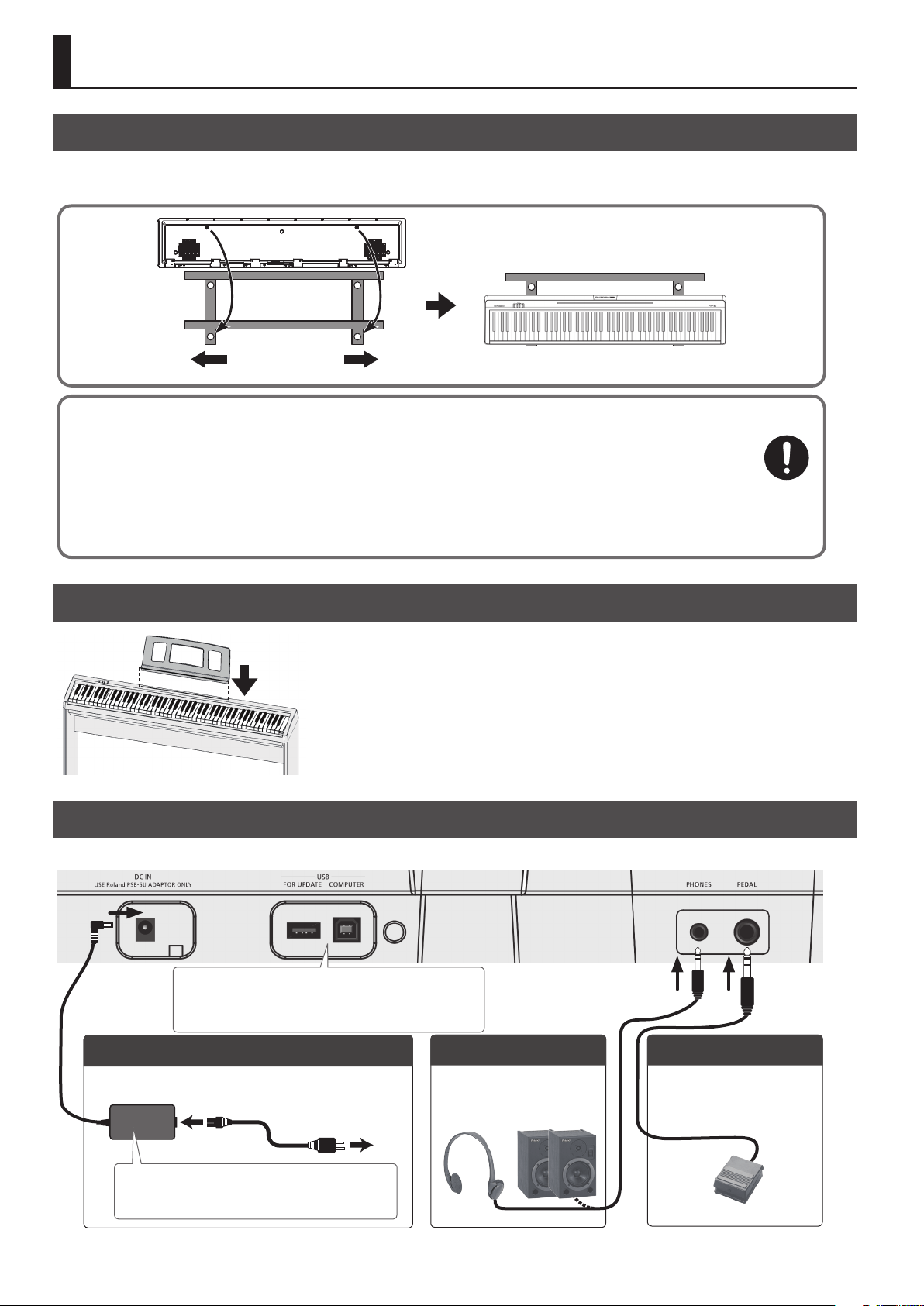
2
Before You Play
Placing the FP-10 on a Stand
If you want to place the FP-10 on a stand, use the Roland KSCFP10 (refer to the KSCFP10 Owner’s Manual) or KS-12.
Be careful not to pinch your ngers when setting up the stand.
KS-12
Adjust the
horizontal width
Fit the rubber feet on the bottom into the
indentations of the stand
Bottom
Note when placing the FP-10 on a stand
Be sure to follow the instructions in the Owner’s Manual carefully when placing this unit on a stand.
If it is not set up properly, you risk creating an unstable situation which could lead to the unit falling or the stand toppling,
and may result in injury.
Beware of overturning!
To prevent the FP-10 from overturning, do not apply excessive force to it, and never sit or stand on it.
Attaching the Music Rest
Insert the music rest into the slit on the top of the FP-10.
Connecting Equipment (Rear Panel)
* To prevent malfunction and equipment failure, always turn down the volume, and turn o all the units before making any connections.
DC In Jack
Connect the included AC adaptor here.
Power Cord
Place the AC adaptor so that the side with text
is downward.
AC Outlet
Phones Jack
Connect stereo mini-type
headphones or speakers
here.
PEDAL Jack
Connect the included pedal
switch or a separately sold
DP-10 damper pedal here.
For details about the USB FOR UPDATE port and the
USB COMPUTER port, refer to the “Reference manual”
(PDF).
Loading ...
Loading ...
Loading ...
